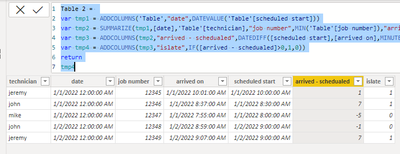Join us at FabCon Vienna from September 15-18, 2025
The ultimate Fabric, Power BI, SQL, and AI community-led learning event. Save €200 with code FABCOMM.
Get registered- Power BI forums
- Get Help with Power BI
- Desktop
- Service
- Report Server
- Power Query
- Mobile Apps
- Developer
- DAX Commands and Tips
- Custom Visuals Development Discussion
- Health and Life Sciences
- Power BI Spanish forums
- Translated Spanish Desktop
- Training and Consulting
- Instructor Led Training
- Dashboard in a Day for Women, by Women
- Galleries
- Data Stories Gallery
- Themes Gallery
- Contests Gallery
- Quick Measures Gallery
- Notebook Gallery
- Translytical Task Flow Gallery
- TMDL Gallery
- R Script Showcase
- Webinars and Video Gallery
- Ideas
- Custom Visuals Ideas (read-only)
- Issues
- Issues
- Events
- Upcoming Events
Enhance your career with this limited time 50% discount on Fabric and Power BI exams. Ends August 31st. Request your voucher.
- Power BI forums
- Forums
- Get Help with Power BI
- DAX Commands and Tips
- Group a minimum Datetime by Day and Technician
- Subscribe to RSS Feed
- Mark Topic as New
- Mark Topic as Read
- Float this Topic for Current User
- Bookmark
- Subscribe
- Printer Friendly Page
- Mark as New
- Bookmark
- Subscribe
- Mute
- Subscribe to RSS Feed
- Permalink
- Report Inappropriate Content
Group a minimum Datetime by Day and Technician
I am trying to group the minimum arrivedOn datetime by both day and technician using Power BI. Here is an example of my table:
I am tasked with finding when a technician arrived on their first job grouped by each day. It seems to me that I would need to first group the minimum arrivedOn datetime by each Technician. And then group that measure by each day. However, everytime I try this it refuses to work.
Here is what I am trying to achieve:
Any help especially some correct Dax formulas would be very much appreciated.
Thanks!
Solved! Go to Solution.
- Mark as New
- Bookmark
- Subscribe
- Mute
- Subscribe to RSS Feed
- Permalink
- Report Inappropriate Content
Hi @mmcarthur ,
Create a new table like below:
Table 2 =
var tmp1 = ADDCOLUMNS('Table',"date",DATEVALUE('Table'[scheduled start]))
var tmp2 = SUMMARIZE(tmp1,[date],'Table'[technician],"job number",MIN('Table'[job number]),"arrived on",MIN('Table'[arrived on]),"scheduled start",MIN('Table'[scheduled start]))
var tmp3 = ADDCOLUMNS(tmp2,"arrived - schedualed",DATEDIFF([scheduled start],[arrived on],MINUTE))
var tmp4 = ADDCOLUMNS(tmp3,"islate",IF([arrived - schedualed]>0,1,0))
return
tmp4
- Mark as New
- Bookmark
- Subscribe
- Mute
- Subscribe to RSS Feed
- Permalink
- Report Inappropriate Content
Hi @mmcarthur ,
Create a new table like below:
Table 2 =
var tmp1 = ADDCOLUMNS('Table',"date",DATEVALUE('Table'[scheduled start]))
var tmp2 = SUMMARIZE(tmp1,[date],'Table'[technician],"job number",MIN('Table'[job number]),"arrived on",MIN('Table'[arrived on]),"scheduled start",MIN('Table'[scheduled start]))
var tmp3 = ADDCOLUMNS(tmp2,"arrived - schedualed",DATEDIFF([scheduled start],[arrived on],MINUTE))
var tmp4 = ADDCOLUMNS(tmp3,"islate",IF([arrived - schedualed]>0,1,0))
return
tmp4
- Mark as New
- Bookmark
- Subscribe
- Mute
- Subscribe to RSS Feed
- Permalink
- Report Inappropriate Content
- Mark as New
- Bookmark
- Subscribe
- Mute
- Subscribe to RSS Feed
- Permalink
- Report Inappropriate Content
- Mark as New
- Bookmark
- Subscribe
- Mute
- Subscribe to RSS Feed
- Permalink
- Report Inappropriate Content
The measure I am trying to get for this is the number first jobs for each day worked for all technicians that were late divided by the total number of first jobs for each day worked for all technicians.
- Mark as New
- Bookmark
- Subscribe
- Mute
- Subscribe to RSS Feed
- Permalink
- Report Inappropriate Content
@mmcarthur Can you just put Date, Technician in a Table visual and use MIN('Table'[Arrived On]) ?
Follow on LinkedIn
@ me in replies or I'll lose your thread!!!
Instead of a Kudo, please vote for this idea
Become an expert!: Enterprise DNA
External Tools: MSHGQM
YouTube Channel!: Microsoft Hates Greg
Latest book!: DAX For Humans
DAX is easy, CALCULATE makes DAX hard...
- Mark as New
- Bookmark
- Subscribe
- Mute
- Subscribe to RSS Feed
- Permalink
- Report Inappropriate Content
That is not gonna work for what I'm needing. I'm needing to create measures based on the grouping so I would need to know how to make sure DAX is taking the minimum arrived on time for each day for each technician.
Helpful resources
| User | Count |
|---|---|
| 26 | |
| 12 | |
| 8 | |
| 8 | |
| 5 |
| User | Count |
|---|---|
| 30 | |
| 14 | |
| 12 | |
| 12 | |
| 7 |