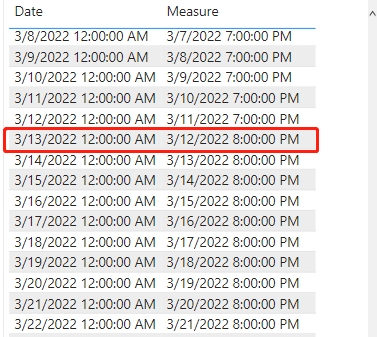FabCon is coming to Atlanta
Join us at FabCon Atlanta from March 16 - 20, 2026, for the ultimate Fabric, Power BI, AI and SQL community-led event. Save $200 with code FABCOMM.
Register now!- Power BI forums
- Get Help with Power BI
- Desktop
- Service
- Report Server
- Power Query
- Mobile Apps
- Developer
- DAX Commands and Tips
- Custom Visuals Development Discussion
- Health and Life Sciences
- Power BI Spanish forums
- Translated Spanish Desktop
- Training and Consulting
- Instructor Led Training
- Dashboard in a Day for Women, by Women
- Galleries
- Data Stories Gallery
- Themes Gallery
- Contests Gallery
- QuickViz Gallery
- Quick Measures Gallery
- Visual Calculations Gallery
- Notebook Gallery
- Translytical Task Flow Gallery
- TMDL Gallery
- R Script Showcase
- Webinars and Video Gallery
- Ideas
- Custom Visuals Ideas (read-only)
- Issues
- Issues
- Events
- Upcoming Events
Get Fabric Certified for FREE during Fabric Data Days. Don't miss your chance! Request now
- Power BI forums
- Forums
- Get Help with Power BI
- DAX Commands and Tips
- Re: Measure to Convert UTC to local time, accounti...
- Subscribe to RSS Feed
- Mark Topic as New
- Mark Topic as Read
- Float this Topic for Current User
- Bookmark
- Subscribe
- Printer Friendly Page
- Mark as New
- Bookmark
- Subscribe
- Mute
- Subscribe to RSS Feed
- Permalink
- Report Inappropriate Content
Measure to Convert UTC to local time, accounting for daylight savings
Hello. I am creating a dashboard using a direct query to Dataverse, with automatic page refresh when a change is detected. Because I am using direct query, I can do very little transformation in Power Query. And because I am using automatic page refreshes, I cannot use calculated tables or columns because then the visuals do not refresh when a change is detected.
As a result, most of my table columns in the table visuals are coming from measures. I have one measure to convert the time from UTC to local (local date = Selectedvalue(table[date/time]) - TIME(5,0,0).
However, I need a way to condition this statement so if the date falls within daylight savings time, the measure will only subtract 4 hours. Is this possible? I found several articles on how to do this in power query, but I cannot use power query for this.
Solved! Go to Solution.
- Mark as New
- Bookmark
- Subscribe
- Mute
- Subscribe to RSS Feed
- Permalink
- Report Inappropriate Content
hi @mll92
tried to write a measure like this:
Measure =
VAR _table =
ADDCOLUMNS(
ALL(DateTable[Date]),
"Day",
WEEKDAY(DateTable[Date], 2),
"Month",
MONTH(DateTable[Date])
)
VAR _table1 =
FILTER(
_table,
[Month]=3&&[Day] = 7
)
VAR _shiftdate =
EXCEPT(
TOPN(
2,
_table1,
DateTable[Date],
ASC
),
TOPN(
1,
_table1,
DateTable[Date],
ASC
)
)
VAR _shiftdate2 = MINX(_shiftdate, [Date])
RETURN
IF(
MAX([Date])<_shiftdate2,
MAX([Date]) - TIME(5,0,0),
MAX([Date]) - TIME(4,0,0)
)When plot a table visual with the date column, it worked like this:
- Mark as New
- Bookmark
- Subscribe
- Mute
- Subscribe to RSS Feed
- Permalink
- Report Inappropriate Content
On the second Sunday in March, the difference between UCT and local will change from -5 hours to -4 hours. Then return to -5 on the first Sunday in November
- Mark as New
- Bookmark
- Subscribe
- Mute
- Subscribe to RSS Feed
- Permalink
- Report Inappropriate Content
hi @mll92
tried to write a measure like this:
Measure =
VAR _table =
ADDCOLUMNS(
ALL(DateTable[Date]),
"Day",
WEEKDAY(DateTable[Date], 2),
"Month",
MONTH(DateTable[Date])
)
VAR _table1 =
FILTER(
_table,
[Month]=3&&[Day] = 7
)
VAR _shiftdate =
EXCEPT(
TOPN(
2,
_table1,
DateTable[Date],
ASC
),
TOPN(
1,
_table1,
DateTable[Date],
ASC
)
)
VAR _shiftdate2 = MINX(_shiftdate, [Date])
RETURN
IF(
MAX([Date])<_shiftdate2,
MAX([Date]) - TIME(5,0,0),
MAX([Date]) - TIME(4,0,0)
)When plot a table visual with the date column, it worked like this:
- Mark as New
- Bookmark
- Subscribe
- Mute
- Subscribe to RSS Feed
- Permalink
- Report Inappropriate Content
Thank you!
- Mark as New
- Bookmark
- Subscribe
- Mute
- Subscribe to RSS Feed
- Permalink
- Report Inappropriate Content
Helpful resources

Power BI Monthly Update - November 2025
Check out the November 2025 Power BI update to learn about new features.

Fabric Data Days
Advance your Data & AI career with 50 days of live learning, contests, hands-on challenges, study groups & certifications and more!

| User | Count |
|---|---|
| 11 | |
| 10 | |
| 9 | |
| 7 | |
| 6 |
| User | Count |
|---|---|
| 26 | |
| 22 | |
| 19 | |
| 17 | |
| 10 |