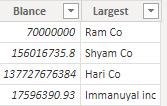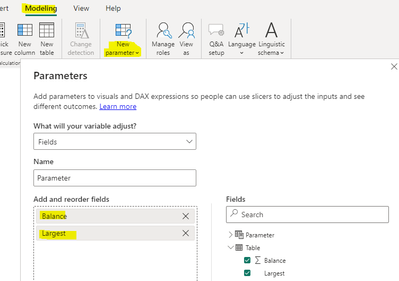FabCon is coming to Atlanta
Join us at FabCon Atlanta from March 16 - 20, 2026, for the ultimate Fabric, Power BI, AI and SQL community-led event. Save $200 with code FABCOMM.
Register now!- Power BI forums
- Get Help with Power BI
- Desktop
- Service
- Report Server
- Power Query
- Mobile Apps
- Developer
- DAX Commands and Tips
- Custom Visuals Development Discussion
- Health and Life Sciences
- Power BI Spanish forums
- Translated Spanish Desktop
- Training and Consulting
- Instructor Led Training
- Dashboard in a Day for Women, by Women
- Galleries
- Data Stories Gallery
- Themes Gallery
- Contests Gallery
- Quick Measures Gallery
- Notebook Gallery
- Translytical Task Flow Gallery
- TMDL Gallery
- R Script Showcase
- Webinars and Video Gallery
- Ideas
- Custom Visuals Ideas (read-only)
- Issues
- Issues
- Events
- Upcoming Events
To celebrate FabCon Vienna, we are offering 50% off select exams. Ends October 3rd. Request your discount now.
- Power BI forums
- Forums
- Get Help with Power BI
- DAX Commands and Tips
- Align text in dax measure (power pivot)
- Subscribe to RSS Feed
- Mark Topic as New
- Mark Topic as Read
- Float this Topic for Current User
- Bookmark
- Subscribe
- Printer Friendly Page
- Mark as New
- Bookmark
- Subscribe
- Mute
- Subscribe to RSS Feed
- Permalink
- Report Inappropriate Content
Align text in dax measure (power pivot)
Dear Sir
I have created measures and Pivot Table Slicer where the user can choose measure from the slicer dynamically in the same column, the problem here is
can I justify (align) each measure as per my choice by adding some line code inside the respective measure ?
Centre: for measure with number output
| Largest Amt (By Balance) |
| 70,000,000.00 |
| 156,016,735.80 |
| 137,727,676.84 |
| 17,596,390.93 |
Left: For measure with Text output
| Largest Client Name |
| Ram Co |
| Shyam Co |
| Hari Co |
| Immanuyal Inc |
- Mark as New
- Bookmark
- Subscribe
- Mute
- Subscribe to RSS Feed
- Permalink
- Report Inappropriate Content
Hi @Sudbrl ,
I created some data:
Here are the steps you can follow:
1. Modeling – New parameter – Fields – select [Balance] and [Largest].
2. Place the [Parameter] of the Parameter Table in Visual.
3. Result:
Best Regards,
Liu Yang
If this post helps, then please consider Accept it as the solution to help the other members find it more quickly
- Mark as New
- Bookmark
- Subscribe
- Mute
- Subscribe to RSS Feed
- Permalink
- Report Inappropriate Content
Dear Yang
Thank you for your reply. I am trying to do the same in excel using power pivot and it is for an official dashboard.
Due to an alignment problem, the report does not looks neat. Can it be done on excel itself ?
- Mark as New
- Bookmark
- Subscribe
- Mute
- Subscribe to RSS Feed
- Permalink
- Report Inappropriate Content