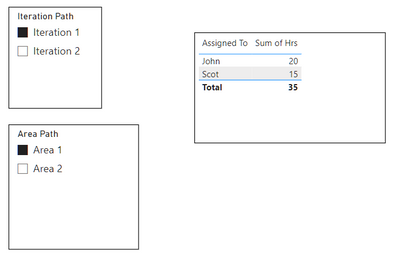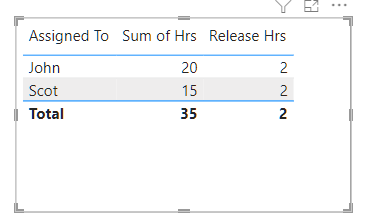Join us at FabCon Vienna from September 15-18, 2025
The ultimate Fabric, Power BI, SQL, and AI community-led learning event. Save €200 with code FABCOMM.
Get registered- Power BI forums
- Get Help with Power BI
- Desktop
- Service
- Report Server
- Power Query
- Mobile Apps
- Developer
- DAX Commands and Tips
- Custom Visuals Development Discussion
- Health and Life Sciences
- Power BI Spanish forums
- Translated Spanish Desktop
- Training and Consulting
- Instructor Led Training
- Dashboard in a Day for Women, by Women
- Galleries
- Data Stories Gallery
- Themes Gallery
- Contests Gallery
- Quick Measures Gallery
- Notebook Gallery
- Translytical Task Flow Gallery
- TMDL Gallery
- R Script Showcase
- Webinars and Video Gallery
- Ideas
- Custom Visuals Ideas (read-only)
- Issues
- Issues
- Events
- Upcoming Events
Compete to become Power BI Data Viz World Champion! First round ends August 18th. Get started.
- Power BI forums
- Forums
- Get Help with Power BI
- DAX Commands and Tips
- Re: Measure for Filtering on different criteria wi...
- Subscribe to RSS Feed
- Mark Topic as New
- Mark Topic as Read
- Float this Topic for Current User
- Bookmark
- Subscribe
- Printer Friendly Page
- Mark as New
- Bookmark
- Subscribe
- Mute
- Subscribe to RSS Feed
- Permalink
- Report Inappropriate Content
Measure for Filtering on different criteria within the table
I have a Tasks table with this data
And I need to show data in such way with filters
Notice that I don't want to show Release Areas in the filters on the report screen
Now, I need a measure that when we select Area, it should show Hrs of the person for the respective related Release Area (for e.g. Release\Area 1 in the above shown example)
I have written a measure, but it's showing hrs for all records, instead of only one , like this below -
Measure is like this -
Here is the Power BI File
Solved! Go to Solution.
- Mark as New
- Bookmark
- Subscribe
- Mute
- Subscribe to RSS Feed
- Permalink
- Report Inappropriate Content
I would use Power Query to split out the base area as a new column on the area master table and use that on the slicer. Then amend the measure to be
Release Hrs =
VAR AreaFilter = TREATAS( SELECTCOLUMNS( VALUES( 'Area Master'[Area] ), "@release", "Core\Release\" & 'Area Master'[Area] ), 'Area Master'[Area Path] )
VAR IterationFilter = VALUES( 'Iteration Master'[Iteration Path] )
RETURN CALCULATE( SUM( 'Tasks'[Hrs] ), AreaFilter, IterationFilter ) See the attached file.
- Mark as New
- Bookmark
- Subscribe
- Mute
- Subscribe to RSS Feed
- Permalink
- Report Inappropriate Content
Try
Release Hrs =
VAR AreaFilter =
TREATAS(
SELECTCOLUMNS(
VALUES( 'Area Master'[Area Path] ),
"@release", "Release\" & 'Area Master'[Area Path]
),
'Area Master'[Area Path]
)
VAR IterationFilter =
VALUES( 'Iteration Master'[Iteration Path] )
RETURN
CALCULATE(
SUM( 'Tasks'[Hrs] ),
AreaFilter,
IterationFilter
)- Mark as New
- Bookmark
- Subscribe
- Mute
- Subscribe to RSS Feed
- Permalink
- Report Inappropriate Content
@johnt75 Sorry, I missed adding a Word "Core\" to the Area path.
When I have that, this measure is not working anymore.
Please take a look at this PBI file
- Mark as New
- Bookmark
- Subscribe
- Mute
- Subscribe to RSS Feed
- Permalink
- Report Inappropriate Content
I would use Power Query to split out the base area as a new column on the area master table and use that on the slicer. Then amend the measure to be
Release Hrs =
VAR AreaFilter = TREATAS( SELECTCOLUMNS( VALUES( 'Area Master'[Area] ), "@release", "Core\Release\" & 'Area Master'[Area] ), 'Area Master'[Area Path] )
VAR IterationFilter = VALUES( 'Iteration Master'[Iteration Path] )
RETURN CALCULATE( SUM( 'Tasks'[Hrs] ), AreaFilter, IterationFilter ) See the attached file.
- Mark as New
- Bookmark
- Subscribe
- Mute
- Subscribe to RSS Feed
- Permalink
- Report Inappropriate Content
Got it.. Thanks a lot !
Helpful resources
| User | Count |
|---|---|
| 21 | |
| 8 | |
| 7 | |
| 7 | |
| 6 |
| User | Count |
|---|---|
| 29 | |
| 12 | |
| 11 | |
| 10 | |
| 9 |