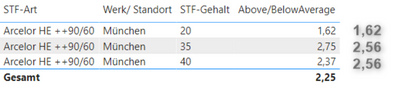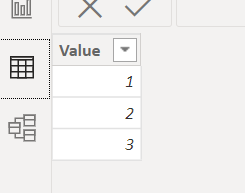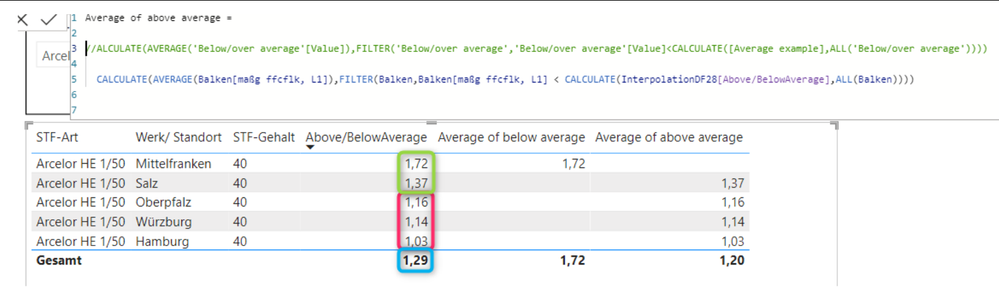Huge last-minute discounts for FabCon Vienna from September 15-18, 2025
Supplies are limited. Contact info@espc.tech right away to save your spot before the conference sells out.
Get your discount- Power BI forums
- Get Help with Power BI
- Desktop
- Service
- Report Server
- Power Query
- Mobile Apps
- Developer
- DAX Commands and Tips
- Custom Visuals Development Discussion
- Health and Life Sciences
- Power BI Spanish forums
- Translated Spanish Desktop
- Training and Consulting
- Instructor Led Training
- Dashboard in a Day for Women, by Women
- Galleries
- Data Stories Gallery
- Themes Gallery
- Contests Gallery
- Quick Measures Gallery
- Notebook Gallery
- Translytical Task Flow Gallery
- TMDL Gallery
- R Script Showcase
- Webinars and Video Gallery
- Ideas
- Custom Visuals Ideas (read-only)
- Issues
- Issues
- Events
- Upcoming Events
Score big with last-minute savings on the final tickets to FabCon Vienna. Secure your discount
- Power BI forums
- Forums
- Get Help with Power BI
- DAX Commands and Tips
- Re: Measure for Average from below and above Avera...
- Subscribe to RSS Feed
- Mark Topic as New
- Mark Topic as Read
- Float this Topic for Current User
- Bookmark
- Subscribe
- Printer Friendly Page
- Mark as New
- Bookmark
- Subscribe
- Mute
- Subscribe to RSS Feed
- Permalink
- Report Inappropriate Content
Measure for Average from below and above Average, Average.
Hello comunity,
I was able to summarize the data and calculate the right average based on the summarization.
The measure I created looks like this
Above/BelowAverage =
VAR x_AVERAGE = SUMMARIZE (
Balken,Balken[STF-Art],
Balken[STF-Gehalt],
Balken[Werk/ Standort],
"xx",
AVERAGE(Balken[maßg ffcflk, L1]) )
VAR x = AVERAGEX ( x_AVERAGE, [xx] )
Return
xThis shows me the right values in a table visualisation.
Now I need an additional measure to calculate the average from all values above average and the average from all values below average. (not a conditional formating)
It would be great if someone can point me to the right direction to achieve this.
Thanks in advance
Solved! Go to Solution.
- Mark as New
- Bookmark
- Subscribe
- Mute
- Subscribe to RSS Feed
- Permalink
- Report Inappropriate Content
I think you can tweak what you have just a bit.
AboveAvgerage =
VAR x_AVERAGE =
SUMMARIZE (
ALLSELECTED ( Balken ),
Balken[STF-Art],
Balken[STF-Gehalt],
Balken[Werk/ Standort],
"xx", AVERAGE ( Balken[maßg ffcflk, L1] )
)
VAR x_TotalAVG = AVERAGEX ( x_AVERAGE, [xx] )
VAR x = AVERAGEX ( FILTER ( x_AVERAGE, [xx] >= x_TotalAVG ), [xx] )
RETURN
x
- Mark as New
- Bookmark
- Subscribe
- Mute
- Subscribe to RSS Feed
- Permalink
- Report Inappropriate Content
I think you can tweak what you have just a bit.
AboveAvgerage =
VAR x_AVERAGE =
SUMMARIZE (
ALLSELECTED ( Balken ),
Balken[STF-Art],
Balken[STF-Gehalt],
Balken[Werk/ Standort],
"xx", AVERAGE ( Balken[maßg ffcflk, L1] )
)
VAR x_TotalAVG = AVERAGEX ( x_AVERAGE, [xx] )
VAR x = AVERAGEX ( FILTER ( x_AVERAGE, [xx] >= x_TotalAVG ), [xx] )
RETURN
x
- Mark as New
- Bookmark
- Subscribe
- Mute
- Subscribe to RSS Feed
- Permalink
- Report Inappropriate Content
Great!!! that shows me the results, perfect!
Thanks Alexis and everyone else who had a look at this.
- Mark as New
- Bookmark
- Subscribe
- Mute
- Subscribe to RSS Feed
- Permalink
- Report Inappropriate Content
Hi,
You could use your measure to filter your data and calculate average from there. E.g.
data:
Example:
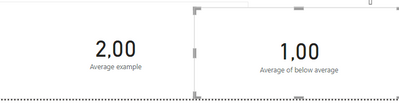
I hope this post helps to solve your issue and if it does consider accepting it as a solution and giving the post a thumbs up!
My LinkedIn: https://www.linkedin.com/in/n%C3%A4ttiahov-00001/
Did I answer your question? Mark my post as a solution!
Proud to be a Super User!
- Mark as New
- Bookmark
- Subscribe
- Mute
- Subscribe to RSS Feed
- Permalink
- Report Inappropriate Content
Hello ValtteriN,
thanks for the hint, but it doesnt gives me the expected result or i have a typo:
Average of above average =
CALCULATE(AVERAGE(Balken[maßg ffcflk, L1]),FILTER(Balken,Balken[maßg ffcflk, L1] < CALCULATE(InterpolationDF28[Above/BelowAverage],ALL(Balken))))
The average measure shows me the average from the filtered values in the blue frame. Compared to this is green above and red are the below values. I need a way to calculate the average from green and also from red.
Helpful resources
| User | Count |
|---|---|
| 11 | |
| 11 | |
| 8 | |
| 6 | |
| 5 |
| User | Count |
|---|---|
| 25 | |
| 19 | |
| 16 | |
| 10 | |
| 7 |