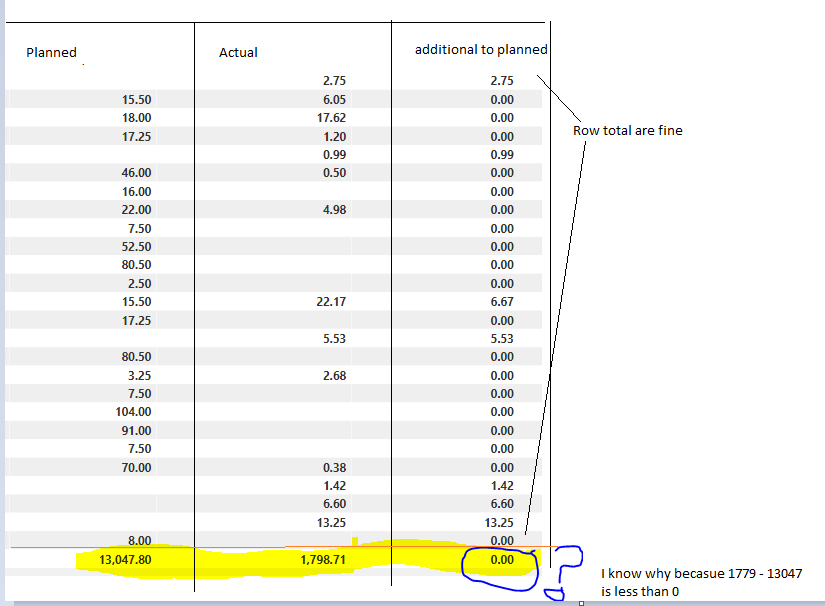FabCon is coming to Atlanta
Join us at FabCon Atlanta from March 16 - 20, 2026, for the ultimate Fabric, Power BI, AI and SQL community-led event. Save $200 with code FABCOMM.
Register now!- Power BI forums
- Get Help with Power BI
- Desktop
- Service
- Report Server
- Power Query
- Mobile Apps
- Developer
- DAX Commands and Tips
- Custom Visuals Development Discussion
- Health and Life Sciences
- Power BI Spanish forums
- Translated Spanish Desktop
- Training and Consulting
- Instructor Led Training
- Dashboard in a Day for Women, by Women
- Galleries
- Data Stories Gallery
- Themes Gallery
- Contests Gallery
- Quick Measures Gallery
- Notebook Gallery
- Translytical Task Flow Gallery
- TMDL Gallery
- R Script Showcase
- Webinars and Video Gallery
- Ideas
- Custom Visuals Ideas (read-only)
- Issues
- Issues
- Events
- Upcoming Events
To celebrate FabCon Vienna, we are offering 50% off select exams. Ends October 3rd. Request your discount now.
- Power BI forums
- Forums
- Get Help with Power BI
- DAX Commands and Tips
- Re: Measure Total incorrect
- Subscribe to RSS Feed
- Mark Topic as New
- Mark Topic as Read
- Float this Topic for Current User
- Bookmark
- Subscribe
- Printer Friendly Page
- Mark as New
- Bookmark
- Subscribe
- Mute
- Subscribe to RSS Feed
- Permalink
- Report Inappropriate Content
Measure Total incorrect
Hi,
I am struggling with a measure total. My row total is fine but the grand total at the bottom is wrong (just the one cell!) I can see why it is wrong but I'm not sure how to fix it.
If you look at the image you will see that I have planned and an actual colum.
planned is measure summing:-
= CALCULATE (
SUM('Activity_view (2)'[Hours]),
FILTER (
'Activity_view (2)',
'Activity_view (2)'[SQL_ID] = 2
)
)
unplanned is a measure summing this:-
= CALCULATE (
SUM('Activity_view (2)'[Adherance Hours]),
FILTER (
'Activity_view (2)',
'Activity_view (2)'[SQL_ID] = 1 && 'Activity_view (2)'[transtype] = 2
)
)
and additonal to planned this:-
= IF ([Over Hours Actual Planned] - [Over Hours Planned] <0 , 0 , SUMX('Activity_view (2)',[Over Hours Actual Planned] - [Over Hours Planned]))
I have tried this and it actually returns nothing:-
= IF(HASONEFILTER('Activity_view (2)'[UserID]),
IF ([Over Hours Actual Planned] - [Over Hours Planned] <0 , 0 , SUMX('Activity_view (2)',[Over Hours Actual Planned] - [Over Hours Planned])))
Any help would be appreciated.
Solved! Go to Solution.
- Mark as New
- Bookmark
- Subscribe
- Mute
- Subscribe to RSS Feed
- Permalink
- Report Inappropriate Content
ok, this has been causing me a problem all day but ive cracked it.
I created a second measure that uses the first:-
Over_Hours_Unplanned_Step_1 = IF(SUMX('Activity_view (2)',[Over Hours Actual Planned] - [Over Hours Planned]) < 0, 0, [Over Hours Actual Planned] - [Over Hours Planned])
Over_Hours_Unplanned_Step_2 = VAR __Unplanned = Summarize('Activity_view (2)','Activity_view (2)'[UserID],"__value",[Over Hours Unplanned_S1])
RETURN
IF(HASONEVALUE('Activity_view (2)'[UserID]),[Over Hours Unplanned_S1],SUMX(__Unplanned,[__value]))
and all is well!
- Mark as New
- Bookmark
- Subscribe
- Mute
- Subscribe to RSS Feed
- Permalink
- Report Inappropriate Content
Hi, @Anonymous,
you don't get 0 in the column total of [additional to planned] because [actual] is greater than [planned], but because in your if-statement use hasonefilter([UserID]). In the total you don't have a filter on UserID, as you want to see the sum for all users which satisfy the conditions.
Try this instead
Actual - Planned =
VAR _tmp =
SUMX (
FILTER ( 'Table'; 'Table'[Actual] > [Planned] );
'Table'[Actual] - 'Table'[Planned]
)
RETURN
IF ( ISBLANK ( _tmp ); 0; _tmp )The code between VAR and RETURN is not neccessary, it is just there to make to code cleaner and easier to read, as you only need to write the SUMX-part once.
- Mark as New
- Bookmark
- Subscribe
- Mute
- Subscribe to RSS Feed
- Permalink
- Report Inappropriate Content
Hi,
I am struggling somewhat with this, i have tried your suggestion but my values are measures they aggregated rows together first.
I tried your with the measures and with the full syntax as if the measure didn’t exist but i can’t get it working.
the measure for actual and planned is below...
Over Hours Actually Worked = CALCULATE (
SUM('Activity_view (2)'[Adherence Hours]),
FILTER (
'Activity_view (2)',
'Activity_view (2)'[SQL_ID] = 1 && 'Activity_view (2)'[transtype] = 2
)
)
Over Hours Planned = CALCULATE (
SUM('Activity_view (2)'[Hours]),
FILTER (
'Activity_view (2)',
'Activity_view (2)'[SQL_ID] = 2
)
)
I need a way of taking one from the other (if actual is greater than 0 then show a value else 0) and this works using the below measure it’s just all the totals are 0? it’s got me stuck!
This is another way I have tried, and it again works for the row but not the total...
Over Hours Unplanned = IF ([Over Hours Actually worked] - [Over Hours Planned] <0 , 0 , [Over Hours Actually worked] - [Over Hours Planned])
Your help would be greatly appreciated.
- Mark as New
- Bookmark
- Subscribe
- Mute
- Subscribe to RSS Feed
- Permalink
- Report Inappropriate Content
ok, this has been causing me a problem all day but ive cracked it.
I created a second measure that uses the first:-
Over_Hours_Unplanned_Step_1 = IF(SUMX('Activity_view (2)',[Over Hours Actual Planned] - [Over Hours Planned]) < 0, 0, [Over Hours Actual Planned] - [Over Hours Planned])
Over_Hours_Unplanned_Step_2 = VAR __Unplanned = Summarize('Activity_view (2)','Activity_view (2)'[UserID],"__value",[Over Hours Unplanned_S1])
RETURN
IF(HASONEVALUE('Activity_view (2)'[UserID]),[Over Hours Unplanned_S1],SUMX(__Unplanned,[__value]))
and all is well!
Helpful resources
| User | Count |
|---|---|
| 15 | |
| 9 | |
| 8 | |
| 6 | |
| 5 |
| User | Count |
|---|---|
| 29 | |
| 18 | |
| 15 | |
| 7 | |
| 6 |