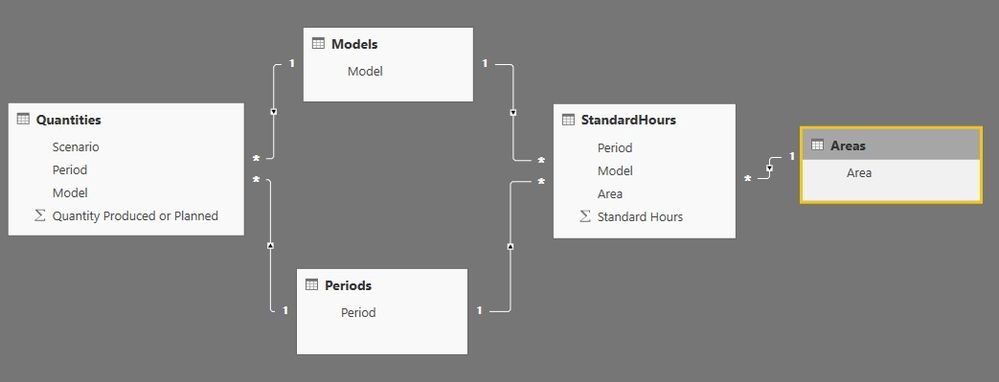FabCon is coming to Atlanta
Join us at FabCon Atlanta from March 16 - 20, 2026, for the ultimate Fabric, Power BI, AI and SQL community-led event. Save $200 with code FABCOMM.
Register now!- Power BI forums
- Get Help with Power BI
- Desktop
- Service
- Report Server
- Power Query
- Mobile Apps
- Developer
- DAX Commands and Tips
- Custom Visuals Development Discussion
- Health and Life Sciences
- Power BI Spanish forums
- Translated Spanish Desktop
- Training and Consulting
- Instructor Led Training
- Dashboard in a Day for Women, by Women
- Galleries
- Data Stories Gallery
- Themes Gallery
- Contests Gallery
- QuickViz Gallery
- Quick Measures Gallery
- Visual Calculations Gallery
- Notebook Gallery
- Translytical Task Flow Gallery
- TMDL Gallery
- R Script Showcase
- Webinars and Video Gallery
- Ideas
- Custom Visuals Ideas (read-only)
- Issues
- Issues
- Events
- Upcoming Events
The Power BI Data Visualization World Championships is back! Get ahead of the game and start preparing now! Learn more
- Power BI forums
- Forums
- Get Help with Power BI
- DAX Commands and Tips
- Matching quantity with hours to calculate earned h...
- Subscribe to RSS Feed
- Mark Topic as New
- Mark Topic as Read
- Float this Topic for Current User
- Bookmark
- Subscribe
- Printer Friendly Page
- Mark as New
- Bookmark
- Subscribe
- Mute
- Subscribe to RSS Feed
- Permalink
- Report Inappropriate Content
Matching quantity with hours to calculate earned hours
I'd like to multiply quantity of units produced or forecasted for a particular month by the appropriate standard hours - the result measure will be called 'Earned Hours'.
Normally a sumx and related formula should work, but the thing is that we have to apply current standard hours to future months in the formula.
Table 1: Production_Forecast
| Scenario | Period | Model | Quantity Produced or Planned |
| Actual | 201901 | A | 5 |
| Actual | 201901 | B | 6 |
| … | … | … | … |
| Actual | 201911 | A | 3 |
| Actual | 201911 | B | 4 |
| Actual | 201912 | A | 7 |
| Actual | 201912 | B | 8 |
| Forecast | 202001 | A | 5 |
| Forecast | 202001 | B | 4 |
| … | … | … | … |
Table 2: Standard Hours
| Period | Model | Department | Standard Hours |
| 201901 | A | Backshop | 5 |
| 201901 | A | Final Assembly | 2 |
| 201901 | B | Backshop | 6 |
| 201901 | B | Final Assembly | 1 |
| … | … | … | |
| 201912 | A | Backshop | 7 |
| 201912 | A | Final Assembly | 2.5 |
| 201912 | B | Backshop | 8 |
| 201912 | B | Final Assembly | 3 |
- Mark as New
- Bookmark
- Subscribe
- Mute
- Subscribe to RSS Feed
- Permalink
- Report Inappropriate Content
So what is the result you are looking for?
Follow on LinkedIn
@ me in replies or I'll lose your thread!!!
Instead of a Kudo, please vote for this idea
Become an expert!: Enterprise DNA
External Tools: MSHGQM
YouTube Channel!: Microsoft Hates Greg
Latest book!: DAX For Humans
DAX is easy, CALCULATE makes DAX hard...
- Mark as New
- Bookmark
- Subscribe
- Mute
- Subscribe to RSS Feed
- Permalink
- Report Inappropriate Content
The measure should add results from two calculations:
1) For months tagged as "Actual" - multiply quantity produced by the related hours for particular month (Excel sumproduct formula): quantity from Jan 2019 times standard hours from Jan 2019, quantity from Feb 2019 times standard hours from Feb 2019
2) For months tagged as "Forecast" - multiply quantities from all months by the last available standard hours (Dec 2019 standard hours in the example shown)
Here is the model:
and PBIX file: Earned Hours.pbix
Helpful resources

Power BI Dataviz World Championships
The Power BI Data Visualization World Championships is back! Get ahead of the game and start preparing now!

| User | Count |
|---|---|
| 19 | |
| 13 | |
| 8 | |
| 4 | |
| 4 |
| User | Count |
|---|---|
| 29 | |
| 24 | |
| 17 | |
| 11 | |
| 10 |