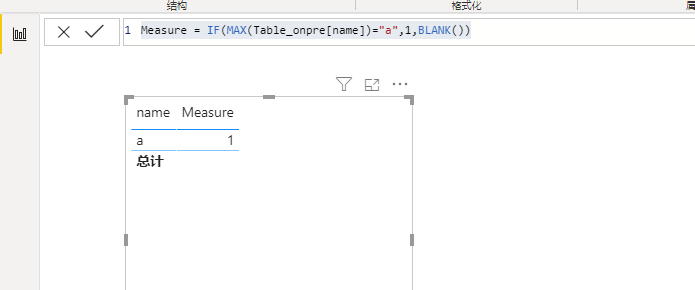Fabric Data Days starts November 4th!
Advance your Data & AI career with 50 days of live learning, dataviz contests, hands-on challenges, study groups & certifications and more!
Get registered- Power BI forums
- Get Help with Power BI
- Desktop
- Service
- Report Server
- Power Query
- Mobile Apps
- Developer
- DAX Commands and Tips
- Custom Visuals Development Discussion
- Health and Life Sciences
- Power BI Spanish forums
- Translated Spanish Desktop
- Training and Consulting
- Instructor Led Training
- Dashboard in a Day for Women, by Women
- Galleries
- Data Stories Gallery
- Themes Gallery
- Contests Gallery
- QuickViz Gallery
- Quick Measures Gallery
- Visual Calculations Gallery
- Notebook Gallery
- Translytical Task Flow Gallery
- TMDL Gallery
- R Script Showcase
- Webinars and Video Gallery
- Ideas
- Custom Visuals Ideas (read-only)
- Issues
- Issues
- Events
- Upcoming Events
Get Fabric Certified for FREE during Fabric Data Days. Don't miss your chance! Request now
- Power BI forums
- Forums
- Get Help with Power BI
- DAX Commands and Tips
- MAX function with Text column doesn't work in Live...
- Subscribe to RSS Feed
- Mark Topic as New
- Mark Topic as Read
- Float this Topic for Current User
- Bookmark
- Subscribe
- Printer Friendly Page
- Mark as New
- Bookmark
- Subscribe
- Mute
- Subscribe to RSS Feed
- Permalink
- Report Inappropriate Content
MAX function with Text column doesn't work in Live Connection SSAS Tabular
Hi Experts,
I have a trouble using DAX function: MAX.
I want to get a unique value from Text column to use switch to use different calculation for each category in one measure.
In Power BI Desktop not using SSAS Tabular, I could make MAX function with Text column.
e.g. Measure = IF(MAX('Table'[TextColumn]) = "A"), Value, Blank())
The Table looks like this.
| Category | Date | Value |
| A | 2019-01-03 | 100 |
| B | 2019-01-03 | 80 |
| C | 2020-01-03 | 140 |
| A | 2020-01-04 | 570 |
| B | 2020-01-04 | 130 |
| C | 2020-01-04 | 330 |
However, whenever I use the same function in SSAS Tabular, it makes error with message like this.
"the function max takes an argument that evaluates to numbers or dates dax... "
I have used MAX function to get unique value from text column in DAX function, but I'm stuck in trouble because it doesn't work in SSAS Tabular.
Please give me any idea to solve this issue.
Thanks.
- Mark as New
- Bookmark
- Subscribe
- Mute
- Subscribe to RSS Feed
- Permalink
- Report Inappropriate Content
did you ever find a solution to this? running into the exact problem now, and can't think of a way to workaround it
- Mark as New
- Bookmark
- Subscribe
- Mute
- Subscribe to RSS Feed
- Permalink
- Report Inappropriate Content
Perhaps LASTNONBLANK ?
That's good to know about the MAX function because I use it all the time with text columns.
Follow on LinkedIn
@ me in replies or I'll lose your thread!!!
Instead of a Kudo, please vote for this idea
Become an expert!: Enterprise DNA
External Tools: MSHGQM
YouTube Channel!: Microsoft Hates Greg
Latest book!: DAX For Humans
DAX is easy, CALCULATE makes DAX hard...
- Mark as New
- Bookmark
- Subscribe
- Mute
- Subscribe to RSS Feed
- Permalink
- Report Inappropriate Content
Thanks Greg,
Have you usually used MAX function in Power BI like in my situation as well?
Did you try the same function in SSAS Tabular(SSDT) to make measure in it?
When Power BI is connected with SSAS Tabular is the same, it doesn't work MAX function even I make report level measure in Power BI.
- Mark as New
- Bookmark
- Subscribe
- Mute
- Subscribe to RSS Feed
- Permalink
- Report Inappropriate Content
Very strange.
Follow on LinkedIn
@ me in replies or I'll lose your thread!!!
Instead of a Kudo, please vote for this idea
Become an expert!: Enterprise DNA
External Tools: MSHGQM
YouTube Channel!: Microsoft Hates Greg
Latest book!: DAX For Humans
DAX is easy, CALCULATE makes DAX hard...
- Mark as New
- Bookmark
- Subscribe
- Mute
- Subscribe to RSS Feed
- Permalink
- Report Inappropriate Content
Yes, It is very strange.
I cannot figure out any clue at all that can make different work.
- Mark as New
- Bookmark
- Subscribe
- Mute
- Subscribe to RSS Feed
- Permalink
- Report Inappropriate Content
Could you please review below DAX expression.
TEST_:=
IF(LASTNONBLANK('FactPayment'[Category], "SUM_PAY_AMT_KRW") , [Payment_KRW (AS-IS)],BLANK())
It makes error in SSAS tabular.
Thanks in advance.
- Mark as New
- Bookmark
- Subscribe
- Mute
- Subscribe to RSS Feed
- Permalink
- Report Inappropriate Content
Best
D
- Mark as New
- Bookmark
- Subscribe
- Mute
- Subscribe to RSS Feed
- Permalink
- Report Inappropriate Content
@Anonymous
Do you have experience that worked the SELECTEDVALUE function in SSAS?
Do you mean my expression:
TEST_:=
IF(MAX('FactPayment'[Category], "SUM_PAY_AMT_KRW") , [Payment_KRW (AS-IS)], BLANK())
change into like below...?
IF(SELECTEDVALUE('FactPayment'[Category], "SUM_PAY_AMT_KRW") , [Payment_KRW (AS-IS)], BLANK())
I do not have any knowledge with the function, if my expression with SELECTEDVALUE is wrong, please correct it.
I tried MAX, LASTNONBLANK, FIRSTNONBLANK... but all of the function made error in SSAS...
- Mark as New
- Bookmark
- Subscribe
- Mute
- Subscribe to RSS Feed
- Permalink
- Report Inappropriate Content
https://dax.guide/selectedvalue/
Best
D
- Mark as New
- Bookmark
- Subscribe
- Mute
- Subscribe to RSS Feed
- Permalink
- Report Inappropriate Content
the way you wrote it, you perhaps tried to do this instead
e.g. Measure = IF(MAX('Table'[TextColumn]) = "A", Value, Blank())
there was an extra ")"
don't know if it helps
- Mark as New
- Bookmark
- Subscribe
- Mute
- Subscribe to RSS Feed
- Permalink
- Report Inappropriate Content
Hi @Anonymous ,
Based on my test using Power Bi version : 2.80.5803.1061 64-bit .I cannot reproduce your issue here. Could you please update your Power bi desktop and check again?
Or we can try this formula.
IF(value('Table'[TextColumn]) = "A", Value, Blank())
- Mark as New
- Bookmark
- Subscribe
- Mute
- Subscribe to RSS Feed
- Permalink
- Report Inappropriate Content
Thanks for your kind reproduce with image, Frank.
However my issue is when I'm working with SSAS live connect, not just Power BI alone.
The same DAX expression works in Power BI, but when the data comes from SSAS tabular mode in Live connection, the expression makes error.
Looks weird.
- Mark as New
- Bookmark
- Subscribe
- Mute
- Subscribe to RSS Feed
- Permalink
- Report Inappropriate Content
I'm sorry I put wrong express in my post, I surely used correct expression that works in Power BI without SSAS.
like you corrected.
e.g. Measure = IF(MAX('Table'[TextColumn]) = "A", Value, Blank())
Therefore, the error is not from ")"
Thanks.
Helpful resources

Fabric Data Days
Advance your Data & AI career with 50 days of live learning, contests, hands-on challenges, study groups & certifications and more!

Power BI Monthly Update - October 2025
Check out the October 2025 Power BI update to learn about new features.

| User | Count |
|---|---|
| 6 | |
| 6 | |
| 4 | |
| 4 | |
| 4 |
| User | Count |
|---|---|
| 24 | |
| 17 | |
| 9 | |
| 7 | |
| 6 |