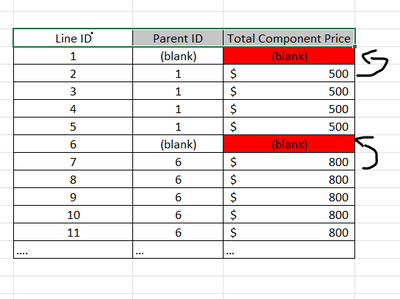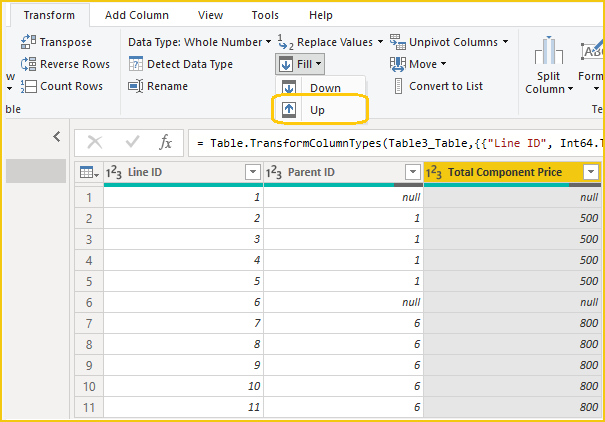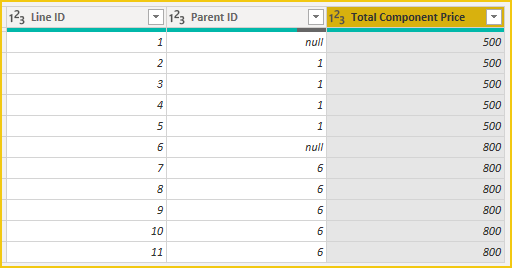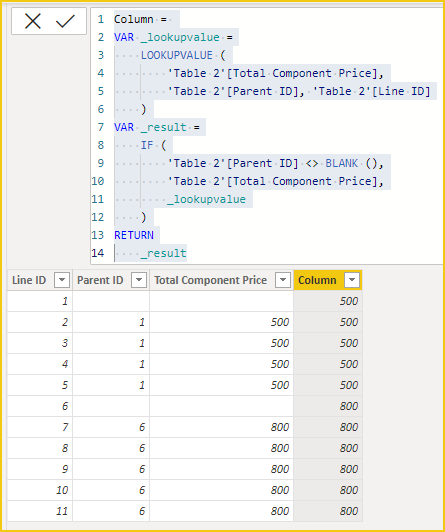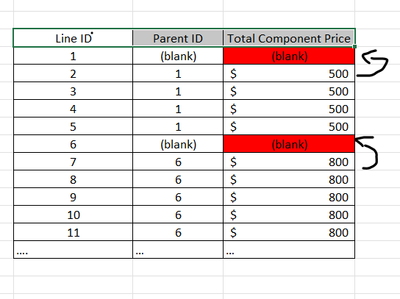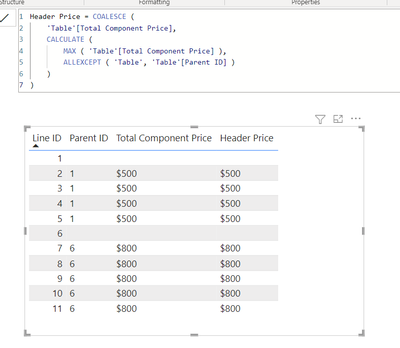FabCon is coming to Atlanta
Join us at FabCon Atlanta from March 16 - 20, 2026, for the ultimate Fabric, Power BI, AI and SQL community-led event. Save $200 with code FABCOMM.
Register now!- Power BI forums
- Get Help with Power BI
- Desktop
- Service
- Report Server
- Power Query
- Mobile Apps
- Developer
- DAX Commands and Tips
- Custom Visuals Development Discussion
- Health and Life Sciences
- Power BI Spanish forums
- Translated Spanish Desktop
- Training and Consulting
- Instructor Led Training
- Dashboard in a Day for Women, by Women
- Galleries
- Data Stories Gallery
- Themes Gallery
- Contests Gallery
- QuickViz Gallery
- Quick Measures Gallery
- Visual Calculations Gallery
- Notebook Gallery
- Translytical Task Flow Gallery
- TMDL Gallery
- R Script Showcase
- Webinars and Video Gallery
- Ideas
- Custom Visuals Ideas (read-only)
- Issues
- Issues
- Events
- Upcoming Events
The Power BI Data Visualization World Championships is back! Get ahead of the game and start preparing now! Learn more
- Power BI forums
- Forums
- Get Help with Power BI
- DAX Commands and Tips
- Lookupvalue() Returns Multiple Values Vetically in...
- Subscribe to RSS Feed
- Mark Topic as New
- Mark Topic as Read
- Float this Topic for Current User
- Bookmark
- Subscribe
- Printer Friendly Page
- Mark as New
- Bookmark
- Subscribe
- Mute
- Subscribe to RSS Feed
- Permalink
- Report Inappropriate Content
Lookupvalue() Returns Multiple Values Vetically in SAME table
Hello,
I am strunggling to find a way for this to work for 3h with no luck, it seems so simple but proves to be impossible.
I just want to bring the Total Component Price from ANY Component Line (2 - 5) to the Parent Line (1) in a new calculated column.
Tried lookupvalue: retrieve Total Component Price by looking the Line ID into Parent ID but it returns the multiple values error.
Tried Calculate (Firstnonblank (Total Component Price, True()),FILTER(Table1,LineID=ParentID) returns blank since filter on Parent ID = Line ID is not true for any row.
Please help me with the syntax of calculating this in my table (no additional tables please).
Thank you!
Solved! Go to Solution.
- Mark as New
- Bookmark
- Subscribe
- Mute
- Subscribe to RSS Feed
- Permalink
- Report Inappropriate Content
Hi @ChPetru ,
I can't download the PBIX file because of the network.
1. How about using up-fill in Power Query Editor?
Here's the result:
2. Or new a calculated column:
Column =
VAR _lookupvalue =
LOOKUPVALUE (
'Table 2'[Total Component Price],
'Table 2'[Parent ID], 'Table 2'[Line ID]
)
VAR _result =
IF (
'Table 2'[Parent ID] <> BLANK (),
'Table 2'[Total Component Price],
_lookupvalue
)
RETURN
_result
3. The PBIX file is attached for reference.
Best Regards,
changqing
- Mark as New
- Bookmark
- Subscribe
- Mute
- Subscribe to RSS Feed
- Permalink
- Report Inappropriate Content
Hi @ChPetru ,
I can't download the PBIX file because of the network.
1. How about using up-fill in Power Query Editor?
Here's the result:
2. Or new a calculated column:
Column =
VAR _lookupvalue =
LOOKUPVALUE (
'Table 2'[Total Component Price],
'Table 2'[Parent ID], 'Table 2'[Line ID]
)
VAR _result =
IF (
'Table 2'[Parent ID] <> BLANK (),
'Table 2'[Total Component Price],
_lookupvalue
)
RETURN
_result
3. The PBIX file is attached for reference.
Best Regards,
changqing
- Mark as New
- Bookmark
- Subscribe
- Mute
- Subscribe to RSS Feed
- Permalink
- Report Inappropriate Content
Hi @ChPetru
If this is the only blank value in the [Total Component Price] column then
New Column = COALESCE ( TableName[Total Component Price], MAX ( TableName[Total Component Price] ) )
- Mark as New
- Bookmark
- Subscribe
- Mute
- Subscribe to RSS Feed
- Permalink
- Report Inappropriate Content
hi Tamerj, the table I have given as an example is just a small sample of a huge dataset with millions of rows, and I have multiple different Parent Products and Components. The Coalesce will not work
- Mark as New
- Bookmark
- Subscribe
- Mute
- Subscribe to RSS Feed
- Permalink
- Report Inappropriate Content
Hi @ChPetru
you are creating a calculated column, I don't understand what is the complexity you're talking about. Should be simple, IF [ID] = 1 then MAX ( [Total Component Price] ) otherwise [Total Component Price]
- Mark as New
- Bookmark
- Subscribe
- Mute
- Subscribe to RSS Feed
- Permalink
- Report Inappropriate Content
I have many more lines:
- Mark as New
- Bookmark
- Subscribe
- Mute
- Subscribe to RSS Feed
- Permalink
- Report Inappropriate Content
Try
New Column =
COALESCE (
TableName[Total Component Price],
CALCULATE (
MAX ( TableName[Total Component Price] ),
ALLEXCEPT ( TableName, TabeName[ParentID] )
)
)- Mark as New
- Bookmark
- Subscribe
- Mute
- Subscribe to RSS Feed
- Permalink
- Report Inappropriate Content
Helpful resources

Power BI Dataviz World Championships
The Power BI Data Visualization World Championships is back! Get ahead of the game and start preparing now!

| User | Count |
|---|---|
| 14 | |
| 7 | |
| 4 | |
| 4 | |
| 3 |
| User | Count |
|---|---|
| 23 | |
| 10 | |
| 10 | |
| 6 | |
| 5 |