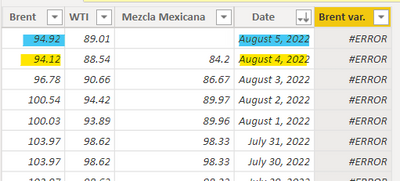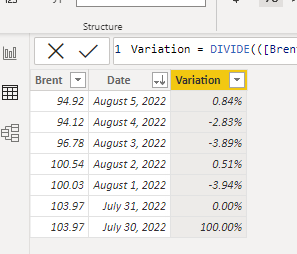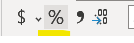Join us at FabCon Vienna from September 15-18, 2025
The ultimate Fabric, Power BI, SQL, and AI community-led learning event. Save €200 with code FABCOMM.
Get registered- Power BI forums
- Get Help with Power BI
- Desktop
- Service
- Report Server
- Power Query
- Mobile Apps
- Developer
- DAX Commands and Tips
- Custom Visuals Development Discussion
- Health and Life Sciences
- Power BI Spanish forums
- Translated Spanish Desktop
- Training and Consulting
- Instructor Led Training
- Dashboard in a Day for Women, by Women
- Galleries
- Data Stories Gallery
- Themes Gallery
- Contests Gallery
- Quick Measures Gallery
- Notebook Gallery
- Translytical Task Flow Gallery
- TMDL Gallery
- R Script Showcase
- Webinars and Video Gallery
- Ideas
- Custom Visuals Ideas (read-only)
- Issues
- Issues
- Events
- Upcoming Events
Enhance your career with this limited time 50% discount on Fabric and Power BI exams. Ends August 31st. Request your voucher.
- Power BI forums
- Forums
- Get Help with Power BI
- DAX Commands and Tips
- Price variation between dates
- Subscribe to RSS Feed
- Mark Topic as New
- Mark Topic as Read
- Float this Topic for Current User
- Bookmark
- Subscribe
- Printer Friendly Page
- Mark as New
- Bookmark
- Subscribe
- Mute
- Subscribe to RSS Feed
- Permalink
- Report Inappropriate Content
Price variation between dates
Hi,
Im traing to calculate the price variation between two dates.
Is just a rest but i dont know how to do it.
Thank you
Solved! Go to Solution.
- Mark as New
- Bookmark
- Subscribe
- Mute
- Subscribe to RSS Feed
- Permalink
- Report Inappropriate Content
Hi @Anonymous ,
please check this result:
If it is what you want , you can try to create a new column
and the sytnax is as the following writes:
Variation = DIVIDE(([Brent] - MAXX(FILTER('Table', 'Table'[Date]=EARLIER('Table'[Date])-1),[Brent])),[Brent])then you can get the variation between two dates, notice that you can change the format of data to percentages:
If this post helps, then please consider Accept it as the solution to help the other members find it more quickly
Best regards.
- Mark as New
- Bookmark
- Subscribe
- Mute
- Subscribe to RSS Feed
- Permalink
- Report Inappropriate Content
Hi @Anonymous ,
please check this result:
If it is what you want , you can try to create a new column
and the sytnax is as the following writes:
Variation = DIVIDE(([Brent] - MAXX(FILTER('Table', 'Table'[Date]=EARLIER('Table'[Date])-1),[Brent])),[Brent])then you can get the variation between two dates, notice that you can change the format of data to percentages:
If this post helps, then please consider Accept it as the solution to help the other members find it more quickly
Best regards.
- Mark as New
- Bookmark
- Subscribe
- Mute
- Subscribe to RSS Feed
- Permalink
- Report Inappropriate Content
Hi @Anonymous
This seems to be a question related to Power Query, not DAX. Can you please post it on the right forum? Here it is: Power Query (powerbi.com)
Thanks.
Helpful resources
| User | Count |
|---|---|
| 10 | |
| 9 | |
| 6 | |
| 6 | |
| 5 |
| User | Count |
|---|---|
| 21 | |
| 14 | |
| 14 | |
| 9 | |
| 7 |