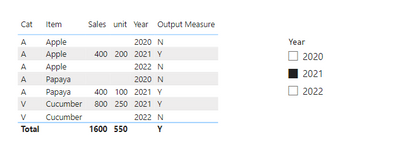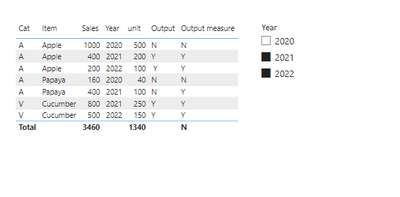- Power BI forums
- Updates
- News & Announcements
- Get Help with Power BI
- Desktop
- Service
- Report Server
- Power Query
- Mobile Apps
- Developer
- DAX Commands and Tips
- Custom Visuals Development Discussion
- Health and Life Sciences
- Power BI Spanish forums
- Translated Spanish Desktop
- Power Platform Integration - Better Together!
- Power Platform Integrations (Read-only)
- Power Platform and Dynamics 365 Integrations (Read-only)
- Training and Consulting
- Instructor Led Training
- Dashboard in a Day for Women, by Women
- Galleries
- Community Connections & How-To Videos
- COVID-19 Data Stories Gallery
- Themes Gallery
- Data Stories Gallery
- R Script Showcase
- Webinars and Video Gallery
- Quick Measures Gallery
- 2021 MSBizAppsSummit Gallery
- 2020 MSBizAppsSummit Gallery
- 2019 MSBizAppsSummit Gallery
- Events
- Ideas
- Custom Visuals Ideas
- Issues
- Issues
- Events
- Upcoming Events
- Community Blog
- Power BI Community Blog
- Custom Visuals Community Blog
- Community Support
- Community Accounts & Registration
- Using the Community
- Community Feedback
Register now to learn Fabric in free live sessions led by the best Microsoft experts. From Apr 16 to May 9, in English and Spanish.
- Power BI forums
- Forums
- Get Help with Power BI
- DAX Commands and Tips
- List items that match all the selected values
- Subscribe to RSS Feed
- Mark Topic as New
- Mark Topic as Read
- Float this Topic for Current User
- Bookmark
- Subscribe
- Printer Friendly Page
- Mark as New
- Bookmark
- Subscribe
- Mute
- Subscribe to RSS Feed
- Permalink
- Report Inappropriate Content
List items that match all the selected values
Hello Community,
I am trying to get the list of Items based on the year selection i.e. when I select
"2022 and 2021" in the year slicer. Then I should get the Item that are names that are in both (2022 and 2021 years) i.e. Apple and Cucumber rows should get a value "Y", else "N".
Year .Slicer = 2022 and 2021
Cat | Item | Year | unit | Sales | Output |
A | Apple | 2022 | 100 | 200 | Y |
A | Apple | 2021 | 200 | 400 | Y |
A | Apple | 2020 | 500 | 1000 | N |
A | Papaya | 2021 | 100 | 400 | N |
A | Papaya | 2020 | 40 | 160 | N |
V | Cucumber | 2022 | 150 | 500 | Y |
V | Cucumber | 2021 | 250 | 800 | Y |
If I select 2020, 2021,2022 years then I should have only Apple (because only Apple is present in all 3 years)
Cat | Item | Year | Unit | Sales | Output |
A | Apple | 2022 | 100 | 200 | Y |
A | Apple | 2021 | 200 | 400 | Y |
A | Apple | 2020 | 500 | 1000 | Y |
A | Papaya | 2021 | 100 | 400 | N |
A | Papaya | 2020 | 40 | 160 | N |
V | Cucumber | 2022 | 150 | 500 | N |
V | Cucumber | 2021 | 250 | 800 | N |
Please can anyone help me in achiving this measure.
Thanks,
Anthony
Solved! Go to Solution.
- Mark as New
- Bookmark
- Subscribe
- Mute
- Subscribe to RSS Feed
- Permalink
- Report Inappropriate Content
Hey,
Make sure your year slicer table is not connected to your fact table through a relationship (let it be disconnected). Then you can use this code for a measure:
Output =
IF ( SELECTEDVALUE ( Table[Year] ) IN VALUES ( YearSlicer[Year] ), "Y", "N" )
- Mark as New
- Bookmark
- Subscribe
- Mute
- Subscribe to RSS Feed
- Permalink
- Report Inappropriate Content
Thanks @Barthel ,
Its still not working as expected.
even when I select the year 2021, I am seeing the other year values also which should not be the case... Any way to filter only the selected list of values...
I think slicer should act more like a AND operation rather than OR.
- Mark as New
- Bookmark
- Subscribe
- Mute
- Subscribe to RSS Feed
- Permalink
- Report Inappropriate Content
Hey @AnthonyJoseph,
Yeah you are right. Three times a charm:
Output =
VAR _YearSlicer =
VALUES ( Yearslicer[Year] )
VAR _YearsByItem =
CALCULATETABLE (
VALUES ( 'Table'[Year] ),
VALUES ( 'Table'[Item] ),
ALLSELECTED ()
)
VAR _Intersect =
INTERSECT ( _YearSlicer, _YearsByItem )
VAR _Filter1 =
COUNTROWS ( _YearSlicer ) = COUNTROWS ( _Intersect )
VAR _Filter2 =
SELECTEDVALUE ( 'Table'[Year] ) IN _YearSlicer
RETURN
IF ( _Filter1 && _Filter2, "Y", "N" )
- Mark as New
- Bookmark
- Subscribe
- Mute
- Subscribe to RSS Feed
- Permalink
- Report Inappropriate Content
Hey,
Make sure your year slicer table is not connected to your fact table through a relationship (let it be disconnected). Then you can use this code for a measure:
Output =
IF ( SELECTEDVALUE ( Table[Year] ) IN VALUES ( YearSlicer[Year] ), "Y", "N" )
- Mark as New
- Bookmark
- Subscribe
- Mute
- Subscribe to RSS Feed
- Permalink
- Report Inappropriate Content
Thanks @Barthel
But still the output is not as expected. Example, Papaya for year 2021 should be N but measure gives me Y.
- Mark as New
- Bookmark
- Subscribe
- Mute
- Subscribe to RSS Feed
- Permalink
- Report Inappropriate Content
Hey @AnthonyJoseph,
I misread your question. This code should provide the desired result:
Output =
VAR _YearSlicer =
VALUES ( Yearslicer[Year] )
VAR _YearsByItem =
CALCULATETABLE (
VALUES ( 'Table'[Year] ),
VALUES ( 'Table'[Item] ),
ALLSELECTED ()
)
VAR _Intersect =
INTERSECT ( _YearSlicer, _YearsByItem )
VAR _Result =
COUNTROWS ( _YearSlicer ) = COUNTROWS ( _Intersect )
RETURN
IF ( _Result, "Y", "N" )
Helpful resources

Microsoft Fabric Learn Together
Covering the world! 9:00-10:30 AM Sydney, 4:00-5:30 PM CET (Paris/Berlin), 7:00-8:30 PM Mexico City

Power BI Monthly Update - April 2024
Check out the April 2024 Power BI update to learn about new features.

| User | Count |
|---|---|
| 56 | |
| 27 | |
| 23 | |
| 15 | |
| 11 |
| User | Count |
|---|---|
| 76 | |
| 58 | |
| 46 | |
| 17 | |
| 12 |