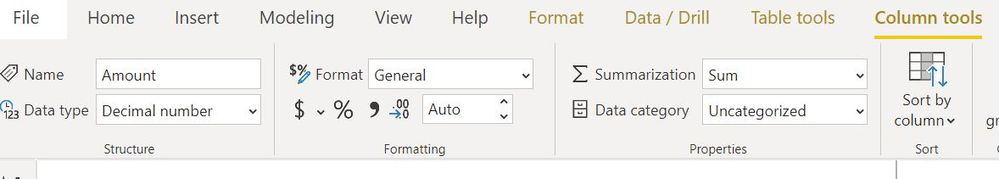Party with Power BI’s own Guy in a Cube
Power BI is turning 10! Tune in for a special live episode on July 24 with behind-the-scenes stories, product evolution highlights, and a sneak peek at what’s in store for the future.
Save the date- Power BI forums
- Get Help with Power BI
- Desktop
- Service
- Report Server
- Power Query
- Mobile Apps
- Developer
- DAX Commands and Tips
- Custom Visuals Development Discussion
- Health and Life Sciences
- Power BI Spanish forums
- Translated Spanish Desktop
- Training and Consulting
- Instructor Led Training
- Dashboard in a Day for Women, by Women
- Galleries
- Data Stories Gallery
- Themes Gallery
- Contests Gallery
- Quick Measures Gallery
- Notebook Gallery
- Translytical Task Flow Gallery
- TMDL Gallery
- R Script Showcase
- Webinars and Video Gallery
- Ideas
- Custom Visuals Ideas (read-only)
- Issues
- Issues
- Events
- Upcoming Events
Enhance your career with this limited time 50% discount on Fabric and Power BI exams. Ends August 31st. Request your voucher.
- Power BI forums
- Forums
- Get Help with Power BI
- DAX Commands and Tips
- Linear Interpolation between dates
- Subscribe to RSS Feed
- Mark Topic as New
- Mark Topic as Read
- Float this Topic for Current User
- Bookmark
- Subscribe
- Printer Friendly Page
- Mark as New
- Bookmark
- Subscribe
- Mute
- Subscribe to RSS Feed
- Permalink
- Report Inappropriate Content
Linear Interpolation between dates
Hi I'm trying to do a measure called "Earned Schedule" which basically interpolates some value (EV) in a lookuptable and returns the Date we should have reached this value (and then displays it in Elapsed days)
This should be the formula
ES =
VAR LowerPV = CALCULATE(MAX('EV Calculations'[PV]),FILTER('EV Calculations','EV Calculations'[PV]<[EV]))
VAR HigherPV = CALCULATE(MIN('EV Calculations'[PV]),FILTER('EV Calculations','EV Calculations'[PV]>[EV]))
VAR LowerDate = CALCULATE(MAX('EV Calculations'[Date]),FILTER('EV Calculations','EV Calculations'[PV]<[EV]))
VAR HigherDate = CALCULATE(MIN('EV Calculations'[Date]),FILTER('EV Calculations','EV Calculations'[PV]>[EV]))
RETURN LowerDate-[StartDate] + ([EV]-LowerPV)/(HigherPV-LowerPV)*(HigherDate-LowerDate)
however though I do get the correct result. It interprets it as a date instead of a number.
It displays 3/10/1900, 7:53:30 where it should be 70,32867.
If I try to return a different part it usually shows correctly, unless I'm deducting Dates.
| Return StartDate | 1/1/2020 12:00:00 AM | Return HigherDate-LowerDate | 1/30/1900 12:00:00 AM |
| Return LowerDate | 3/1/2020 12:00:00 AM | Full Formula | 3/10/1900, 7:53:30 AM |
| Return HigherDate | 4/1/2020 12:00:00 AM |
Solved! Go to Solution.
- Mark as New
- Bookmark
- Subscribe
- Mute
- Subscribe to RSS Feed
- Permalink
- Report Inappropriate Content
Hi,
I did check the Format, but if Power BI thinks it's a date, you're only allowed to choose between Date Formats.
In the meantime I did figure it out. Apparently Power BI doesn't always see the deduction of two Dates as a number.
To force it there is apparently a trick (multiplying by 1). So I rewrote my DAX to this:
ES =
VAR _EV = [EV]
VAR LowerPV = CALCULATE(MAX('EV Calculations'[PV]),FILTER('EV Calculations','EV Calculations'[PV]<_EV))
VAR HigherPV = CALCULATE(MIN('EV Calculations'[PV]),FILTER('EV Calculations','EV Calculations'[PV]>_EV))
VAR LowerDate = CALCULATE(MAX('EV Calculations'[Date]),FILTER('EV Calculations','EV Calculations'[PV]<_EV))
VAR HigherDate = CALCULATE(MIN('EV Calculations'[Date]),FILTER('EV Calculations','EV Calculations'[PV]>_EV))
RETURN (LowerDate-[StartDate])*1 + (_EV-LowerPV)/(HigherPV-LowerPV)*(HigherDate-LowerDate)- Mark as New
- Bookmark
- Subscribe
- Mute
- Subscribe to RSS Feed
- Permalink
- Report Inappropriate Content
HI @matthias_vc ,
Change the format.
Regards,
Harsh Nathani
Did I answer your question? Mark my post as a solution! Appreciate with a Kudos!! (Click the Thumbs Up Button)
- Mark as New
- Bookmark
- Subscribe
- Mute
- Subscribe to RSS Feed
- Permalink
- Report Inappropriate Content
Hi,
I did check the Format, but if Power BI thinks it's a date, you're only allowed to choose between Date Formats.
In the meantime I did figure it out. Apparently Power BI doesn't always see the deduction of two Dates as a number.
To force it there is apparently a trick (multiplying by 1). So I rewrote my DAX to this:
ES =
VAR _EV = [EV]
VAR LowerPV = CALCULATE(MAX('EV Calculations'[PV]),FILTER('EV Calculations','EV Calculations'[PV]<_EV))
VAR HigherPV = CALCULATE(MIN('EV Calculations'[PV]),FILTER('EV Calculations','EV Calculations'[PV]>_EV))
VAR LowerDate = CALCULATE(MAX('EV Calculations'[Date]),FILTER('EV Calculations','EV Calculations'[PV]<_EV))
VAR HigherDate = CALCULATE(MIN('EV Calculations'[Date]),FILTER('EV Calculations','EV Calculations'[PV]>_EV))
RETURN (LowerDate-[StartDate])*1 + (_EV-LowerPV)/(HigherPV-LowerPV)*(HigherDate-LowerDate)Helpful resources
| User | Count |
|---|---|
| 22 | |
| 11 | |
| 8 | |
| 6 | |
| 6 |
| User | Count |
|---|---|
| 25 | |
| 13 | |
| 11 | |
| 9 | |
| 6 |