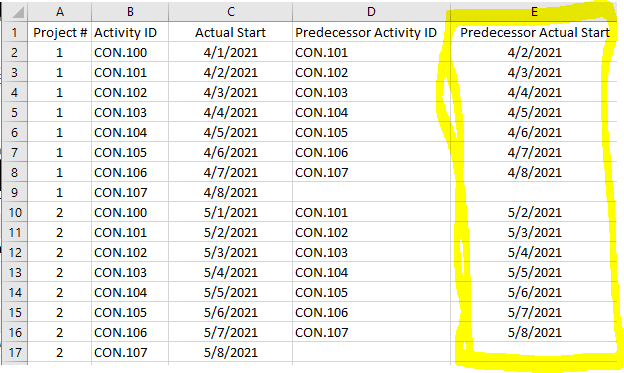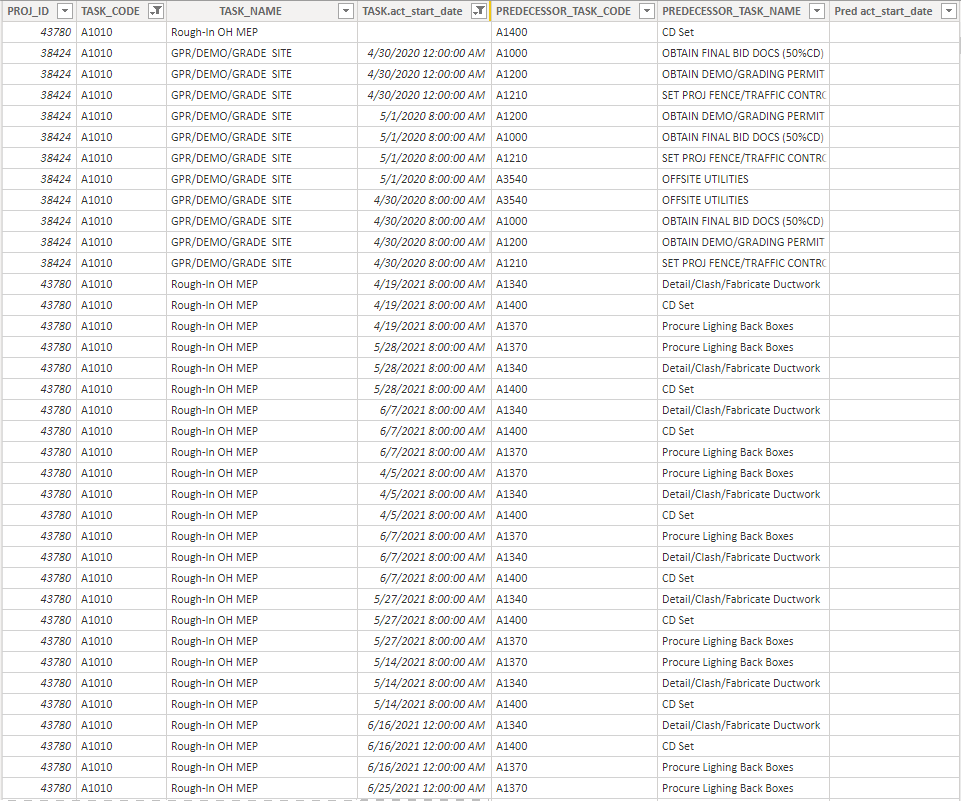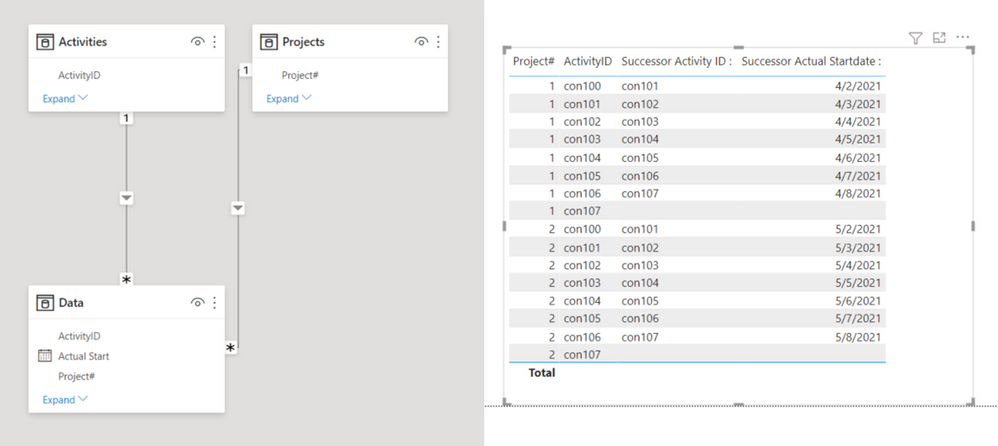FabCon is coming to Atlanta
Join us at FabCon Atlanta from March 16 - 20, 2026, for the ultimate Fabric, Power BI, AI and SQL community-led event. Save $200 with code FABCOMM.
Register now!- Power BI forums
- Get Help with Power BI
- Desktop
- Service
- Report Server
- Power Query
- Mobile Apps
- Developer
- DAX Commands and Tips
- Custom Visuals Development Discussion
- Health and Life Sciences
- Power BI Spanish forums
- Translated Spanish Desktop
- Training and Consulting
- Instructor Led Training
- Dashboard in a Day for Women, by Women
- Galleries
- Data Stories Gallery
- Themes Gallery
- Contests Gallery
- QuickViz Gallery
- Quick Measures Gallery
- Visual Calculations Gallery
- Notebook Gallery
- Translytical Task Flow Gallery
- TMDL Gallery
- R Script Showcase
- Webinars and Video Gallery
- Ideas
- Custom Visuals Ideas (read-only)
- Issues
- Issues
- Events
- Upcoming Events
View all the Fabric Data Days sessions on demand. View schedule
- Power BI forums
- Forums
- Get Help with Power BI
- DAX Commands and Tips
- Re: LOOKUPVALUE - Compare Text Values in columns t...
- Subscribe to RSS Feed
- Mark Topic as New
- Mark Topic as Read
- Float this Topic for Current User
- Bookmark
- Subscribe
- Printer Friendly Page
- Mark as New
- Bookmark
- Subscribe
- Mute
- Subscribe to RSS Feed
- Permalink
- Report Inappropriate Content
LOOKUPVALUE - Compare Text Values in columns to get a date value
Hi... @Jihwan_Kim @Fowmy @amitchandak @PaulOlding I am really hoping someone can help me. I have a table in power BI. Column A has the unique Project Number, Column B has an Activity ID. that is unique within the project but not unique otherwise; Column C has the actual start date of the activity in column B; Column D has the predecessor Activity ID (unique within the project but not unique otherwise). What I am trying to do is compare Column D (Predecessor Activity ID) to Column B (Activity ID) within the same project (Column A) and return the Actual start date of the Predecessor Activity in Column E.... I cannot figure of the proper DAX expression and everytime I try it tells me it can't retun a date based on text columns. This is the result I am looking for but in PBI.... Any help would be really appreciated!
- Mark as New
- Bookmark
- Subscribe
- Mute
- Subscribe to RSS Feed
- Permalink
- Report Inappropriate Content
@Jihwan_Kim thank you so much for helping me! @Jihwan_Kim @Fowmy @amitchandak @PaulOlding I am new to power BI and I really appreciate this. I don't think I explained my issue well... I have one table that has all the information I need. It has all the activities from all my projects. It shows the predecessors to each activity. What I need is to add a cloumn (Pred act_start_date) to fill in the predecessor actual finish date (if it has one). I was hoping that within the same PROJ_ID, I could lookup the Predecessor_Task_Code value in the the Task_Code column and then return the value of the TASK.act_start_date but I can't seem to figure out how to do it. When I try the LookupValue option it says it can't return a date value based on text strings. (Note that task code is unique within the PROJ_ID but can be resused amongst other PROJ_ID's. Also every Predecessor_Task_Code exists in the TASK_CODE column). My end goal is that I need to be able to compare the Predecessor Actual Start date (Pred act_start_date) to its Successor Actual Start Date (TASK.act_start-date).
- Mark as New
- Bookmark
- Subscribe
- Mute
- Subscribe to RSS Feed
- Permalink
- Report Inappropriate Content
If this post helps, then please consider accepting it as the solution to help other members find it faster, and give a big thumbs up.
Click here to visit my LinkedIn page
Click here to schedule a short Teams meeting to discuss your question.
Helpful resources

Power BI Monthly Update - November 2025
Check out the November 2025 Power BI update to learn about new features.

Fabric Data Days
Advance your Data & AI career with 50 days of live learning, contests, hands-on challenges, study groups & certifications and more!

| User | Count |
|---|---|
| 13 | |
| 9 | |
| 9 | |
| 5 | |
| 4 |
| User | Count |
|---|---|
| 28 | |
| 20 | |
| 20 | |
| 19 | |
| 12 |