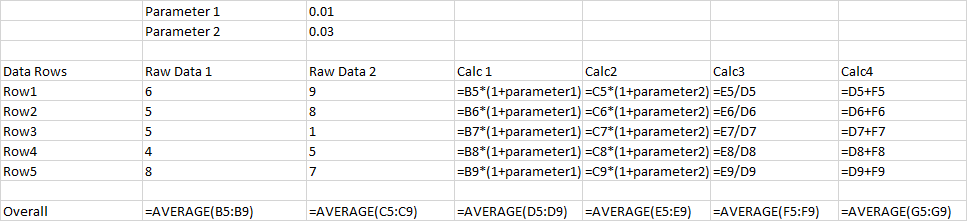FabCon is coming to Atlanta
Join us at FabCon Atlanta from March 16 - 20, 2026, for the ultimate Fabric, Power BI, AI and SQL community-led event. Save $200 with code FABCOMM.
Register now!- Power BI forums
- Get Help with Power BI
- Desktop
- Service
- Report Server
- Power Query
- Mobile Apps
- Developer
- DAX Commands and Tips
- Custom Visuals Development Discussion
- Health and Life Sciences
- Power BI Spanish forums
- Translated Spanish Desktop
- Training and Consulting
- Instructor Led Training
- Dashboard in a Day for Women, by Women
- Galleries
- Data Stories Gallery
- Themes Gallery
- Contests Gallery
- QuickViz Gallery
- Quick Measures Gallery
- Visual Calculations Gallery
- Notebook Gallery
- Translytical Task Flow Gallery
- TMDL Gallery
- R Script Showcase
- Webinars and Video Gallery
- Ideas
- Custom Visuals Ideas (read-only)
- Issues
- Issues
- Events
- Upcoming Events
The Power BI Data Visualization World Championships is back! Get ahead of the game and start preparing now! Learn more
- Power BI forums
- Forums
- Get Help with Power BI
- DAX Commands and Tips
- Re: Iterator function with too many calculations
- Subscribe to RSS Feed
- Mark Topic as New
- Mark Topic as Read
- Float this Topic for Current User
- Bookmark
- Subscribe
- Printer Friendly Page
- Mark as New
- Bookmark
- Subscribe
- Mute
- Subscribe to RSS Feed
- Permalink
- Report Inappropriate Content
Iterator function with too many calculations
Hi
I am trying to migrate an Excel scenario modelling tool into Power BI. The Excel spreadsheet has a small table of data: ~40 rows and ~100 columns and there are ~40 scenario modelling inputs. These inputs are generally % fields along the lines of "increase one of the ~100 columns by X%". So this seems like a good fit for Power BI, DAX and some What-If Parameters. However, I need to calculate the result of 40+ calculations at row-level and the average of the results for the ~40 rows. I'm attempting to do this using AVERAGEX, but the DAX expression is getting longer and longer. Ideally I'd like to split this up into intermediate measures or better yet variables within a single measure. Here's a simplified view of the data and model in Excel:
Even with this basic example the DAX starts to get complex and contains repetition of the formula in column D
Calc4 =
AVERAGEX(
'Table1'
'Table1'[Raw Data 1] * (1 + [parameter1]) +
('Table1'[Raw Data 2] * (1 + [parameter2]) /
'Table1'[Raw Data 1] * (1 + [parameter1]))
Ideally I'd like to create intermediate steps like there is in Excel, but can't figure this out with any combination of VAR, CALCULATE or AVERAGEX that I tried.
In the real example my DAX expression is already hundreds of lines long and I'm only about halfway through. Every step that refers back to earlier steps is then increasing the expression length exponentially.
Can anyone suggest any way to do this?
Solved! Go to Solution.
- Mark as New
- Bookmark
- Subscribe
- Mute
- Subscribe to RSS Feed
- Permalink
- Report Inappropriate Content
Calc4 =
AVERAGEX(
'Table1',
VAR _d='Table1'[Raw Data 1] * (1 + [parameter1]) VAR _e='Table1'[Raw Data 2] * (1 + [parameter2]) VAR _f=_e/_d VAR _g=_d+_f RETURN _g)
'Table1'[Raw Data 1] * (1 + [parameter1]))
- Mark as New
- Bookmark
- Subscribe
- Mute
- Subscribe to RSS Feed
- Permalink
- Report Inappropriate Content
Calc4 =
AVERAGEX(
'Table1',
VAR _d='Table1'[Raw Data 1] * (1 + [parameter1]) VAR _e='Table1'[Raw Data 2] * (1 + [parameter2]) VAR _f=_e/_d VAR _g=_d+_f RETURN _g)
'Table1'[Raw Data 1] * (1 + [parameter1]))
- Mark as New
- Bookmark
- Subscribe
- Mute
- Subscribe to RSS Feed
- Permalink
- Report Inappropriate Content
That is amazing! Thank you so much. I never thought I could use VAR inside the AVERAGEX
Helpful resources

Power BI Dataviz World Championships
The Power BI Data Visualization World Championships is back! Get ahead of the game and start preparing now!

Power BI Monthly Update - November 2025
Check out the November 2025 Power BI update to learn about new features.

| User | Count |
|---|---|
| 19 | |
| 11 | |
| 9 | |
| 4 | |
| 4 |
| User | Count |
|---|---|
| 35 | |
| 32 | |
| 20 | |
| 12 | |
| 10 |