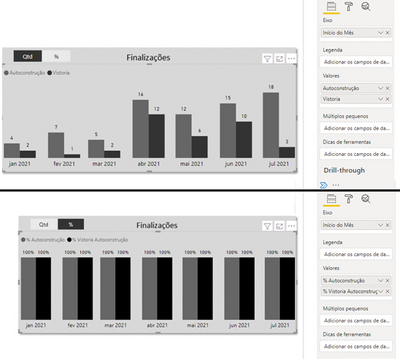Join us at FabCon Vienna from September 15-18, 2025
The ultimate Fabric, Power BI, SQL, and AI community-led learning event. Save €200 with code FABCOMM.
Get registered- Power BI forums
- Get Help with Power BI
- Desktop
- Service
- Report Server
- Power Query
- Mobile Apps
- Developer
- DAX Commands and Tips
- Custom Visuals Development Discussion
- Health and Life Sciences
- Power BI Spanish forums
- Translated Spanish Desktop
- Training and Consulting
- Instructor Led Training
- Dashboard in a Day for Women, by Women
- Galleries
- Data Stories Gallery
- Themes Gallery
- Contests Gallery
- Quick Measures Gallery
- Notebook Gallery
- Translytical Task Flow Gallery
- TMDL Gallery
- R Script Showcase
- Webinars and Video Gallery
- Ideas
- Custom Visuals Ideas (read-only)
- Issues
- Issues
- Events
- Upcoming Events
Enhance your career with this limited time 50% discount on Fabric and Power BI exams. Ends September 15. Request your voucher.
- Power BI forums
- Forums
- Get Help with Power BI
- DAX Commands and Tips
- Re: Is that possible to use Switch to return two m...
- Subscribe to RSS Feed
- Mark Topic as New
- Mark Topic as Read
- Float this Topic for Current User
- Bookmark
- Subscribe
- Printer Friendly Page
- Mark as New
- Bookmark
- Subscribe
- Mute
- Subscribe to RSS Feed
- Permalink
- Report Inappropriate Content
Is that possible to use Switch to return two measures?
Hello everyone!
I’m new to PowerBi and I’m trying to create two buttons to control the exibition of one visual.
I’ve tryed creating the following measure, but when I use it in value field of visual, no data is showed.
DinamicMeasure = SWITCH(TRUE(),
SELECTEDVALUE('Dinâmica'[Botão])="Qtd", [Total Autoconstrução] && [Total Vistoria Autoconstrução],
SELECTEDVALUE('Dinâmica'[Botão])="%", [% Autoconstrução no Prazo] && [% Vistoria Autoconstrução no Prazo],
[Total Autoconstrução] && [Total Vistoria Autoconstrução]
)
Is there any way to return two measures on the result of Switch?
The image below shows what I want to achieve using the DinamicMeasure in value field.
Thanks!
Solved! Go to Solution.
- Mark as New
- Bookmark
- Subscribe
- Mute
- Subscribe to RSS Feed
- Permalink
- Report Inappropriate Content
Combining two number measures with && likely just results in a boolean True. You should be able to do that with two separate measures with a similar structure, and put them both in the values area of your visual. Also note that SWITCH(TRUE() is not needed in this case (but it is good that you know how to use it for other scenarios).
DinamicMeasure1 = SWITCH(SELECTEDVALUE('Dinâmica'[Botão]),
"Qtd", [Total Autoconstrução],
"%", [% Autoconstrução no Prazo],
[Total Autoconstrução]
)
DinamicMeasure2 = SWITCH(SELECTEDVALUE('Dinâmica'[Botão]),
"Qtd", [Total Vistoria Autoconstrução],
"%",[% Vistoria Autoconstrução no Prazo] ,
[Total Vistoria Autoconstrução]
)
Pat
Did I answer your question? Mark my post as a solution! Kudos are also appreciated!
To learn more about Power BI, follow me on Twitter or subscribe on YouTube.
@mahoneypa HoosierBI on YouTube
- Mark as New
- Bookmark
- Subscribe
- Mute
- Subscribe to RSS Feed
- Permalink
- Report Inappropriate Content
Combining two number measures with && likely just results in a boolean True. You should be able to do that with two separate measures with a similar structure, and put them both in the values area of your visual. Also note that SWITCH(TRUE() is not needed in this case (but it is good that you know how to use it for other scenarios).
DinamicMeasure1 = SWITCH(SELECTEDVALUE('Dinâmica'[Botão]),
"Qtd", [Total Autoconstrução],
"%", [% Autoconstrução no Prazo],
[Total Autoconstrução]
)
DinamicMeasure2 = SWITCH(SELECTEDVALUE('Dinâmica'[Botão]),
"Qtd", [Total Vistoria Autoconstrução],
"%",[% Vistoria Autoconstrução no Prazo] ,
[Total Vistoria Autoconstrução]
)
Pat
Did I answer your question? Mark my post as a solution! Kudos are also appreciated!
To learn more about Power BI, follow me on Twitter or subscribe on YouTube.
@mahoneypa HoosierBI on YouTube
- Mark as New
- Bookmark
- Subscribe
- Mute
- Subscribe to RSS Feed
- Permalink
- Report Inappropriate Content
Hello @mahoneypat I had the same problem. your approach helped me to return two measures.
I am using line chart and my slicer options look like this:
Measure A / Measure B
Measure C / Measure D
Measure E / Measure F
I want to show a legend, but I can't control the names displayed dynamically.
I named the two switch measures "Measure 1" , "Measure 2" to indicate that the "Measure 1" is the one on the left side (e.g. Measure A) and "Measure 2" the one on the right (e.g. Measure B), but I would like to display the actual measure names.
Is there a way to controll the names in the legend dynamically?
Many thanks in advance.
- Mark as New
- Bookmark
- Subscribe
- Mute
- Subscribe to RSS Feed
- Permalink
- Report Inappropriate Content
Pat, thank you so much!
This was exactly what I want to do.
Helpful resources
| User | Count |
|---|---|
| 15 | |
| 12 | |
| 8 | |
| 7 | |
| 7 |
| User | Count |
|---|---|
| 24 | |
| 20 | |
| 12 | |
| 9 | |
| 7 |