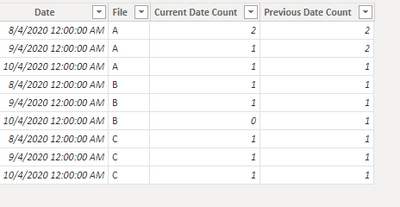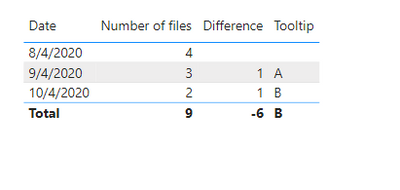Join us at FabCon Vienna from September 15-18, 2025
The ultimate Fabric, Power BI, SQL, and AI community-led learning event. Save €200 with code FABCOMM.
Get registered- Power BI forums
- Get Help with Power BI
- Desktop
- Service
- Report Server
- Power Query
- Mobile Apps
- Developer
- DAX Commands and Tips
- Custom Visuals Development Discussion
- Health and Life Sciences
- Power BI Spanish forums
- Translated Spanish Desktop
- Training and Consulting
- Instructor Led Training
- Dashboard in a Day for Women, by Women
- Galleries
- Data Stories Gallery
- Themes Gallery
- Contests Gallery
- Quick Measures Gallery
- Notebook Gallery
- Translytical Task Flow Gallery
- TMDL Gallery
- R Script Showcase
- Webinars and Video Gallery
- Ideas
- Custom Visuals Ideas (read-only)
- Issues
- Issues
- Events
- Upcoming Events
Enhance your career with this limited time 50% discount on Fabric and Power BI exams. Ends September 15. Request your voucher.
- Power BI forums
- Forums
- Get Help with Power BI
- DAX Commands and Tips
- Showing Files exist in previous date and not in cu...
- Subscribe to RSS Feed
- Mark Topic as New
- Mark Topic as Read
- Float this Topic for Current User
- Bookmark
- Subscribe
- Printer Friendly Page
- Mark as New
- Bookmark
- Subscribe
- Mute
- Subscribe to RSS Feed
- Permalink
- Report Inappropriate Content
Showing Files exist in previous date and not in current date
Hello Everyone,
assume we have this data ;
Date | File |
08/04/2020 | A |
08/04/2020 | B |
08/04/2020 | A |
08/04/2020 | C |
09/04/2020 | A |
09/04/2020 | B |
09/04/2020 | C |
10/04/2020 | A |
10/04/2020 | C |
the table below displays the number of files per date and the difference between each update
Date | Number Of files | Difference |
08/04/2020 | 4 | 0 |
09/04/2020 | 3 | 1 |
10/04/2020 | 2 | 1 |
So, The question is I want to use tooltips in power bi in order if:
- I hover mouse on the Difference column for example 1 it must give me which file exists on 08/04/2020 and not on 09/04/2020 in our example is A: because A used 2 times on 08/04/2020 and 1 time in 09/04/2020
The tooltip will be in another report which will be related to the first one.
Thanks in Advance.
Solved! Go to Solution.
- Mark as New
- Bookmark
- Subscribe
- Mute
- Subscribe to RSS Feed
- Permalink
- Report Inappropriate Content
Hi @Anonymous ,
According to my knowledge, table visual does not support add customize tooltips. You can use a measure to replace it.
Please try:
First, crreate a new table
Table 2 = CROSSJOIN( VALUES('Table'[Date]),VALUES('Table'[File]))
Current Date Count = CALCULATE(COUNTROWS('Table'),FILTER('Table',[Date]=EARLIER('Table 2'[Date]) && [File]=EARLIER('Table 2'[File])))+0
Previous Date Count =
var _pre=MAXX(FILTER('Table',[Date]<EARLIER('Table 2'[Date])),[Date])
return IF(_pre=BLANK(),[Current Date Count], CALCULATE(COUNTROWS('Table'),FILTER('Table',[Date]=_pre && [File]=EARLIER('Table 2'[File])))+0)Output:
Then create measure:
Number of files = COUNTROWS('Table')
Difference =
var _pre=MAXX(FILTER(ALL('Table'),[Date]<MAX('Table'[Date])),[Date])
var _precount=CALCULATE(COUNTROWS('Table'),FILTER(ALL('Table'),[Date]=_pre))
return IF(_precount=BLANK(),BLANK(), _precount -COUNTROWS('Table'))
Tooltip = CONCATENATEX(FILTER('Table 2',[Date]=MAX('Table'[Date]) && [Current Date Count]<>[Previous Date Count]),[File])Final output:
Best Regards,
Jianbo Li
If this post helps, then please consider Accept it as the solution to help the other members find it more quickly.
- Mark as New
- Bookmark
- Subscribe
- Mute
- Subscribe to RSS Feed
- Permalink
- Report Inappropriate Content
Hi @Anonymous ,
According to my knowledge, table visual does not support add customize tooltips. You can use a measure to replace it.
Please try:
First, crreate a new table
Table 2 = CROSSJOIN( VALUES('Table'[Date]),VALUES('Table'[File]))
Current Date Count = CALCULATE(COUNTROWS('Table'),FILTER('Table',[Date]=EARLIER('Table 2'[Date]) && [File]=EARLIER('Table 2'[File])))+0
Previous Date Count =
var _pre=MAXX(FILTER('Table',[Date]<EARLIER('Table 2'[Date])),[Date])
return IF(_pre=BLANK(),[Current Date Count], CALCULATE(COUNTROWS('Table'),FILTER('Table',[Date]=_pre && [File]=EARLIER('Table 2'[File])))+0)Output:
Then create measure:
Number of files = COUNTROWS('Table')
Difference =
var _pre=MAXX(FILTER(ALL('Table'),[Date]<MAX('Table'[Date])),[Date])
var _precount=CALCULATE(COUNTROWS('Table'),FILTER(ALL('Table'),[Date]=_pre))
return IF(_precount=BLANK(),BLANK(), _precount -COUNTROWS('Table'))
Tooltip = CONCATENATEX(FILTER('Table 2',[Date]=MAX('Table'[Date]) && [Current Date Count]<>[Previous Date Count]),[File])Final output:
Best Regards,
Jianbo Li
If this post helps, then please consider Accept it as the solution to help the other members find it more quickly.
- Mark as New
- Bookmark
- Subscribe
- Mute
- Subscribe to RSS Feed
- Permalink
- Report Inappropriate Content
Hi @Anonymous
please try
Tooltip =
VAR CurrentDate =
MAX ( TableName[Date] )
VAR NextDates =
FILTER ( ALLSELECTED ( TableName[Date] ), TableName[Date] > CurrentDate )
VAR NextDate =
MINX ( NextDates, TableName[Date] )
VAR CurrentFiles =
VALUES ( TableName[File] )
VAR NextFiles =
CALCULATETABLE (
VALUES ( TableName[File] ),
TableName[Date] = NextDate,
REMOVEFILTERS ( TableName )
)
RETURN
CONCATENATEX (
EXCEPT ( CurrentFiles, NextFiles ),
[File],
UNICHAR ( 10 ),
[File], ASC
)Helpful resources
| User | Count |
|---|---|
| 15 | |
| 13 | |
| 9 | |
| 6 | |
| 6 |
| User | Count |
|---|---|
| 29 | |
| 19 | |
| 13 | |
| 8 | |
| 5 |