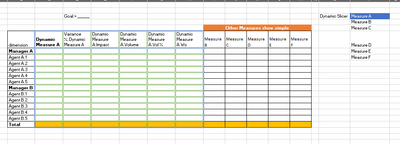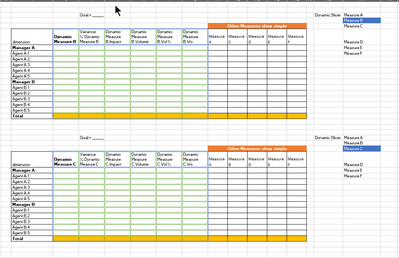FabCon is coming to Atlanta
Join us at FabCon Atlanta from March 16 - 20, 2026, for the ultimate Fabric, Power BI, AI and SQL community-led event. Save $200 with code FABCOMM.
Register now!- Power BI forums
- Get Help with Power BI
- Desktop
- Service
- Report Server
- Power Query
- Mobile Apps
- Developer
- DAX Commands and Tips
- Custom Visuals Development Discussion
- Health and Life Sciences
- Power BI Spanish forums
- Translated Spanish Desktop
- Training and Consulting
- Instructor Led Training
- Dashboard in a Day for Women, by Women
- Galleries
- Data Stories Gallery
- Themes Gallery
- Contests Gallery
- Quick Measures Gallery
- Notebook Gallery
- Translytical Task Flow Gallery
- TMDL Gallery
- R Script Showcase
- Webinars and Video Gallery
- Ideas
- Custom Visuals Ideas (read-only)
- Issues
- Issues
- Events
- Upcoming Events
To celebrate FabCon Vienna, we are offering 50% off select exams. Ends October 3rd. Request your discount now.
- Power BI forums
- Forums
- Get Help with Power BI
- DAX Commands and Tips
- Is possible to show One Metric with details and re...
- Subscribe to RSS Feed
- Mark Topic as New
- Mark Topic as Read
- Float this Topic for Current User
- Bookmark
- Subscribe
- Printer Friendly Page
- Mark as New
- Bookmark
- Subscribe
- Mute
- Subscribe to RSS Feed
- Permalink
- Report Inappropriate Content
Is possible to show One Metric with details and rest simple by using Dax functions ?
Hello,
I need to show measures dynamically in Grid or Matrix visual, I have a set of data with over 20+ Metrics precalculate in SQL.
Those measures come from different Fact tables and it is with tabular data.
Based on from audience request I am looking to see if can be possible to do this: Using Dynamic Slicer show in the front one measure with some extra analisis (frame in blue) then keep showing the rest of the other measures simple as thier value come.
I am be able to change dynamically the blue frame but I wondering if it is possible to show the rest of the measures.
I am looking to do it in DAX but let please know if this can be done under Dax or under Query Editor but my preference is under dax.
For example from the slicer metric selection I choose metric A.
This one show all the details related variance, vol, vol% , impact, etc. but then rest of the metrics not select show next the metric selected it.
Then if Metric B is select show the details and rest of the metrics simple.(metric b is back wit rest of the metrics)
If the Metric c is select the that change in the blue frame and now metric B and metric A are back wit the rest of the metrics
Apprecite your advice and guide.
- Mark as New
- Bookmark
- Subscribe
- Mute
- Subscribe to RSS Feed
- Permalink
- Report Inappropriate Content
You mean like this?
https://www.youtube.com/watch?v=6jeSIRpjv0M
Proud to be a Super User!
Awesome Keyboard Shortcusts in Power BI, thumbs up if you like the article
My Community Blog Articles (check them out!)
My Blog - Power M code to automatically detect column types -
How to create test data using DAX!
- Mark as New
- Bookmark
- Subscribe
- Mute
- Subscribe to RSS Feed
- Permalink
- Report Inappropriate Content
You can look at this:
Put the columns (that are specified in a separate table) in a hierarchy. Put this hierarchy in a slicer to determine what is shown in the display.
Please mark as solution if this is what you are looking for.
Kind regards,
Steve.
Proud to be a Super User!
Awesome Keyboard Shortcusts in Power BI, thumbs up if you like the article
My Community Blog Articles (check them out!)
My Blog - Power M code to automatically detect column types -
How to create test data using DAX!
- Mark as New
- Bookmark
- Subscribe
- Mute
- Subscribe to RSS Feed
- Permalink
- Report Inappropriate Content
thanks but.. mmm not sure if this will work... because I need in the same table not spliting in two tables.
Doing two tables separate will run the risk that one side of the table does not brings value for one agent...it will not visible in the one of the table at be separate.
What I need to think is to pickup the value from the metric selection and storage in a variable where It will be the one be exclude from the metric list..
- Mark as New
- Bookmark
- Subscribe
- Mute
- Subscribe to RSS Feed
- Permalink
- Report Inappropriate Content
I have difficulty understanding your requirements.
Proud to be a Super User!
Awesome Keyboard Shortcusts in Power BI, thumbs up if you like the article
My Community Blog Articles (check them out!)
My Blog - Power M code to automatically detect column types -
How to create test data using DAX!
- Mark as New
- Bookmark
- Subscribe
- Mute
- Subscribe to RSS Feed
- Permalink
- Report Inappropriate Content
This is about to rotate the list of measures from the table.
One at that time, the measure selected will have more details on the metric itself such as: their Impact, Denominator_Volume %, and variance percentage. Next to those details the rest of the measures will still show at the Right of the table.