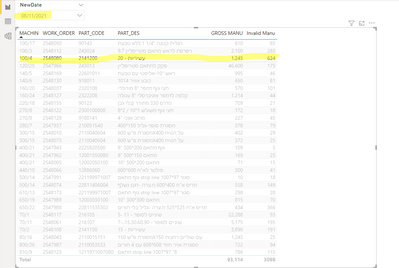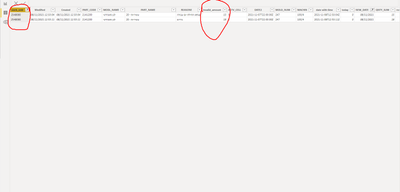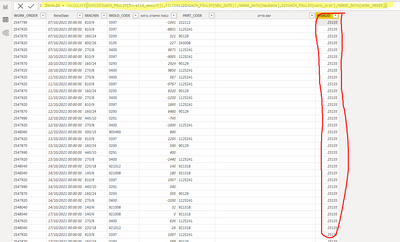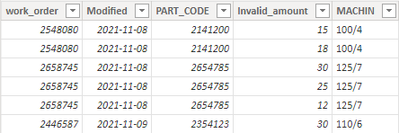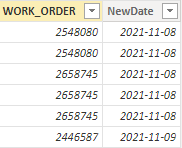Join us at FabCon Vienna from September 15-18, 2025
The ultimate Fabric, Power BI, SQL, and AI community-led learning event. Save €200 with code FABCOMM.
Get registered- Power BI forums
- Get Help with Power BI
- Desktop
- Service
- Report Server
- Power Query
- Mobile Apps
- Developer
- DAX Commands and Tips
- Custom Visuals Development Discussion
- Health and Life Sciences
- Power BI Spanish forums
- Translated Spanish Desktop
- Training and Consulting
- Instructor Led Training
- Dashboard in a Day for Women, by Women
- Galleries
- Data Stories Gallery
- Themes Gallery
- Contests Gallery
- Quick Measures Gallery
- Notebook Gallery
- Translytical Task Flow Gallery
- TMDL Gallery
- R Script Showcase
- Webinars and Video Gallery
- Ideas
- Custom Visuals Ideas (read-only)
- Issues
- Issues
- Events
- Upcoming Events
Compete to become Power BI Data Viz World Champion! First round ends August 18th. Get started.
- Power BI forums
- Forums
- Get Help with Power BI
- DAX Commands and Tips
- Re: Improve visual table - problem with sum by dat...
- Subscribe to RSS Feed
- Mark Topic as New
- Mark Topic as Read
- Float this Topic for Current User
- Bookmark
- Subscribe
- Printer Friendly Page
- Mark as New
- Bookmark
- Subscribe
- Mute
- Subscribe to RSS Feed
- Permalink
- Report Inappropriate Content
Improve visual table - problem with sum by dates
Hello everyone!
I'm new in power bi (expert in Excel) and I did an dashboard based on varied data sources (Share Point List, Oracle and more).
My dashboard presents the total manufactre work orders on the machines in my factory and also the invalid items that the QC department reject.
When the user pick a date to slice, the data that need to show is the work order that active in the machine, according to the slicer date, and the total amount manufactre an the invalid item for this day only.
My problem is when I make an visual table that need to shows the OEE of the machine in the amount of the invalid items, the visual table shows the total amount for the specific work order but nit according to the date slicer.
I thought maybe to creat an marge table, but the data that shows for the invalid items is the total amount of all invalid items from day one.
Here is an screensot of the visual table:
Here is an screenshot of the invalid table according to the highlight exmple in the previous screenshot:
Here is an screenshot of the marging table and the sum of the invalid items column formula:
Solved! Go to Solution.
- Mark as New
- Bookmark
- Subscribe
- Mute
- Subscribe to RSS Feed
- Permalink
- Report Inappropriate Content
Hi @Yonatan1984 ,
I created some data:
DIVUACH_PSULIM:
NEW_DATE:
Here are the steps you can follow:
Take the NewDate column of the NEW_DATE table as the slicer.
1. Create measure.
Measure =
VAR _Select=SELECTEDVALUE(NEW_DATE[NewDate])
return
CALCULATE(SUM('DIVUACH_PSULIM'[Invalid_amount]),FILTER(ALL('DIVUACH_PSULIM'),'DIVUACH_PSULIM'[Modified]=_Select&&'DIVUACH_PSULIM'[work_order]=MAX('DIVUACH_PSULIM'[work_order])))2. Result:
Best Regards,
Liu Yang
If this post helps, then please consider Accept it as the solution to help the other members find it more quickly
- Mark as New
- Bookmark
- Subscribe
- Mute
- Subscribe to RSS Feed
- Permalink
- Report Inappropriate Content
Hi @Yonatan1984 ,
I created some data:
DIVUACH_PSULIM:
NEW_DATE:
Here are the steps you can follow:
Take the NewDate column of the NEW_DATE table as the slicer.
1. Create measure.
Measure =
VAR _Select=SELECTEDVALUE(NEW_DATE[NewDate])
return
CALCULATE(SUM('DIVUACH_PSULIM'[Invalid_amount]),FILTER(ALL('DIVUACH_PSULIM'),'DIVUACH_PSULIM'[Modified]=_Select&&'DIVUACH_PSULIM'[work_order]=MAX('DIVUACH_PSULIM'[work_order])))2. Result:
Best Regards,
Liu Yang
If this post helps, then please consider Accept it as the solution to help the other members find it more quickly
- Mark as New
- Bookmark
- Subscribe
- Mute
- Subscribe to RSS Feed
- Permalink
- Report Inappropriate Content
Its work!
Thanks!!!
- Mark as New
- Bookmark
- Subscribe
- Mute
- Subscribe to RSS Feed
- Permalink
- Report Inappropriate Content
Hi there.
I can just say that I recommend some beginner tutorials on DAX CALCULATE with filters. Should be plenty available with a simple google.
Also, I think you mean "Merge", not "Marge" which is a womans name 🙂
Helpful resources
| User | Count |
|---|---|
| 15 | |
| 8 | |
| 6 | |
| 6 | |
| 5 |
| User | Count |
|---|---|
| 25 | |
| 13 | |
| 13 | |
| 8 | |
| 8 |