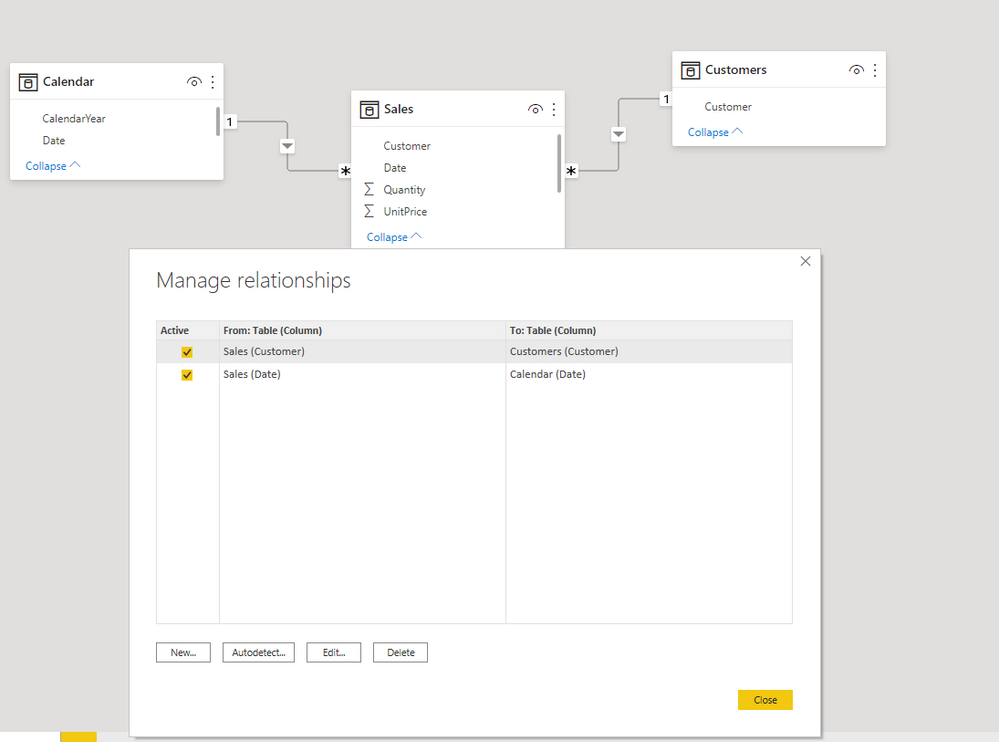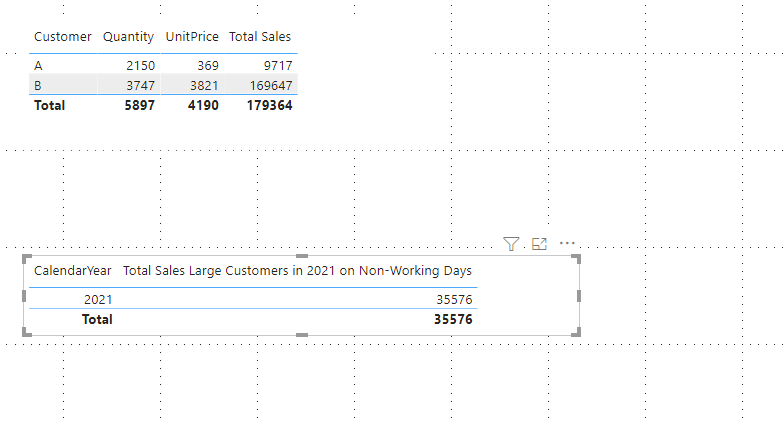Fabric Data Days starts November 4th!
Advance your Data & AI career with 50 days of live learning, dataviz contests, hands-on challenges, study groups & certifications and more!
Get registered- Power BI forums
- Get Help with Power BI
- Desktop
- Service
- Report Server
- Power Query
- Mobile Apps
- Developer
- DAX Commands and Tips
- Custom Visuals Development Discussion
- Health and Life Sciences
- Power BI Spanish forums
- Translated Spanish Desktop
- Training and Consulting
- Instructor Led Training
- Dashboard in a Day for Women, by Women
- Galleries
- Data Stories Gallery
- Themes Gallery
- Contests Gallery
- Quick Measures Gallery
- Visual Calculations Gallery
- Notebook Gallery
- Translytical Task Flow Gallery
- TMDL Gallery
- R Script Showcase
- Webinars and Video Gallery
- Ideas
- Custom Visuals Ideas (read-only)
- Issues
- Issues
- Events
- Upcoming Events
Join us at FabCon Atlanta from March 16 - 20, 2026, for the ultimate Fabric, Power BI, AI and SQL community-led event. Save $200 with code FABCOMM. Register now.
- Power BI forums
- Forums
- Get Help with Power BI
- DAX Commands and Tips
- CALCULATE based on multiple tables
- Subscribe to RSS Feed
- Mark Topic as New
- Mark Topic as Read
- Float this Topic for Current User
- Bookmark
- Subscribe
- Printer Friendly Page
- Mark as New
- Bookmark
- Subscribe
- Mute
- Subscribe to RSS Feed
- Permalink
- Report Inappropriate Content
CALCULATE based on multiple tables
Hi,
I'm lost with understanding a certain case.
I have the following measure:
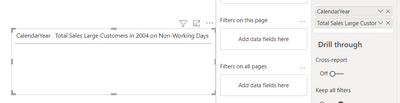
Would someone be so kind to explain what exactly is going on here and why I can't put a field I'm calculating by in the measure into the visual and still have it show results. The visual with just the measure looks like this:
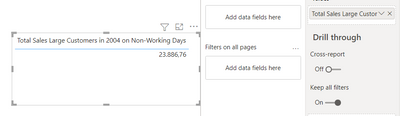
Any help would be greatly appreciated!
- Mark as New
- Bookmark
- Subscribe
- Mute
- Subscribe to RSS Feed
- Permalink
- Report Inappropriate Content
Hi @Yamabushi
I have a test on your measure. Your measure logic is to filter the cutomer whose [Total Sales] > 10000 and return the sum of [Total Sales] on calendar year =2004 and day on Saturday or Sunday.
I know you have three tables [Calendar],[Customers] and [Sales]. Make sure you have created relationships between three tables.
My code filter the cutomer whose [Total Sales] > 10000 and return the sum of [Total Sales] on calendar year =2021 and day on Saturday or Sunday.
[Total Sales] for Customer A =9717<10000,
[Total Sales] for Customer B =169657>10000,
So my measure should return B's sum of [Total Sales] on Saturday or Sunday in 2021.
Total Sales Large Customers in 2021 on Non-Working Days =
CALCULATE(
[Total Sales],
FILTER(
ALL(Customers),
[Total Sales] > 10000
),
FILTER(
ALL('Calendar'),
'Calendar'[CalendarYear] = 2021 &&
('Calendar'[DayNumberOfWeek] = 6 ||
'Calendar'[DayNumberOfWeek] = 7)
)
)Result is as below.
Maybe there is no customer with [Total Sales] >10000, you can add +0 behind your measure, if it return 0, this means there is no result return by your measure.
Best Regards,
Rico Zhou
If this post helps, then please consider Accept it as the solution to help the other members find it more quickly.
- Mark as New
- Bookmark
- Subscribe
- Mute
- Subscribe to RSS Feed
- Permalink
- Report Inappropriate Content
When you put CalendarYear in your visual it'll affect this part of your measure
FILTER(
ALL(Customers),
[Total Sales] > 10000
)it'll change it from...
customers with total sales over 10,000 for all time
to...
customers with total sales over 10,000 in the current evaluated CalendarYear
- Mark as New
- Bookmark
- Subscribe
- Mute
- Subscribe to RSS Feed
- Permalink
- Report Inappropriate Content
@Yamabushi , Try a measure like
var _sale = calculate([Total Sales], allexcept(Customers,Customers[Customers]))
return
CALCULATE(
Sumx( FILTER(
values(Customers[Customers]),
_sale > 10000
),[Total Sales])
FILTER(
ALL('Calendar'),
'Calendar'[CalendarYear] = 2004 &&
('Calendar'[DayNumberOfWeek] = 6 ||
'Calendar'[DayNumberOfWeek] = 7)
)
)
Helpful resources
| User | Count |
|---|---|
| 8 | |
| 6 | |
| 3 | |
| 3 | |
| 3 |
| User | Count |
|---|---|
| 11 | |
| 9 | |
| 8 | |
| 7 | |
| 6 |