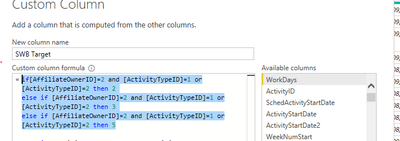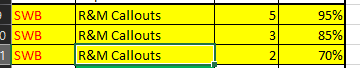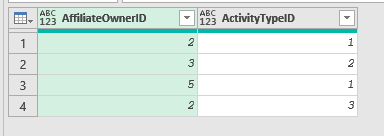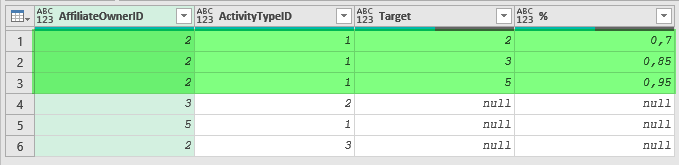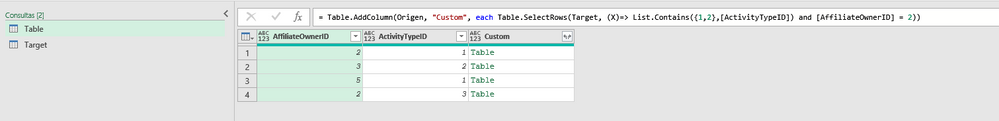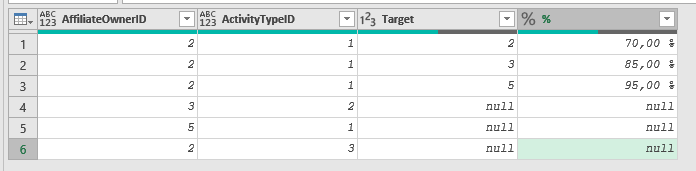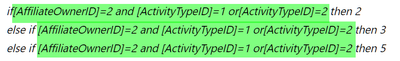FabCon is coming to Atlanta
Join us at FabCon Atlanta from March 16 - 20, 2026, for the ultimate Fabric, Power BI, AI and SQL community-led event. Save $200 with code FABCOMM.
Register now!- Power BI forums
- Get Help with Power BI
- Desktop
- Service
- Report Server
- Power Query
- Mobile Apps
- Developer
- DAX Commands and Tips
- Custom Visuals Development Discussion
- Health and Life Sciences
- Power BI Spanish forums
- Translated Spanish Desktop
- Training and Consulting
- Instructor Led Training
- Dashboard in a Day for Women, by Women
- Galleries
- Data Stories Gallery
- Themes Gallery
- Contests Gallery
- QuickViz Gallery
- Quick Measures Gallery
- Visual Calculations Gallery
- Notebook Gallery
- Translytical Task Flow Gallery
- TMDL Gallery
- R Script Showcase
- Webinars and Video Gallery
- Ideas
- Custom Visuals Ideas (read-only)
- Issues
- Issues
- Events
- Upcoming Events
The Power BI Data Visualization World Championships is back! Get ahead of the game and start preparing now! Learn more
- Power BI forums
- Forums
- Get Help with Power BI
- DAX Commands and Tips
- Re: If statement using Custom Column
- Subscribe to RSS Feed
- Mark Topic as New
- Mark Topic as Read
- Float this Topic for Current User
- Bookmark
- Subscribe
- Printer Friendly Page
- Mark as New
- Bookmark
- Subscribe
- Mute
- Subscribe to RSS Feed
- Permalink
- Report Inappropriate Content
If statement using Custom Column
Hi Team
im trying to get the logic of how i would make this work so that it can dispay everything not just the first command under Custom column, Please help
if[AffiliateOwnerID]=2 and [ActivityTypeID]=1 or[ActivityTypeID]=2 then 2
else if [AffiliateOwnerID]=2 and [ActivityTypeID]=1 or[ActivityTypeID]=2 then 3
else if [AffiliateOwnerID]=2 and [ActivityTypeID]=1 or[ActivityTypeID]=2 then 5
Reason why we need 3 targets under one activity is because we wat to asign each target to a certain percentage like on the screen shot below
- Mark as New
- Bookmark
- Subscribe
- Mute
- Subscribe to RSS Feed
- Permalink
- Report Inappropriate Content
Hi again @Anonymous ,
Let's see if I understood it now.
You start with something like this:
And want to end up with something like this:
If so, here is my proposal:
1. Create an Aux table like this one (named Target in my example):
2. Add a Custom Column to your main table with the following code:
Table.SelectRows(Target, (X)=> List.Contains({1,2},[ActivityTypeID]) and [AffiliateOwnerID] = 2)3. Expand it:
Kudos are another nice way to acknowledge those who tried to help you.
J. Payeras
Mallorca, Spain
- Mark as New
- Bookmark
- Subscribe
- Mute
- Subscribe to RSS Feed
- Permalink
- Report Inappropriate Content
Hi @Anonymous ,
Aren't all the if-conditions the same here?
Kudos are another nice way to acknowledge those who tried to help you.
J. Payeras
Mallorca, Spain
- Mark as New
- Bookmark
- Subscribe
- Mute
- Subscribe to RSS Feed
- Permalink
- Report Inappropriate Content
Hi @Payeras_BI
if you check, we need to have a target of 2,3 and 5 for the same activities ID under the same affiliate owner.
so the logic is that we want all those targets to show on that column so we can calculate the SLA % to indcate that
2=70%
3=85%
5=95%
i hope this will make it easy for you to understand the logic
- Mark as New
- Bookmark
- Subscribe
- Mute
- Subscribe to RSS Feed
- Permalink
- Report Inappropriate Content
Hi @Anonymous ,
Not sure if this is what you are looking for but try with this instead to get an idea of why the previous code was not working and take it from there.
= if[AffiliateOwnerID]=2 and ([ActivityTypeID]=1 or[ActivityTypeID]=2) then 2
else if [AffiliateOwnerID]=3 and ([ActivityTypeID]=1 or[ActivityTypeID]=2) then 3
else if [AffiliateOwnerID]=5 and ([ActivityTypeID]=1 or[ActivityTypeID]=2) then 5
else null
Kudos are another nice way to acknowledge those who tried to help you.
J. Payeras
Mallorca, Spain
- Mark as New
- Bookmark
- Subscribe
- Mute
- Subscribe to RSS Feed
- Permalink
- Report Inappropriate Content
Hi @Payeras_BI it is for the same affilate owner that have affiliate owner 2, it just have 3 different targets. Do you perhaps have an idea of how we can achieve that
Helpful resources

Power BI Dataviz World Championships
The Power BI Data Visualization World Championships is back! Get ahead of the game and start preparing now!

| User | Count |
|---|---|
| 7 | |
| 5 | |
| 4 | |
| 4 | |
| 3 |
| User | Count |
|---|---|
| 14 | |
| 12 | |
| 9 | |
| 8 | |
| 7 |