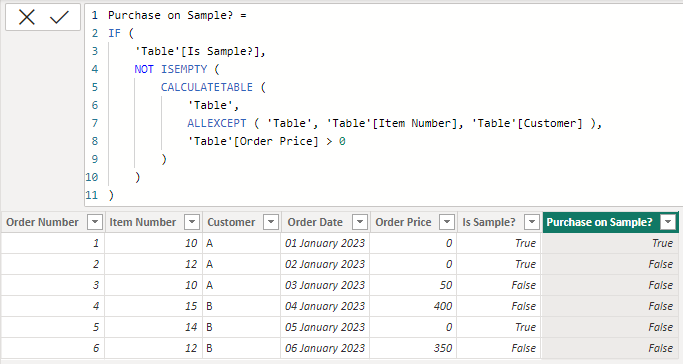Win a 3 Day Ticket to FabCon Vienna
We're giving away 30 tickets for FREE! Share your story, your vision, or your hustle and tell us why YOU deserve a ticket.
Apply now- Power BI forums
- Get Help with Power BI
- Desktop
- Service
- Report Server
- Power Query
- Mobile Apps
- Developer
- DAX Commands and Tips
- Custom Visuals Development Discussion
- Health and Life Sciences
- Power BI Spanish forums
- Translated Spanish Desktop
- Training and Consulting
- Instructor Led Training
- Dashboard in a Day for Women, by Women
- Galleries
- Data Stories Gallery
- Themes Gallery
- Contests Gallery
- Quick Measures Gallery
- Notebook Gallery
- Translytical Task Flow Gallery
- TMDL Gallery
- R Script Showcase
- Webinars and Video Gallery
- Ideas
- Custom Visuals Ideas (read-only)
- Issues
- Issues
- Events
- Upcoming Events
Win a FREE 3 Day Ticket to FabCon Vienna. Apply now
- Power BI forums
- Forums
- Get Help with Power BI
- DAX Commands and Tips
- Re: Identify Sample Orders that led to a Purchase
- Subscribe to RSS Feed
- Mark Topic as New
- Mark Topic as Read
- Float this Topic for Current User
- Bookmark
- Subscribe
- Printer Friendly Page
- Mark as New
- Bookmark
- Subscribe
- Mute
- Subscribe to RSS Feed
- Permalink
- Report Inappropriate Content
Identify Sample Orders that led to a Purchase
Hi,
I am trying to find a way to identify if any orders were placed after a customer was sent samples of a product. Orders are categorised as Samples or Purchases.
Samples: Order Price = 0
Purchase: Order Price > 0
What I'm looking for is an order with the same combination of Item Number and Customer, placed after a sample order is placed. If such an order exists then the "Purchase on Sample?" column should indicate "Yes".
This is my sample table.
| Order Number | Item Number | Customer | Order Date | Order Price | Is Sample? | Purchase on Sample? |
| 1 | 10 | A | 01/01/2023 | 0 | Yes | Yes |
| 2 | 12 | A | 02/01/2023 | 0 | Yes | No |
| 3 | 10 | A | 03/01/2023 | 50 | No | No |
| 4 | 15 | B | 04/01/2023 | 400 | No | No |
| 5 | 14 | B | 05/01/2023 | 0 | Yes | No |
| 6 | 12 | B | 06/01/2023 | 350 | No | No |
Example: For Sample Order [Order Number 1], we have Item and customer combination {10, A} on 01/01/2023. We have another order [Order Number 3] with the same Item-customer combination with Order Price >0. Hence, the "Purchase on Sample?" column for [Order number 1] should be marked as "Yes".
For [Order Numbers 2 & 6], The item number is same but the customer is different. So we cannot say that the Sample order led to a purchase from the customer.
Please help me write the DAX for this. I would prefer using calculated column.
All help is appreciated.
Thank You
Solved! Go to Solution.
- Mark as New
- Bookmark
- Subscribe
- Mute
- Subscribe to RSS Feed
- Permalink
- Report Inappropriate Content
Hi @Anonymous
The two calculated columns can be:
Is Sample? = 'Table'[Order Price] = 0Purchase on Sample? =
IF (
'Table'[Is Sample?],
NOT ISEMPTY (
CALCULATETABLE (
'Table',
ALLEXCEPT ( 'Table', 'Table'[Item Number], 'Table'[Customer] ),
'Table'[Order Price] > 0
)
)
)
- Mark as New
- Bookmark
- Subscribe
- Mute
- Subscribe to RSS Feed
- Permalink
- Report Inappropriate Content
Hi @Anonymous
The two calculated columns can be:
Is Sample? = 'Table'[Order Price] = 0Purchase on Sample? =
IF (
'Table'[Is Sample?],
NOT ISEMPTY (
CALCULATETABLE (
'Table',
ALLEXCEPT ( 'Table', 'Table'[Item Number], 'Table'[Customer] ),
'Table'[Order Price] > 0
)
)
)
Helpful resources
| User | Count |
|---|---|
| 13 | |
| 12 | |
| 8 | |
| 8 | |
| 6 |
| User | Count |
|---|---|
| 28 | |
| 19 | |
| 13 | |
| 11 | |
| 7 |