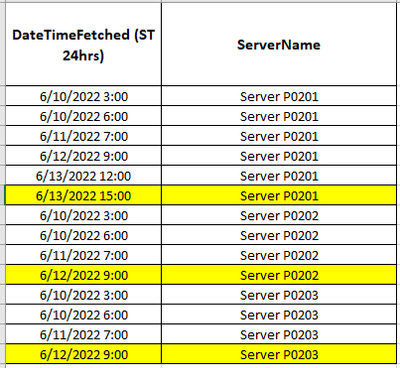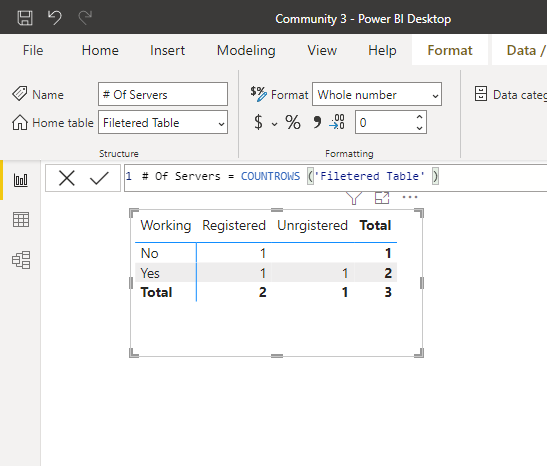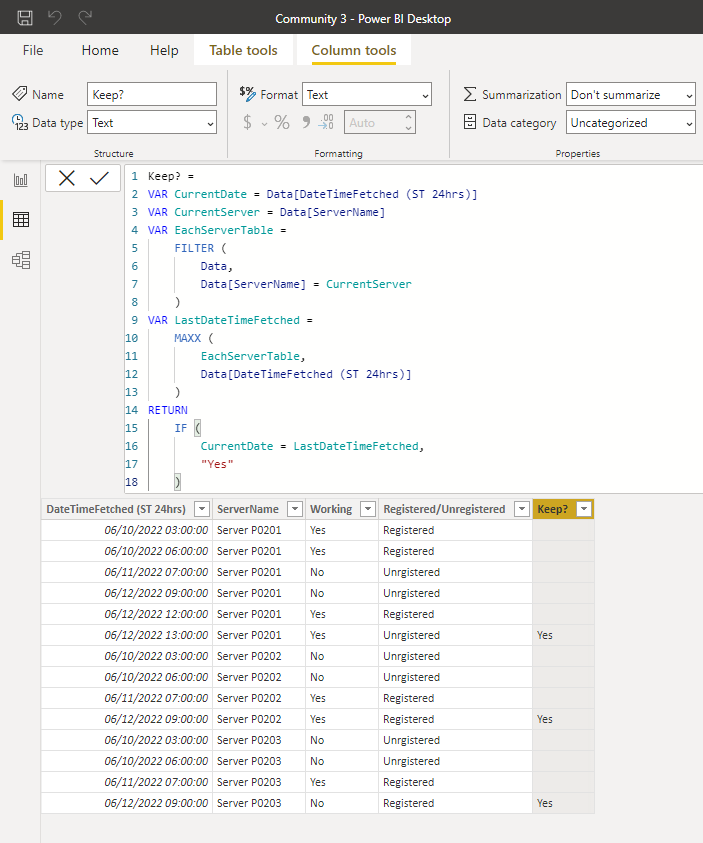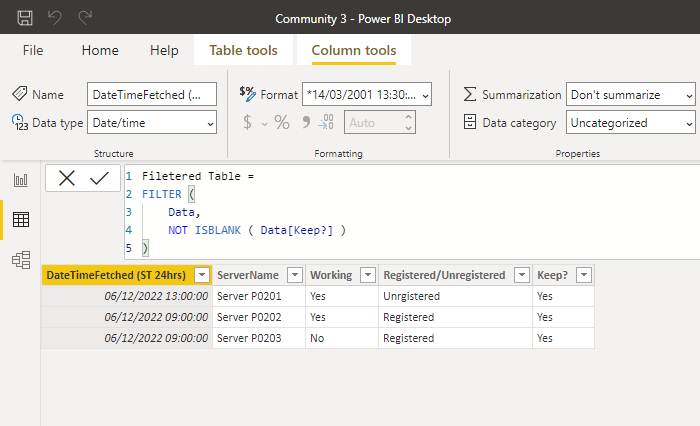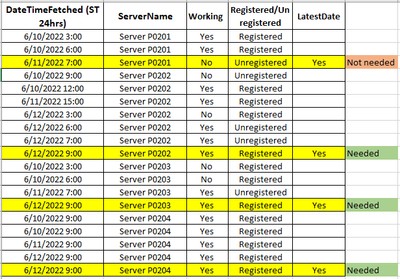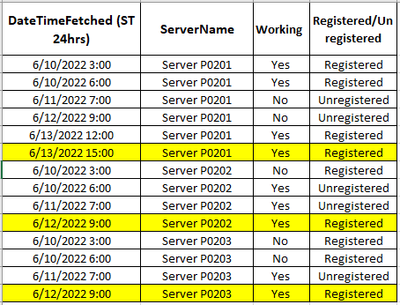Fabric Data Days starts November 4th!
Advance your Data & AI career with 50 days of live learning, dataviz contests, hands-on challenges, study groups & certifications and more!
Get registered- Power BI forums
- Get Help with Power BI
- Desktop
- Service
- Report Server
- Power Query
- Mobile Apps
- Developer
- DAX Commands and Tips
- Custom Visuals Development Discussion
- Health and Life Sciences
- Power BI Spanish forums
- Translated Spanish Desktop
- Training and Consulting
- Instructor Led Training
- Dashboard in a Day for Women, by Women
- Galleries
- Data Stories Gallery
- Themes Gallery
- Contests Gallery
- QuickViz Gallery
- Quick Measures Gallery
- Visual Calculations Gallery
- Notebook Gallery
- Translytical Task Flow Gallery
- TMDL Gallery
- R Script Showcase
- Webinars and Video Gallery
- Ideas
- Custom Visuals Ideas (read-only)
- Issues
- Issues
- Events
- Upcoming Events
Get Fabric Certified for FREE during Fabric Data Days. Don't miss your chance! Request now
- Power BI forums
- Forums
- Get Help with Power BI
- DAX Commands and Tips
- I want to get the recent data out of the record wi...
- Subscribe to RSS Feed
- Mark Topic as New
- Mark Topic as Read
- Float this Topic for Current User
- Bookmark
- Subscribe
- Printer Friendly Page
- Mark as New
- Bookmark
- Subscribe
- Mute
- Subscribe to RSS Feed
- Permalink
- Report Inappropriate Content
I want to get the recent data out of the record with Date (with recent Time as well)
Hello,
I am trying to fetch the recent data not only to the recent date but to the recent time as well and then provide the count of that data afterwards. I am trying multiple queries provided in the forum but none has worked so far.
The data is something like this and the yellow rows are the recent record. Please provide me with a solution weather I should do it as a calculated columns or a measure. And if a new column has to be made, how should I do that.
Solved! Go to Solution.
- Mark as New
- Bookmark
- Subscribe
- Mute
- Subscribe to RSS Feed
- Permalink
- Report Inappropriate Content
Hi @Anonymous
Here's your sample file https://www.dropbox.com/t/njvPDqHidpQ3dSxs
You can create a calculated column that checks which rows to keep:
Keep? =
VAR CurrentDate = Data[DateTimeFetched (ST 24hrs)]
VAR CurrentServer = Data[ServerName]
VAR EachServerTable =
FILTER (
Data,
Data[ServerName] = CurrentServer
)
VAR LastDateTimeFetched =
MAXX (
EachServerTable,
Data[DateTimeFetched (ST 24hrs)]
)
RETURN
IF (
CurrentDate = LastDateTimeFetched,
"Yes"
)
Then create a new calculated table that keeps only the required rows:
Filetered Table =
FILTER (
Data,
NOT ISBLANK ( Data[Keep?] )
)
Your measure would be just the COUNTROWS of this table
- Mark as New
- Bookmark
- Subscribe
- Mute
- Subscribe to RSS Feed
- Permalink
- Report Inappropriate Content
Hello Tamerj,
Thanks for the solution you provided and your solution worked nicly for me and it did solved my issue.
However there is one scenario that I am facing with the solution. We are providiing the latest date time for all the servers whatever the last latest date it is in the data. But I want to give only the latest time with respect to the todays date. To simplyfy the problem I am attaching the screenshot of it below.
Can you please help me out here. Thanks in advance.
- Mark as New
- Bookmark
- Subscribe
- Mute
- Subscribe to RSS Feed
- Permalink
- Report Inappropriate Content
Hi @Anonymous
Here's your sample file https://www.dropbox.com/t/njvPDqHidpQ3dSxs
You can create a calculated column that checks which rows to keep:
Keep? =
VAR CurrentDate = Data[DateTimeFetched (ST 24hrs)]
VAR CurrentServer = Data[ServerName]
VAR EachServerTable =
FILTER (
Data,
Data[ServerName] = CurrentServer
)
VAR LastDateTimeFetched =
MAXX (
EachServerTable,
Data[DateTimeFetched (ST 24hrs)]
)
RETURN
IF (
CurrentDate = LastDateTimeFetched,
"Yes"
)
Then create a new calculated table that keeps only the required rows:
Filetered Table =
FILTER (
Data,
NOT ISBLANK ( Data[Keep?] )
)
Your measure would be just the COUNTROWS of this table
- Mark as New
- Bookmark
- Subscribe
- Mute
- Subscribe to RSS Feed
- Permalink
- Report Inappropriate Content
Hello Samarth,
Thanks for your time and valuabel reply. I tried the above provided solution but sadly it is not giving me the expected result.
Let me modify my question...
I want to calculate the number of servers (count) as in how many are Registered/Unregistered and Working/Not working on the "latest date and time" (in yellow) and display the count in a card. I think we need to write some measure here. I tried some measure but it didnt work for me.
As I cannot put the actual data here but this is somehow my use case. Now assume this data for some 100k record.
- Mark as New
- Bookmark
- Subscribe
- Mute
- Subscribe to RSS Feed
- Permalink
- Report Inappropriate Content
Hi @Anonymous ,
There are certain way to achive this:-
1. You can directly drag DateTimeFetched column on your visual and mark summerization as Latest.
2. Create a measure with below code and use it on your visual:-
Measure = MAX('Table'[DateTimeFetched])
Thanks,
Samarth
Best Regards,
Samarth
If this post helps, please consider accepting it as the solution to help the other members find it more quickly.
Appreciate your Kudos!!
Connect on Linkedin
Helpful resources

Power BI Monthly Update - November 2025
Check out the November 2025 Power BI update to learn about new features.

Fabric Data Days
Advance your Data & AI career with 50 days of live learning, contests, hands-on challenges, study groups & certifications and more!

| User | Count |
|---|---|
| 6 | |
| 5 | |
| 4 | |
| 4 | |
| 4 |
| User | Count |
|---|---|
| 24 | |
| 21 | |
| 12 | |
| 10 | |
| 8 |