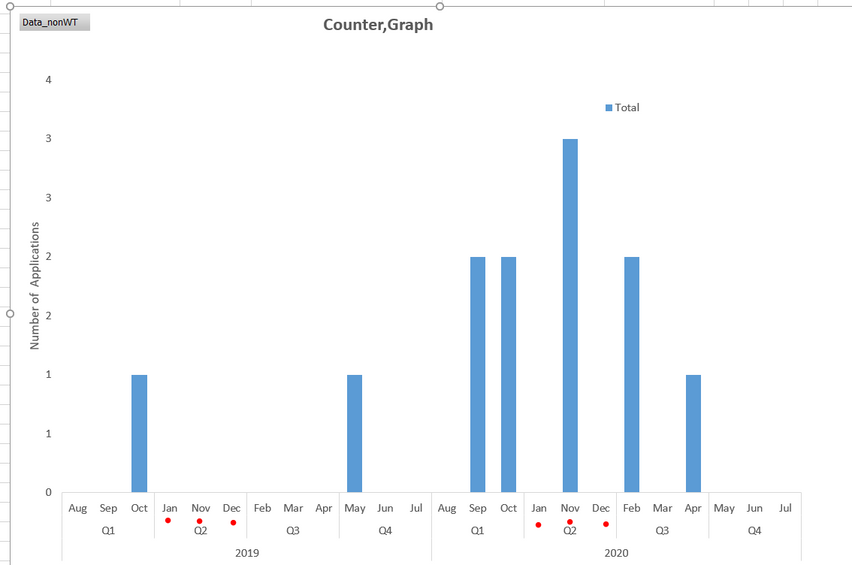FabCon is coming to Atlanta
Join us at FabCon Atlanta from March 16 - 20, 2026, for the ultimate Fabric, Power BI, AI and SQL community-led event. Save $200 with code FABCOMM.
Register now!- Power BI forums
- Get Help with Power BI
- Desktop
- Service
- Report Server
- Power Query
- Mobile Apps
- Developer
- DAX Commands and Tips
- Custom Visuals Development Discussion
- Health and Life Sciences
- Power BI Spanish forums
- Translated Spanish Desktop
- Training and Consulting
- Instructor Led Training
- Dashboard in a Day for Women, by Women
- Galleries
- Data Stories Gallery
- Themes Gallery
- Contests Gallery
- Quick Measures Gallery
- Notebook Gallery
- Translytical Task Flow Gallery
- TMDL Gallery
- R Script Showcase
- Webinars and Video Gallery
- Ideas
- Custom Visuals Ideas (read-only)
- Issues
- Issues
- Events
- Upcoming Events
To celebrate FabCon Vienna, we are offering 50% off select exams. Ends October 3rd. Request your discount now.
- Power BI forums
- Forums
- Get Help with Power BI
- DAX Commands and Tips
- I trying to populate my table or axis with period ...
- Subscribe to RSS Feed
- Mark Topic as New
- Mark Topic as Read
- Float this Topic for Current User
- Bookmark
- Subscribe
- Printer Friendly Page
- Mark as New
- Bookmark
- Subscribe
- Mute
- Subscribe to RSS Feed
- Permalink
- Report Inappropriate Content
I trying to populate my table or axis with period even though there are gaps
I am trying to populate my table with a date or period even though is no data so my graph runs continuously along its axis. I came across an artcile below but I seemed to get a mixed results, mainly due on my part most likely.
xreference: Show-dates-with-no-data-on-continuous-date-axis
This is a sample graph, you will notice for 2019 Q2 and Q3 are missing, and again for 2020 we are now in Q4 but no axis details. The actrual raw data is processed through powerquery, what you see here is just one of the 3 data sources, this one is easier to see the gaps on the chart. All 3 tabels look at a calendar I created, and each table has an "ApplicationDate" which points to the date field on my calendar. My calendar date range covers early and future dates to capture all data; the 3 main data soures are refreshed periodically.
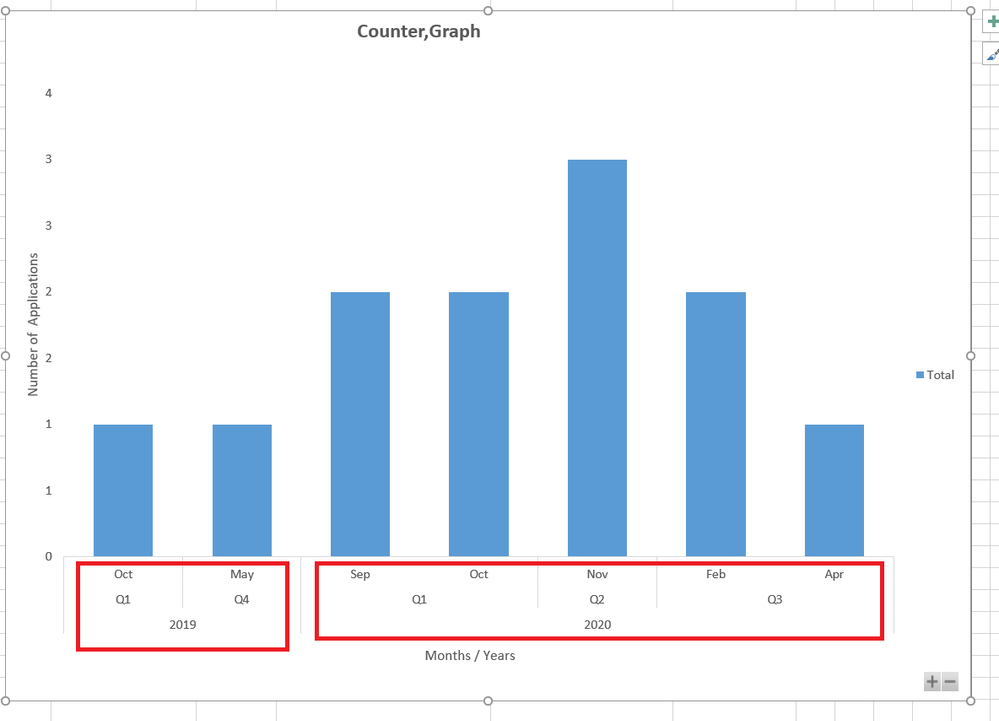
This is my sample data: I have a measure that just simple counts the value which is then linked to the calenader against the "ApplicationDate" which is how I get the breakdown by Month and Quarter for each data type. I am maybe needing to cover all date ranges in the calendar and any that are missing from my data soure are populated with a '0' in the "DataValue" column for each table.
Sample Data Type2
| ApplicationDate | DataType | DataValue |
| 02/05/2019 | Data2 | 1 |
| 29/10/2018 | Data2 | 1 |
| 27/09/2019 | Data2 | 1 |
| 27/09/2019 | Data2 | 1 |
| 03/10/2019 | Data2 | 1 |
| 18/11/2019 | Data2 | 1 |
| 18/11/2019 | Data2 | 1 |
| 08/11/2019 | Data2 | 1 |
| 22/10/2019 | Data2 | 1 |
| 28/02/2020 | Data2 | 1 |
| 28/02/2020 | Data2 | 1 |
| 09/04/2020 | Data2 | 1 |
Or am I over complicating this task?
many thanks
Chris
Solved! Go to Solution.
- Mark as New
- Bookmark
- Subscribe
- Mute
- Subscribe to RSS Feed
- Permalink
- Report Inappropriate Content
@Anonymous - Often you can get around this by doing something like:
Measure =
VAR __Calc = <some calculation>
RETURN
IF(ISBLANK(__Calc),0,__Calc)
Follow on LinkedIn
@ me in replies or I'll lose your thread!!!
Instead of a Kudo, please vote for this idea
Become an expert!: Enterprise DNA
External Tools: MSHGQM
YouTube Channel!: Microsoft Hates Greg
Latest book!: DAX For Humans
DAX is easy, CALCULATE makes DAX hard...
- Mark as New
- Bookmark
- Subscribe
- Mute
- Subscribe to RSS Feed
- Permalink
- Report Inappropriate Content
- Mark as New
- Bookmark
- Subscribe
- Mute
- Subscribe to RSS Feed
- Permalink
- Report Inappropriate Content
Amitchandak
Thats for this, definatley worth a look at but for now I think gregs answer seems to work a treat plus I like the idea of using DAX.
thanks again.
Chris
- Mark as New
- Bookmark
- Subscribe
- Mute
- Subscribe to RSS Feed
- Permalink
- Report Inappropriate Content
@Anonymous - Often you can get around this by doing something like:
Measure =
VAR __Calc = <some calculation>
RETURN
IF(ISBLANK(__Calc),0,__Calc)
Follow on LinkedIn
@ me in replies or I'll lose your thread!!!
Instead of a Kudo, please vote for this idea
Become an expert!: Enterprise DNA
External Tools: MSHGQM
YouTube Channel!: Microsoft Hates Greg
Latest book!: DAX For Humans
DAX is easy, CALCULATE makes DAX hard...
- Mark as New
- Bookmark
- Subscribe
- Mute
- Subscribe to RSS Feed
- Permalink
- Report Inappropriate Content
Greg
Thats is so simple, is the measure working through each row; row context, to carry-out the 'IF' statement?
see chart with forumla:
My actual formula is -
=VAR _CALC = COUNTA(Data2_nonWT[FieldName])
RETURN
IF(ISBLANK(_CALC), 0, _CALC)
I take it the fact I have the data2 table linked to the Calenader table (1-* relationship) must also playa key role?
One other query, the red dots on the chart. I can not seem to sort the Months right for 'Q2', the rest seem to fall into place, any thoughts on this?
Chris