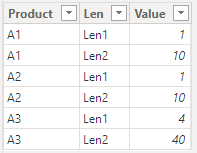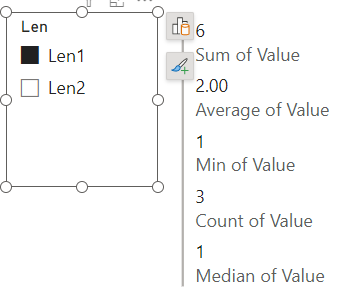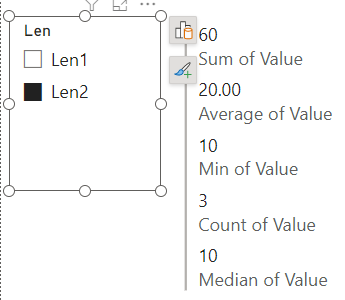Fabric Data Days starts November 4th!
Advance your Data & AI career with 50 days of live learning, dataviz contests, hands-on challenges, study groups & certifications and more!
Get registered- Power BI forums
- Get Help with Power BI
- Desktop
- Service
- Report Server
- Power Query
- Mobile Apps
- Developer
- DAX Commands and Tips
- Custom Visuals Development Discussion
- Health and Life Sciences
- Power BI Spanish forums
- Translated Spanish Desktop
- Training and Consulting
- Instructor Led Training
- Dashboard in a Day for Women, by Women
- Galleries
- Data Stories Gallery
- Themes Gallery
- Contests Gallery
- Quick Measures Gallery
- Visual Calculations Gallery
- Notebook Gallery
- Translytical Task Flow Gallery
- TMDL Gallery
- R Script Showcase
- Webinars and Video Gallery
- Ideas
- Custom Visuals Ideas (read-only)
- Issues
- Issues
- Events
- Upcoming Events
Get Fabric Certified for FREE during Fabric Data Days. Don't miss your chance! Learn more
- Power BI forums
- Forums
- Get Help with Power BI
- DAX Commands and Tips
- Re: How to use a SELECTEDVALUE as column name in a...
- Subscribe to RSS Feed
- Mark Topic as New
- Mark Topic as Read
- Float this Topic for Current User
- Bookmark
- Subscribe
- Printer Friendly Page
- Mark as New
- Bookmark
- Subscribe
- Mute
- Subscribe to RSS Feed
- Permalink
- Report Inappropriate Content
How to use a SELECTEDVALUE as column name in a Measure
I have a table with multiple numerical columns. I need to apply a set of measures such as Mean, Median, Mode, etc. of a selected column. The results are to be shown in a table. The goal is to build a data profiler.
EXAMPLE
Data: Products
Product | Name Length | Description Length | Country
A123 | 25 | 75 | UK
B321 | 15 | 88 | FR
etc..
Measure:
Avg = AVERAGE(SELECTEDVALUE(selected column))
Thanks in advance for your assistance 🙂
Solved! Go to Solution.
- Mark as New
- Bookmark
- Subscribe
- Mute
- Subscribe to RSS Feed
- Permalink
- Report Inappropriate Content
hi @S_A
The point is to unpivot your table first.
supposing your table looks like:
| Product | Len1 | Len2 |
| A1 | 1 | 10 |
| A2 | 1 | 10 |
| A3 | 4 | 40 |
try to unpivot it to:
then everything become intuitive with Power BI:
regarding unpivot:
the M code:
let
Source = Table.FromRows(Json.Document(Binary.Decompress(Binary.FromText("i45WcjRU0lECYwOlWB0g3wiNbwxkm4AwkB8LAA==", BinaryEncoding.Base64), Compression.Deflate)), let _t = ((type nullable text) meta [Serialized.Text = true]) in type table [Product = _t, Len1 = _t, Len2 = _t]),
#"Changed Type" = Table.TransformColumnTypes(Source,{{"Product", type text}, {"Len1", Int64.Type}, {"Len2", Int64.Type}}),
#"Unpivoted Other Columns" = Table.UnpivotOtherColumns(#"Changed Type", {"Product"}, "Attribute", "Value"),
#"Renamed Columns" = Table.RenameColumns(#"Unpivoted Other Columns",{{"Attribute", "Len"}})
in
#"Renamed Columns"
or you do it following:
https://monocroft.com/how-to-unpivot-columns-to-rows-in-powerbi/
- Mark as New
- Bookmark
- Subscribe
- Mute
- Subscribe to RSS Feed
- Permalink
- Report Inappropriate Content
Hi @FreemanZ,
appologies for not being very clear.
I have made a fact table holding the column names to be analysed. When a column is selected, a measure builds the column name
SelectedColumn = "'Data Products'[" & SELECTEDVALUE(selected column) & "]"
I want to be able to use the value of this measure as the column reference, for example
Avg = AVERAGE(SelectedColumn)
- Mark as New
- Bookmark
- Subscribe
- Mute
- Subscribe to RSS Feed
- Permalink
- Report Inappropriate Content
hi @S_A
The point is to unpivot your table first.
supposing your table looks like:
| Product | Len1 | Len2 |
| A1 | 1 | 10 |
| A2 | 1 | 10 |
| A3 | 4 | 40 |
try to unpivot it to:
then everything become intuitive with Power BI:
regarding unpivot:
the M code:
let
Source = Table.FromRows(Json.Document(Binary.Decompress(Binary.FromText("i45WcjRU0lECYwOlWB0g3wiNbwxkm4AwkB8LAA==", BinaryEncoding.Base64), Compression.Deflate)), let _t = ((type nullable text) meta [Serialized.Text = true]) in type table [Product = _t, Len1 = _t, Len2 = _t]),
#"Changed Type" = Table.TransformColumnTypes(Source,{{"Product", type text}, {"Len1", Int64.Type}, {"Len2", Int64.Type}}),
#"Unpivoted Other Columns" = Table.UnpivotOtherColumns(#"Changed Type", {"Product"}, "Attribute", "Value"),
#"Renamed Columns" = Table.RenameColumns(#"Unpivoted Other Columns",{{"Attribute", "Len"}})
in
#"Renamed Columns"
or you do it following:
https://monocroft.com/how-to-unpivot-columns-to-rows-in-powerbi/
- Mark as New
- Bookmark
- Subscribe
- Mute
- Subscribe to RSS Feed
- Permalink
- Report Inappropriate Content
Hi @FreemanZ ,
table in question has 2 million rows and 18 columns, was hoping there was a DAX alternative to Excels INDIRECT function.
This works and as you said the rest solves itself.
Thank you for your help. 👍
- Mark as New
- Bookmark
- Subscribe
- Mute
- Subscribe to RSS Feed
- Permalink
- Report Inappropriate Content
hi @S_A
SELECTEDVALUE returns a single value, while AVERAGE expects a column as its argument.
The point is it doesn't make sense to average oneself.
SELECTEDVALUE is used more often to capture a slicer selection and use the captured value to filter a table/column.
Helpful resources

Fabric Data Days
Advance your Data & AI career with 50 days of live learning, contests, hands-on challenges, study groups & certifications and more!

Power BI Monthly Update - October 2025
Check out the October 2025 Power BI update to learn about new features.

| User | Count |
|---|---|
| 8 | |
| 6 | |
| 5 | |
| 4 | |
| 4 |
| User | Count |
|---|---|
| 24 | |
| 11 | |
| 11 | |
| 9 | |
| 8 |