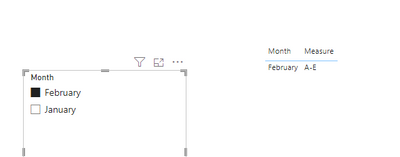FabCon is coming to Atlanta
Join us at FabCon Atlanta from March 16 - 20, 2026, for the ultimate Fabric, Power BI, AI and SQL community-led event. Save $200 with code FABCOMM.
Register now!- Power BI forums
- Get Help with Power BI
- Desktop
- Service
- Report Server
- Power Query
- Mobile Apps
- Developer
- DAX Commands and Tips
- Custom Visuals Development Discussion
- Health and Life Sciences
- Power BI Spanish forums
- Translated Spanish Desktop
- Training and Consulting
- Instructor Led Training
- Dashboard in a Day for Women, by Women
- Galleries
- Data Stories Gallery
- Themes Gallery
- Contests Gallery
- QuickViz Gallery
- Quick Measures Gallery
- Visual Calculations Gallery
- Notebook Gallery
- Translytical Task Flow Gallery
- TMDL Gallery
- R Script Showcase
- Webinars and Video Gallery
- Ideas
- Custom Visuals Ideas (read-only)
- Issues
- Issues
- Events
- Upcoming Events
The Power BI Data Visualization World Championships is back! Get ahead of the game and start preparing now! Learn more
- Power BI forums
- Forums
- Get Help with Power BI
- DAX Commands and Tips
- Re: How to return list of remaining (missing) valu...
- Subscribe to RSS Feed
- Mark Topic as New
- Mark Topic as Read
- Float this Topic for Current User
- Bookmark
- Subscribe
- Printer Friendly Page
- Mark as New
- Bookmark
- Subscribe
- Mute
- Subscribe to RSS Feed
- Permalink
- Report Inappropriate Content
How to return list of remaining (missing) values per month?
My goal is to display a list of employees that do not have a corresponding record (i.e. have not completed monthly task).
In one table, I have the records with employee name, completed task, date completed, etc. as so
| Employee | Task | Month |
| A | 1100 | January |
| B | 1300 | January |
| B | 1200 | February |
| C | 1400 | February |
| D | 1500 | February |
The second table is a master list of all employees,
| Employee |
| A |
| B |
| C |
| D |
| E |
How can I return a list of employees that have not done the monthly task per month? For example, for January, employee C,D, and E have not completed a task; and for February, employee A and E. I've tried the EXCEPT function but was not able to incorporate a month slicer to differentiate the months; it compares the entire list from the first table with the second table (leaving only employee E remaining).
Thank you for any help.
Solved! Go to Solution.
- Mark as New
- Bookmark
- Subscribe
- Mute
- Subscribe to RSS Feed
- Permalink
- Report Inappropriate Content
Hi @SonicYouth ,
Here are the steps you can follow:
1. Create measure.
Measure =
var _select=SELECTEDVALUE('Table1'[Month])
var _column=SELECTCOLUMNS(FILTER('Table1','Table1'[Month]=_select),"em",'Table1'[Employee])
return
CONCATENATEX(
FILTER(ALL(Table2),
NOT('Table2'[Employee]) in _column),'Table2'[Employee],"-")2. Result:
Best Regards,
Liu Yang
If this post helps, then please consider Accept it as the solution to help the other members find it more quickly
- Mark as New
- Bookmark
- Subscribe
- Mute
- Subscribe to RSS Feed
- Permalink
- Report Inappropriate Content
Hi @SonicYouth ,
Here are the steps you can follow:
1. Create measure.
Measure =
var _select=SELECTEDVALUE('Table1'[Month])
var _column=SELECTCOLUMNS(FILTER('Table1','Table1'[Month]=_select),"em",'Table1'[Employee])
return
CONCATENATEX(
FILTER(ALL(Table2),
NOT('Table2'[Employee]) in _column),'Table2'[Employee],"-")2. Result:
Best Regards,
Liu Yang
If this post helps, then please consider Accept it as the solution to help the other members find it more quickly
- Mark as New
- Bookmark
- Subscribe
- Mute
- Subscribe to RSS Feed
- Permalink
- Report Inappropriate Content
create a measure, something like this:
# task = COUNTROWS(your_task_table) + 0
Now create a visual (list or grid), drag in month and employee columns
add a filter on the visual with the measure, [# task] is 0
Helpful resources

Power BI Dataviz World Championships
The Power BI Data Visualization World Championships is back! Get ahead of the game and start preparing now!

| User | Count |
|---|---|
| 19 | |
| 13 | |
| 10 | |
| 4 | |
| 4 |
| User | Count |
|---|---|
| 31 | |
| 28 | |
| 19 | |
| 11 | |
| 10 |