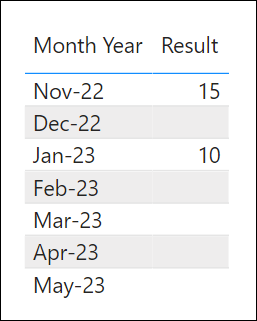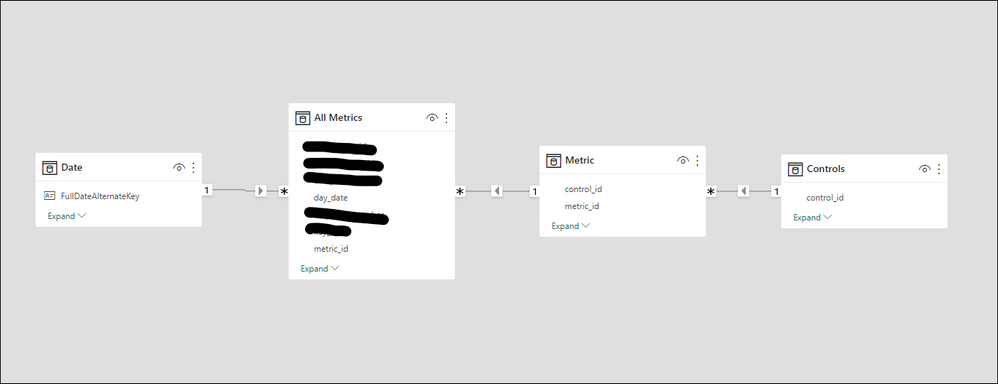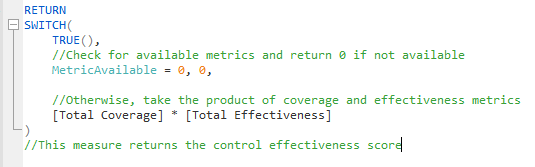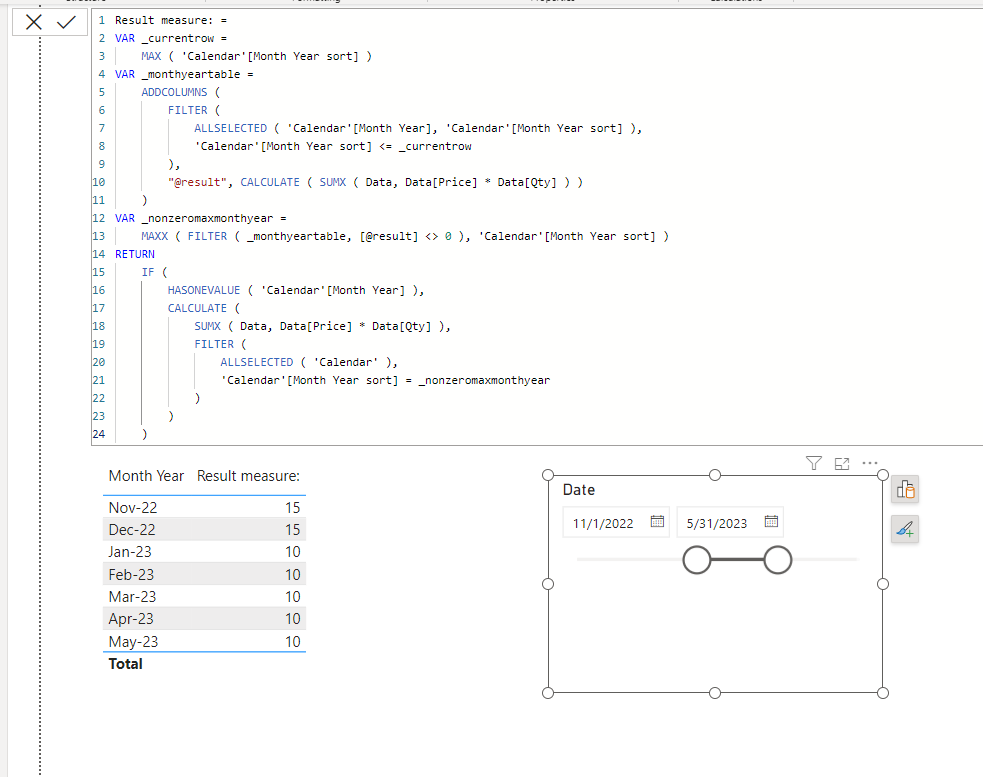FabCon is coming to Atlanta
Join us at FabCon Atlanta from March 16 - 20, 2026, for the ultimate Fabric, Power BI, AI and SQL community-led event. Save $200 with code FABCOMM.
Register now!- Power BI forums
- Get Help with Power BI
- Desktop
- Service
- Report Server
- Power Query
- Mobile Apps
- Developer
- DAX Commands and Tips
- Custom Visuals Development Discussion
- Health and Life Sciences
- Power BI Spanish forums
- Translated Spanish Desktop
- Training and Consulting
- Instructor Led Training
- Dashboard in a Day for Women, by Women
- Galleries
- Data Stories Gallery
- Themes Gallery
- Contests Gallery
- Quick Measures Gallery
- Notebook Gallery
- Translytical Task Flow Gallery
- TMDL Gallery
- R Script Showcase
- Webinars and Video Gallery
- Ideas
- Custom Visuals Ideas (read-only)
- Issues
- Issues
- Events
- Upcoming Events
To celebrate FabCon Vienna, we are offering 50% off select exams. Ends October 3rd. Request your discount now.
- Power BI forums
- Forums
- Get Help with Power BI
- DAX Commands and Tips
- How to repeat the latest measure result that doesn...
- Subscribe to RSS Feed
- Mark Topic as New
- Mark Topic as Read
- Float this Topic for Current User
- Bookmark
- Subscribe
- Printer Friendly Page
- Mark as New
- Bookmark
- Subscribe
- Mute
- Subscribe to RSS Feed
- Permalink
- Report Inappropriate Content
How to repeat the latest measure result that doesn't show blank
Hi,
I have a measure that returns a result that I want to show for each month. However, the data behind the measure is not available for all months and will therefore return a blank when no data is available in the underlying fact table.
I have been asked to repeat the latest available result for each month until new data is available. I have pasted an example of what I'm trying to achieve below:
Current Result
Desired Result
| Month Year | Result |
| Nov-22 | 15 |
| Dec-22 | 15 |
| Jan-23 | 10 |
| Feb-23 | 10 |
| Mar-23 | 10 |
| Apr-23 | 10 |
| May-23 | 10 |
Model Snapshot
The measure calculates a result using a field in the All Metrics table which is then aggregated up to a Control from the Controls table.
The Month Year field is from the Date table which is linked to day_date in the All Metrics table via fulldatealternatekey.
Measure Snapshot
The current measure in use will return a 0 when there is no data available for a given month which is the correct behaviour in most contexts.
However, I need a separate measure to repeat the latest result by month year.
Current Measure
Proposed Measure
I've been attempting a number of variants on the below measure:
The trouble is I can easily remove the filter context being applied to the day_date in the visual and return a non blank result for all records in the all_metrics table but I can't reapply the filter context to make sure only the latest result is returned.
If someone could please help me work out to show only the latest non blank result that would be so helpful.
Thank you!
Solved! Go to Solution.
- Mark as New
- Bookmark
- Subscribe
- Mute
- Subscribe to RSS Feed
- Permalink
- Report Inappropriate Content
HI,
I tried to create a sample pbix file like below.
Please check the below picture and the attached pbix file.
I hope the below can provide some ideas on how to create a solution for your datamodel.
Result measure: =
VAR _currentrow =
MAX ( 'Calendar'[Month Year sort] )
VAR _monthyeartable =
ADDCOLUMNS (
FILTER (
ALLSELECTED ( 'Calendar'[Month Year], 'Calendar'[Month Year sort] ),
'Calendar'[Month Year sort] <= _currentrow
),
"@result", CALCULATE ( SUMX ( Data, Data[Price] * Data[Qty] ) )
)
VAR _nonzeromaxmonthyear =
MAXX ( FILTER ( _monthyeartable, [@result] <> 0 ), 'Calendar'[Month Year sort] )
RETURN
IF (
HASONEVALUE ( 'Calendar'[Month Year] ),
CALCULATE (
SUMX ( Data, Data[Price] * Data[Qty] ),
FILTER (
ALLSELECTED ( 'Calendar' ),
'Calendar'[Month Year sort] = _nonzeromaxmonthyear
)
)
)
If this post helps, then please consider accepting it as the solution to help other members find it faster, and give a big thumbs up.
Click here to visit my LinkedIn page
Click here to schedule a short Teams meeting to discuss your question.
- Mark as New
- Bookmark
- Subscribe
- Mute
- Subscribe to RSS Feed
- Permalink
- Report Inappropriate Content
HI,
I tried to create a sample pbix file like below.
Please check the below picture and the attached pbix file.
I hope the below can provide some ideas on how to create a solution for your datamodel.
Result measure: =
VAR _currentrow =
MAX ( 'Calendar'[Month Year sort] )
VAR _monthyeartable =
ADDCOLUMNS (
FILTER (
ALLSELECTED ( 'Calendar'[Month Year], 'Calendar'[Month Year sort] ),
'Calendar'[Month Year sort] <= _currentrow
),
"@result", CALCULATE ( SUMX ( Data, Data[Price] * Data[Qty] ) )
)
VAR _nonzeromaxmonthyear =
MAXX ( FILTER ( _monthyeartable, [@result] <> 0 ), 'Calendar'[Month Year sort] )
RETURN
IF (
HASONEVALUE ( 'Calendar'[Month Year] ),
CALCULATE (
SUMX ( Data, Data[Price] * Data[Qty] ),
FILTER (
ALLSELECTED ( 'Calendar' ),
'Calendar'[Month Year sort] = _nonzeromaxmonthyear
)
)
)
If this post helps, then please consider accepting it as the solution to help other members find it faster, and give a big thumbs up.
Click here to visit my LinkedIn page
Click here to schedule a short Teams meeting to discuss your question.