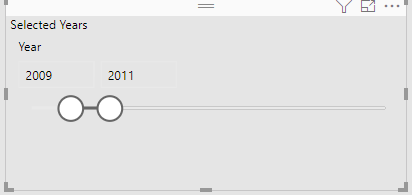Party with Power BI’s own Guy in a Cube
Power BI is turning 10! Tune in for a special live episode on July 24 with behind-the-scenes stories, product evolution highlights, and a sneak peek at what’s in store for the future.
Save the date- Power BI forums
- Get Help with Power BI
- Desktop
- Service
- Report Server
- Power Query
- Mobile Apps
- Developer
- DAX Commands and Tips
- Custom Visuals Development Discussion
- Health and Life Sciences
- Power BI Spanish forums
- Translated Spanish Desktop
- Training and Consulting
- Instructor Led Training
- Dashboard in a Day for Women, by Women
- Galleries
- Webinars and Video Gallery
- Data Stories Gallery
- Themes Gallery
- Contests Gallery
- Quick Measures Gallery
- Notebook Gallery
- Translytical Task Flow Gallery
- R Script Showcase
- Ideas
- Custom Visuals Ideas (read-only)
- Issues
- Issues
- Events
- Upcoming Events
Enhance your career with this limited time 50% discount on Fabric and Power BI exams. Ends August 31st. Request your voucher.
- Power BI forums
- Forums
- Get Help with Power BI
- DAX Commands and Tips
- Re: How to prevent running total from being recalc...
- Subscribe to RSS Feed
- Mark Topic as New
- Mark Topic as Read
- Float this Topic for Current User
- Bookmark
- Subscribe
- Printer Friendly Page
- Mark as New
- Bookmark
- Subscribe
- Mute
- Subscribe to RSS Feed
- Permalink
- Report Inappropriate Content
How to prevent running total from being recalculated when using a year slicer
Hey everyone,
First time working with PowerBI and having a bit of trouble with understanding the slicers and running total.
I am trying to track equipment deployment over months and wanted to compare them year to year.
I needed the running total to not reset each year as we need to know that 10 units were deployed in December 2010 and then +1 (11) in January 2011.
I'm also trying to show this in a line chart with the series being each year.
However, I also have another splicer for Company which will need to recalculate the running total if a specific company is selected.
(To add to the complication, I have another slicer for products but we can ignore that for now)
Ex)
I'm using the year slicer as a way to filter out the other series / lines.
How do I go about setting the running total to only be affected by the company slicer and not the year slicer?
Formulas I have tried:
Attempt 1:
Solved! Go to Solution.
- Mark as New
- Bookmark
- Subscribe
- Mute
- Subscribe to RSS Feed
- Permalink
- Report Inappropriate Content
Figured it out!
To calculate the running total while preserving filters from other tables and excluding the date table, I had to modify the FILTER function.
NetQuantityRunningTotal =
CALCULATE(
SUM('transactionrecord'[net_quantity]),
FILTER(
ALL('Date'),
'Date'[Date] <= MAX('Date'[Date])
)
)
By calling ALL on the Date Table, I was able to remove any filtering on the date table.
Running total was preserved across the entire time span and now when I filter by the date, the initial value does not reset to '0'.
Thanks for the assistance!
- Mark as New
- Bookmark
- Subscribe
- Mute
- Subscribe to RSS Feed
- Permalink
- Report Inappropriate Content
Hi I am using a running 12 month total measure like below
- Mark as New
- Bookmark
- Subscribe
- Mute
- Subscribe to RSS Feed
- Permalink
- Report Inappropriate Content
Well, seems like ALLEXCEPT should be your path to victory, what problem were you having? You would want to use something like ALLEXCEPT('Table'[Company])
Follow on LinkedIn
@ me in replies or I'll lose your thread!!!
Instead of a Kudo, please vote for this idea
Become an expert!: Enterprise DNA
External Tools: MSHGQM
YouTube Channel!: Microsoft Hates Greg
Latest book!: DAX For Humans
DAX is easy, CALCULATE makes DAX hard...
- Mark as New
- Bookmark
- Subscribe
- Mute
- Subscribe to RSS Feed
- Permalink
- Report Inappropriate Content
Thanks for the quick response!
So my 'contractor name' is part of another table, so when I use the ALLEXCEPT and provide the contractor table, the conditional line that comes after cannot find 'transaction_date'.
NetQuantityRunningTotal =
CALCULATE(
SUM('transactionrecord'[net_quantity]),
FILTER(
ALLEXCEPT('contractor', 'contractor'[Contractor Name]),
'transactionrecord'[transaction_date] <= MAX('Date'[Date])
)
)
- Mark as New
- Bookmark
- Subscribe
- Mute
- Subscribe to RSS Feed
- Permalink
- Report Inappropriate Content
Figured it out!
To calculate the running total while preserving filters from other tables and excluding the date table, I had to modify the FILTER function.
NetQuantityRunningTotal =
CALCULATE(
SUM('transactionrecord'[net_quantity]),
FILTER(
ALL('Date'),
'Date'[Date] <= MAX('Date'[Date])
)
)
By calling ALL on the Date Table, I was able to remove any filtering on the date table.
Running total was preserved across the entire time span and now when I filter by the date, the initial value does not reset to '0'.
Thanks for the assistance!
Helpful resources

Power BI Monthly Update - July 2025
Check out the July 2025 Power BI update to learn about new features.

| User | Count |
|---|---|
| 23 | |
| 7 | |
| 7 | |
| 6 | |
| 6 |
| User | Count |
|---|---|
| 27 | |
| 12 | |
| 10 | |
| 9 | |
| 6 |