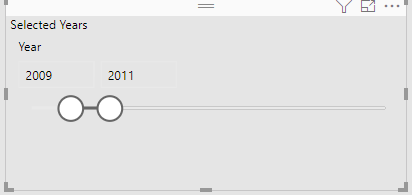Join the #PBI10 DataViz contest
Power BI is turning 10, and we’re marking the occasion with a special community challenge. Use your creativity to tell a story, uncover trends, or highlight something unexpected.
Get started- Power BI forums
- Get Help with Power BI
- Desktop
- Service
- Report Server
- Power Query
- Mobile Apps
- Developer
- DAX Commands and Tips
- Custom Visuals Development Discussion
- Health and Life Sciences
- Power BI Spanish forums
- Translated Spanish Desktop
- Training and Consulting
- Instructor Led Training
- Dashboard in a Day for Women, by Women
- Galleries
- Webinars and Video Gallery
- Data Stories Gallery
- Themes Gallery
- Contests Gallery
- Quick Measures Gallery
- Notebook Gallery
- Translytical Task Flow Gallery
- R Script Showcase
- Ideas
- Custom Visuals Ideas (read-only)
- Issues
- Issues
- Events
- Upcoming Events
Join us for an expert-led overview of the tools and concepts you'll need to become a Certified Power BI Data Analyst and pass exam PL-300. Register now.
- Power BI forums
- Forums
- Get Help with Power BI
- DAX Commands and Tips
- How to prevent running total from being recalculat...
- Subscribe to RSS Feed
- Mark Topic as New
- Mark Topic as Read
- Float this Topic for Current User
- Bookmark
- Subscribe
- Printer Friendly Page
- Mark as New
- Bookmark
- Subscribe
- Mute
- Subscribe to RSS Feed
- Permalink
- Report Inappropriate Content
How to prevent running total from being recalculated when using a year slicer
Hey everyone,
First time working with PowerBI and having a bit of trouble with understanding the slicers and running total.
I am trying to track equipment deployment over months and wanted to compare them year to year.
I needed the running total to not reset each year as we need to know that 10 units were deployed in December 2010 and then +1 (11) in January 2011.
I'm also trying to show this in a line chart with the series being each year.
However, I also have another splicer for Company which will need to recalculate the running total if a specific company is selected.
(To add to the complication, I have another slicer for products but we can ignore that for now)
Ex)
I'm using the year slicer as a way to filter out the other series / lines.
How do I go about setting the running total to only be affected by the company slicer and not the year slicer?
Formulas I have tried:
Attempt 1:
Solved! Go to Solution.
- Mark as New
- Bookmark
- Subscribe
- Mute
- Subscribe to RSS Feed
- Permalink
- Report Inappropriate Content
Figured it out!
To calculate the running total while preserving filters from other tables and excluding the date table, I had to modify the FILTER function.
NetQuantityRunningTotal =
CALCULATE(
SUM('transactionrecord'[net_quantity]),
FILTER(
ALL('Date'),
'Date'[Date] <= MAX('Date'[Date])
)
)
By calling ALL on the Date Table, I was able to remove any filtering on the date table.
Running total was preserved across the entire time span and now when I filter by the date, the initial value does not reset to '0'.
Thanks for the assistance!
- Mark as New
- Bookmark
- Subscribe
- Mute
- Subscribe to RSS Feed
- Permalink
- Report Inappropriate Content
Hi I am using a running 12 month total measure like below
- Mark as New
- Bookmark
- Subscribe
- Mute
- Subscribe to RSS Feed
- Permalink
- Report Inappropriate Content
Well, seems like ALLEXCEPT should be your path to victory, what problem were you having? You would want to use something like ALLEXCEPT('Table'[Company])
Follow on LinkedIn
@ me in replies or I'll lose your thread!!!
Instead of a Kudo, please vote for this idea
Become an expert!: Enterprise DNA
External Tools: MSHGQM
YouTube Channel!: Microsoft Hates Greg
Latest book!: Power BI Cookbook Third Edition (Color)
DAX is easy, CALCULATE makes DAX hard...
- Mark as New
- Bookmark
- Subscribe
- Mute
- Subscribe to RSS Feed
- Permalink
- Report Inappropriate Content
Thanks for the quick response!
So my 'contractor name' is part of another table, so when I use the ALLEXCEPT and provide the contractor table, the conditional line that comes after cannot find 'transaction_date'.
NetQuantityRunningTotal =
CALCULATE(
SUM('transactionrecord'[net_quantity]),
FILTER(
ALLEXCEPT('contractor', 'contractor'[Contractor Name]),
'transactionrecord'[transaction_date] <= MAX('Date'[Date])
)
)
- Mark as New
- Bookmark
- Subscribe
- Mute
- Subscribe to RSS Feed
- Permalink
- Report Inappropriate Content
Figured it out!
To calculate the running total while preserving filters from other tables and excluding the date table, I had to modify the FILTER function.
NetQuantityRunningTotal =
CALCULATE(
SUM('transactionrecord'[net_quantity]),
FILTER(
ALL('Date'),
'Date'[Date] <= MAX('Date'[Date])
)
)
By calling ALL on the Date Table, I was able to remove any filtering on the date table.
Running total was preserved across the entire time span and now when I filter by the date, the initial value does not reset to '0'.
Thanks for the assistance!
Helpful resources

Join our Fabric User Panel
This is your chance to engage directly with the engineering team behind Fabric and Power BI. Share your experiences and shape the future.

Power BI Monthly Update - June 2025
Check out the June 2025 Power BI update to learn about new features.

| User | Count |
|---|---|
| 10 | |
| 9 | |
| 8 | |
| 7 | |
| 6 |
| User | Count |
|---|---|
| 14 | |
| 13 | |
| 11 | |
| 9 | |
| 8 |