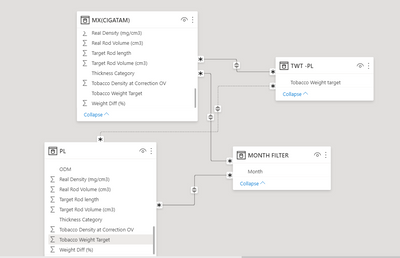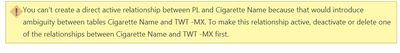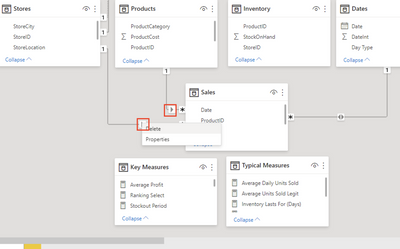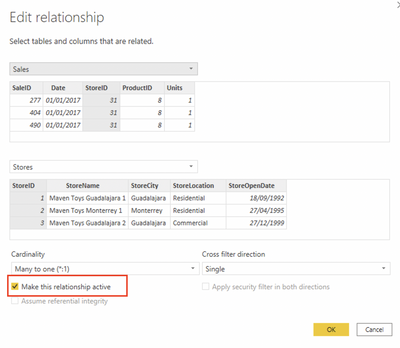Fabric Data Days starts November 4th!
Advance your Data & AI career with 50 days of live learning, dataviz contests, hands-on challenges, study groups & certifications and more!
Get registered- Power BI forums
- Get Help with Power BI
- Desktop
- Service
- Report Server
- Power Query
- Mobile Apps
- Developer
- DAX Commands and Tips
- Custom Visuals Development Discussion
- Health and Life Sciences
- Power BI Spanish forums
- Translated Spanish Desktop
- Training and Consulting
- Instructor Led Training
- Dashboard in a Day for Women, by Women
- Galleries
- Data Stories Gallery
- Themes Gallery
- Contests Gallery
- Quick Measures Gallery
- Visual Calculations Gallery
- Notebook Gallery
- Translytical Task Flow Gallery
- TMDL Gallery
- R Script Showcase
- Webinars and Video Gallery
- Ideas
- Custom Visuals Ideas (read-only)
- Issues
- Issues
- Events
- Upcoming Events
Get Fabric Certified for FREE during Fabric Data Days. Don't miss your chance! Learn more
- Power BI forums
- Forums
- Get Help with Power BI
- DAX Commands and Tips
- Re: How to make make inactive relationship to ac...
- Subscribe to RSS Feed
- Mark Topic as New
- Mark Topic as Read
- Float this Topic for Current User
- Bookmark
- Subscribe
- Printer Friendly Page
- Mark as New
- Bookmark
- Subscribe
- Mute
- Subscribe to RSS Feed
- Permalink
- Report Inappropriate Content
How to make make inactive relationship to active
i have Four tables Month and TWT-PL ,PL,MX . PL and MX both table have fileds tobacco weight and month . i am trying to make realtioship but getting inactive mode
TWT-PL (Tobacco weight target) - MX (Tobacco weight target)
TWT-PL(Tobacco weight target) - PL(Tobacco weight target)
Month Filter (Month) - > PL(Month)
Month Filter(Month) - > MX(Month)
only few relationship will be active . i want to make all relationship active . i am trying USERELATIONSHIP measure but not wokring . any Idea
- Mark as New
- Bookmark
- Subscribe
- Mute
- Subscribe to RSS Feed
- Permalink
- Report Inappropriate Content
Are these relationships bi-directional? Make them single direction (1:many) and it should work.
If you still can't activate the relatioship then is it throwing some error ? Can you please check and send a screenshot of the error?
If doing above still doesn't work them the only option left is ti use DAX functions like you used. Can you please send me your userelationship measure as to how you are using it, it could be something wrong in the formula which might be causing issue.
Thanks
Radhika
- Mark as New
- Bookmark
- Subscribe
- Mute
- Subscribe to RSS Feed
- Permalink
- Report Inappropriate Content
please find the below error screen shot
- Mark as New
- Bookmark
- Subscribe
- Mute
- Subscribe to RSS Feed
- Permalink
- Report Inappropriate Content
Hi,
This measure looks fine to me. Are you expecting that the relationship which you have created using this measure will change the relationship from Inactive to Active in model. If so then this is not the case. What this measure does is that when there is an inactive relationship but if you still want to create relation for some calculation then you can use this USERELATIONSHIP function which creates a relation using DAX (not in the model but on the back end for calculation purpose only).
Essentially, USERELATIONSHIP function specifies the relationship to be used in a specific calculation as the one that exists between columnName1 and columnName2. It will not convert the relationships in model.
Hope this clarifies.
Thanks
Radhika
- Mark as New
- Bookmark
- Subscribe
- Mute
- Subscribe to RSS Feed
- Permalink
- Report Inappropriate Content
Hi,
You can right click on the relationship icon (shown in red in screenshot) and choose Properties and in the pop there will a option in the end to activate relationship.
Mark it as a solution if I answered your question.
- Mark as New
- Bookmark
- Subscribe
- Mute
- Subscribe to RSS Feed
- Permalink
- Report Inappropriate Content
Apologies the second screenshot didnt load,
Once you click on Properties then this pop will show and you can activate relationshio.
Mark it as a solution if I answered your question.
Thanks
Radhika
- Mark as New
- Bookmark
- Subscribe
- Mute
- Subscribe to RSS Feed
- Permalink
- Report Inappropriate Content
tired but once i click activate button ok button diabled
- Mark as New
- Bookmark
- Subscribe
- Mute
- Subscribe to RSS Feed
- Permalink
- Report Inappropriate Content
i have the same issue
Helpful resources

Fabric Data Days
Advance your Data & AI career with 50 days of live learning, contests, hands-on challenges, study groups & certifications and more!

Power BI Monthly Update - October 2025
Check out the October 2025 Power BI update to learn about new features.

| User | Count |
|---|---|
| 8 | |
| 7 | |
| 6 | |
| 5 | |
| 4 |
| User | Count |
|---|---|
| 24 | |
| 11 | |
| 11 | |
| 9 | |
| 8 |