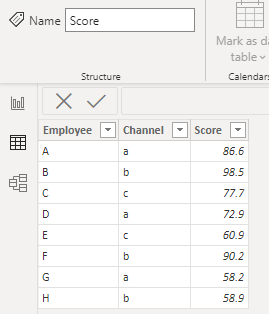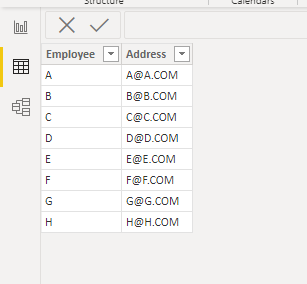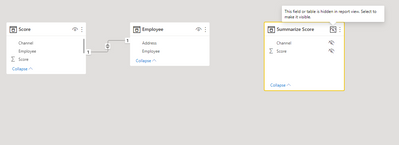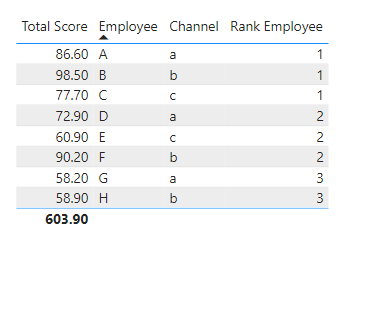FabCon is coming to Atlanta
Join us at FabCon Atlanta from March 16 - 20, 2026, for the ultimate Fabric, Power BI, AI and SQL community-led event. Save $200 with code FABCOMM.
Register now!- Power BI forums
- Get Help with Power BI
- Desktop
- Service
- Report Server
- Power Query
- Mobile Apps
- Developer
- DAX Commands and Tips
- Custom Visuals Development Discussion
- Health and Life Sciences
- Power BI Spanish forums
- Translated Spanish Desktop
- Training and Consulting
- Instructor Led Training
- Dashboard in a Day for Women, by Women
- Galleries
- Data Stories Gallery
- Themes Gallery
- Contests Gallery
- QuickViz Gallery
- Quick Measures Gallery
- Visual Calculations Gallery
- Notebook Gallery
- Translytical Task Flow Gallery
- TMDL Gallery
- R Script Showcase
- Webinars and Video Gallery
- Ideas
- Custom Visuals Ideas (read-only)
- Issues
- Issues
- Events
- Upcoming Events
Get Fabric Certified for FREE during Fabric Data Days. Don't miss your chance! Request now
- Power BI forums
- Forums
- Get Help with Power BI
- DAX Commands and Tips
- Re: How to keep original values in a rankx measure...
- Subscribe to RSS Feed
- Mark Topic as New
- Mark Topic as Read
- Float this Topic for Current User
- Bookmark
- Subscribe
- Printer Friendly Page
- Mark as New
- Bookmark
- Subscribe
- Mute
- Subscribe to RSS Feed
- Permalink
- Report Inappropriate Content
How to keep original values in a rankx measure and apply it on table with role level security?
Hi all,
I have a table like this:
The rank column in this created table is a caluclated measure that displays the ranking of each employee filtered by their channel and based on their total score:

Solved! Go to Solution.
- Mark as New
- Bookmark
- Subscribe
- Mute
- Subscribe to RSS Feed
- Permalink
- Report Inappropriate Content
Hi @Anonymous ,
Approve with @chilichill.
Based on your description I have created a simple sample:
Please try:
First create a summarize table:
Then hide it in the report view:
Rank the score:
Rank Employee =
VAR _a =
FILTER ( ALL ( 'Summarize Score' ), [Channel] = MAX ( 'Score'[Channel] ) )
VAR _b =
ADDCOLUMNS ( _a, "Rank", RANKX ( _a, [Score] ) )
RETURN
MAXX ( FILTER ( _b, [Score] = MAX ( 'Score'[Score] ) ), [Rank] )
Output:
Create RLS:
Final output:
Best Regards,
Jianbo Li
If this post helps, then please consider Accept it as the solution to help the other members find it more quickly.
- Mark as New
- Bookmark
- Subscribe
- Mute
- Subscribe to RSS Feed
- Permalink
- Report Inappropriate Content
Hi @Anonymous ,
Approve with @chilichill.
Based on your description I have created a simple sample:
Please try:
First create a summarize table:
Then hide it in the report view:
Rank the score:
Rank Employee =
VAR _a =
FILTER ( ALL ( 'Summarize Score' ), [Channel] = MAX ( 'Score'[Channel] ) )
VAR _b =
ADDCOLUMNS ( _a, "Rank", RANKX ( _a, [Score] ) )
RETURN
MAXX ( FILTER ( _b, [Score] = MAX ( 'Score'[Score] ) ), [Rank] )
Output:
Create RLS:
Final output:
Best Regards,
Jianbo Li
If this post helps, then please consider Accept it as the solution to help the other members find it more quickly.
- Mark as New
- Bookmark
- Subscribe
- Mute
- Subscribe to RSS Feed
- Permalink
- Report Inappropriate Content
Thanks for the help and sorry for the late reply!
However, in my case, the "Score" column is also a calculated DAX measures that is affected by existing RLS in its formula (e.g. revenue earned by employee) and it could not be referenced using the "summarize" function. In other words, I need to reference the "Total Score" measure in your example instead of "Score" in my summary table... Its not posible to reference a calculated measure in the calculated table right?
- Mark as New
- Bookmark
- Subscribe
- Mute
- Subscribe to RSS Feed
- Permalink
- Report Inappropriate Content
I don't think you can ignore RLS in measure, try with Column / Table.
https://learn.microsoft.com/en-us/power-bi/guidance/rls-guidance#design-partial-rls
- Mark as New
- Bookmark
- Subscribe
- Mute
- Subscribe to RSS Feed
- Permalink
- Report Inappropriate Content
My first answer would be: Create a measure that will return 1 if the row can be viewed by a user and 0 otherwise. Then use the Filter Pane and the measure to filter the visual (or the page? report?) to only show relevant rows.
- Mark as New
- Bookmark
- Subscribe
- Mute
- Subscribe to RSS Feed
- Permalink
- Report Inappropriate Content
Would it be possible to instead change the same measure and simply make it so it overwrites the role level view settings? If so, does anyhow have any idea how to write implement this addition to my existing measure?
- Mark as New
- Bookmark
- Subscribe
- Mute
- Subscribe to RSS Feed
- Permalink
- Report Inappropriate Content
I don't think a measure can overwrite (whatever that means...) RLS settings. Please consult the documentation but I'm pretty sure you can't do it. If you could do it so easily, it would be pointless, I guess, to have RLS at all.
Helpful resources

Power BI Monthly Update - November 2025
Check out the November 2025 Power BI update to learn about new features.

Fabric Data Days
Advance your Data & AI career with 50 days of live learning, contests, hands-on challenges, study groups & certifications and more!

| User | Count |
|---|---|
| 9 | |
| 7 | |
| 6 | |
| 6 | |
| 5 |
| User | Count |
|---|---|
| 24 | |
| 21 | |
| 18 | |
| 14 | |
| 14 |