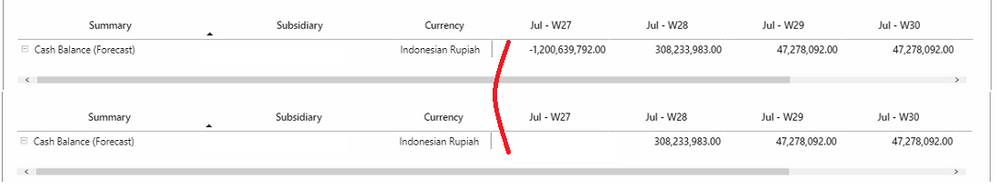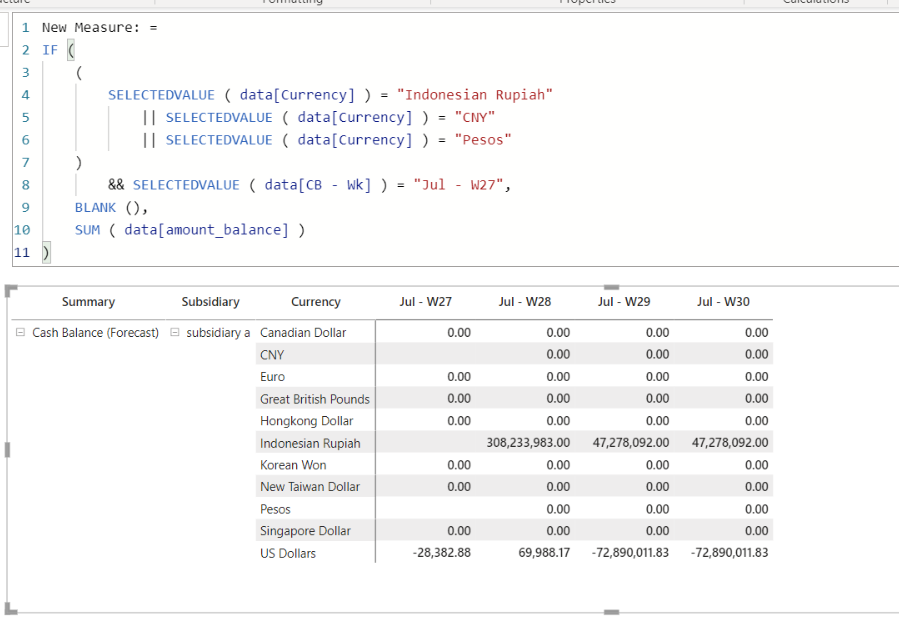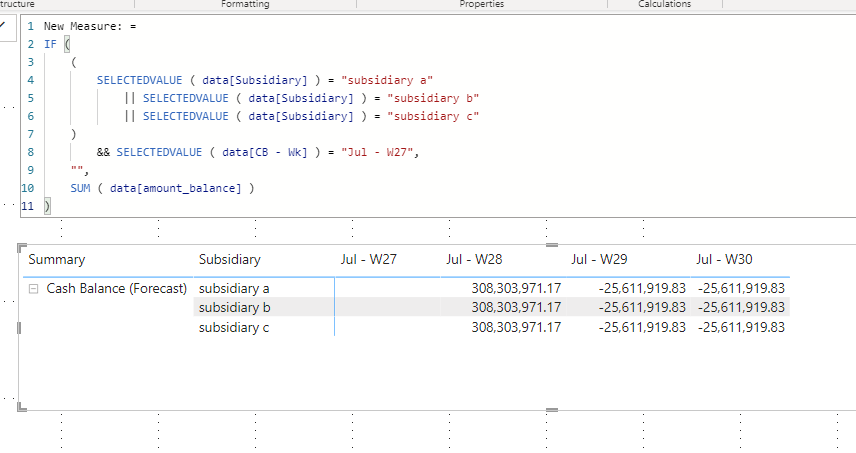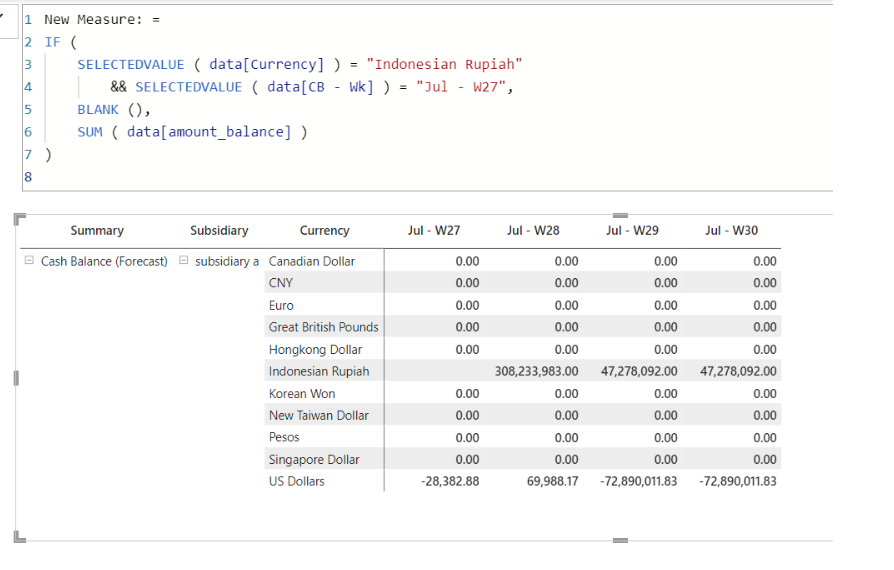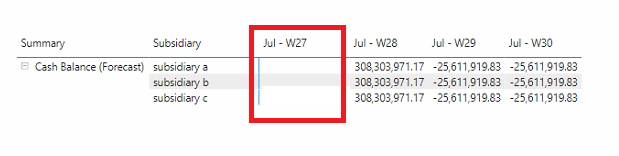FabCon is coming to Atlanta
Join us at FabCon Atlanta from March 16 - 20, 2026, for the ultimate Fabric, Power BI, AI and SQL community-led event. Save $200 with code FABCOMM.
Register now!- Power BI forums
- Get Help with Power BI
- Desktop
- Service
- Report Server
- Power Query
- Mobile Apps
- Developer
- DAX Commands and Tips
- Custom Visuals Development Discussion
- Health and Life Sciences
- Power BI Spanish forums
- Translated Spanish Desktop
- Training and Consulting
- Instructor Led Training
- Dashboard in a Day for Women, by Women
- Galleries
- Data Stories Gallery
- Themes Gallery
- Contests Gallery
- QuickViz Gallery
- Quick Measures Gallery
- Visual Calculations Gallery
- Notebook Gallery
- Translytical Task Flow Gallery
- TMDL Gallery
- R Script Showcase
- Webinars and Video Gallery
- Ideas
- Custom Visuals Ideas (read-only)
- Issues
- Issues
- Events
- Upcoming Events
The Power BI Data Visualization World Championships is back! Get ahead of the game and start preparing now! Learn more
- Power BI forums
- Forums
- Get Help with Power BI
- DAX Commands and Tips
- Re: How to hide a value in a row
- Subscribe to RSS Feed
- Mark Topic as New
- Mark Topic as Read
- Float this Topic for Current User
- Bookmark
- Subscribe
- Printer Friendly Page
- Mark as New
- Bookmark
- Subscribe
- Mute
- Subscribe to RSS Feed
- Permalink
- Report Inappropriate Content
How to hide a value in a row
Hello BI Community, I would like to ask for your insights, how can we be able to hide a specific value in a row for just a specific week column? Below image with top table (current) and bottom table (ideal result we want to achieve)
Tried to consider conditional formatting but it is not workable on our current case. Hope you can share some thoughts. Will greatly appreciate it. Thank you!
Solved! Go to Solution.
- Mark as New
- Bookmark
- Subscribe
- Mute
- Subscribe to RSS Feed
- Permalink
- Report Inappropriate Content
Hi,
Thank you for your message.
Could you please check the below picture and the attached pbix file if it suits your requirement?
New Measure: =
IF (
(
SELECTEDVALUE ( data[Currency] ) = "Indonesian Rupiah"
|| SELECTEDVALUE ( data[Currency] ) = "CNY"
|| SELECTEDVALUE ( data[Currency] ) = "Pesos"
)
&& SELECTEDVALUE ( data[CB - Wk] ) = "Jul - W27",
BLANK (),
SUM ( data[amount_balance] )
)If this post helps, then please consider accepting it as the solution to help other members find it faster, and give a big thumbs up.
Click here to visit my LinkedIn page
Click here to schedule a short Teams meeting to discuss your question.
- Mark as New
- Bookmark
- Subscribe
- Mute
- Subscribe to RSS Feed
- Permalink
- Report Inappropriate Content
Hi,
Thank you for your message.
Please try to replace the measure with the below.
New Measure: =
IF (
(
SELECTEDVALUE ( data[Subsidiary] ) = "subsidiary a"
|| SELECTEDVALUE ( data[Subsidiary] ) = "subsidiary b"
|| SELECTEDVALUE ( data[Subsidiary] ) = "subsidiary c"
)
&& SELECTEDVALUE ( data[CB - Wk] ) = "Jul - W27",
"",
SUM ( data[amount_balance] )
)If this post helps, then please consider accepting it as the solution to help other members find it faster, and give a big thumbs up.
Click here to visit my LinkedIn page
Click here to schedule a short Teams meeting to discuss your question.
- Mark as New
- Bookmark
- Subscribe
- Mute
- Subscribe to RSS Feed
- Permalink
- Report Inappropriate Content
Hi,
One of ways to achieve this is to write a measure something like below.
A new measure: =
IF (
SELECTEDVALUE ( 'Dates Table'[month-week column] ) = "Jul-W27",
BLANK (),
[Your initial measure]
)
If the visualization shows TOTAL, it has to be written in a different way based on how you want to show. But for now, please try the above and please share the outcome if it works or not.
Thanks.
If this post helps, then please consider accepting it as the solution to help other members find it faster, and give a big thumbs up.
Click here to visit my LinkedIn page
Click here to schedule a short Teams meeting to discuss your question.
- Mark as New
- Bookmark
- Subscribe
- Mute
- Subscribe to RSS Feed
- Permalink
- Report Inappropriate Content
Hi @Jihwan_Kim thank you so much for the insights, tried the measure suggested above but it still displays the value under W27 on the matrix table. We would like to hide the value of W27 but still display the succeeding weeks' values from W28, W29, and onwards. Any other options we can achieve that? Thank you!
- Mark as New
- Bookmark
- Subscribe
- Mute
- Subscribe to RSS Feed
- Permalink
- Report Inappropriate Content
Hi,
thank you for your message.
Please share your sample pbix file's link here, and then I can try to have a look to come up with a more accurate solution.
Thanks.
If this post helps, then please consider accepting it as the solution to help other members find it faster, and give a big thumbs up.
Click here to visit my LinkedIn page
Click here to schedule a short Teams meeting to discuss your question.
- Mark as New
- Bookmark
- Subscribe
- Mute
- Subscribe to RSS Feed
- Permalink
- Report Inappropriate Content
- Mark as New
- Bookmark
- Subscribe
- Mute
- Subscribe to RSS Feed
- Permalink
- Report Inappropriate Content
Hi,
thank you for your sharing, and please check the below picture and the attached pbix file.
I created a measure to achieve the requirement.
New Measure: =
IF (
SELECTEDVALUE ( data[Currency] ) = "Indonesian Rupiah"
&& SELECTEDVALUE ( data[CB - Wk] ) = "Jul - W27",
BLANK (),
SUM ( data[amount_balance] )
)If this post helps, then please consider accepting it as the solution to help other members find it faster, and give a big thumbs up.
Click here to visit my LinkedIn page
Click here to schedule a short Teams meeting to discuss your question.
- Mark as New
- Bookmark
- Subscribe
- Mute
- Subscribe to RSS Feed
- Permalink
- Report Inappropriate Content
Hi @Jihwan_Kim it works perfect!! One last thing, how can I add the other currencies to make it blank as well to the measure? Apologies, still new in learning PBI. Thank you!!
- Mark as New
- Bookmark
- Subscribe
- Mute
- Subscribe to RSS Feed
- Permalink
- Report Inappropriate Content
Hi,
Thank you for your message.
Could you please check the below picture and the attached pbix file if it suits your requirement?
New Measure: =
IF (
(
SELECTEDVALUE ( data[Currency] ) = "Indonesian Rupiah"
|| SELECTEDVALUE ( data[Currency] ) = "CNY"
|| SELECTEDVALUE ( data[Currency] ) = "Pesos"
)
&& SELECTEDVALUE ( data[CB - Wk] ) = "Jul - W27",
BLANK (),
SUM ( data[amount_balance] )
)If this post helps, then please consider accepting it as the solution to help other members find it faster, and give a big thumbs up.
Click here to visit my LinkedIn page
Click here to schedule a short Teams meeting to discuss your question.
- Mark as New
- Bookmark
- Subscribe
- Mute
- Subscribe to RSS Feed
- Permalink
- Report Inappropriate Content
Hi, Sir @Jihwan_Kim hope you're well! I hope I can make a follow-up inquiry to ask for your help regarding: the first measure provided above. Is there any way we can update it? I have reattached sample test file link here for further checking. t
Below measure I have applied and it totally remove the W27 column instead of just hiding the values for each subsidiary.
Appreciate your further insights. Thank you!
New Measure: = IF ( ( SELECTEDVALUE ( data[Subsidiary] ) = "subsidiary a" || SELECTEDVALUE ( data[Subsidiary] ) = "subsidiary b" || SELECTEDVALUE ( data[Subsidiary] ) = "subsidiary c" ) && SELECTEDVALUE ( data[CB - Wk] ) = "Jul - W27", BLANK (), SUM ( data[amount_balance] ) )
- Mark as New
- Bookmark
- Subscribe
- Mute
- Subscribe to RSS Feed
- Permalink
- Report Inappropriate Content
Hi,
I am not sure how your expected outcome looks like, but I think your measure hides everything on W28. Because there are only subsidiary a, b, and c.
Could you please let me know how is your expected outcome looks like?
If this post helps, then please consider accepting it as the solution to help other members find it faster, and give a big thumbs up.
Click here to visit my LinkedIn page
Click here to schedule a short Teams meeting to discuss your question.
- Mark as New
- Bookmark
- Subscribe
- Mute
- Subscribe to RSS Feed
- Permalink
- Report Inappropriate Content
Hi Sir @Jihwan_Kim, the output we are expecting is just to hide the values of each subsidiary under W27 but still be able to display the column header W27. The above measure hides everything under W27 and just display the W28 directly. Hope the below image helps. Thank you!
- Mark as New
- Bookmark
- Subscribe
- Mute
- Subscribe to RSS Feed
- Permalink
- Report Inappropriate Content
Hi,
Thank you for your message.
Please try to replace the measure with the below.
New Measure: =
IF (
(
SELECTEDVALUE ( data[Subsidiary] ) = "subsidiary a"
|| SELECTEDVALUE ( data[Subsidiary] ) = "subsidiary b"
|| SELECTEDVALUE ( data[Subsidiary] ) = "subsidiary c"
)
&& SELECTEDVALUE ( data[CB - Wk] ) = "Jul - W27",
"",
SUM ( data[amount_balance] )
)If this post helps, then please consider accepting it as the solution to help other members find it faster, and give a big thumbs up.
Click here to visit my LinkedIn page
Click here to schedule a short Teams meeting to discuss your question.
- Mark as New
- Bookmark
- Subscribe
- Mute
- Subscribe to RSS Feed
- Permalink
- Report Inappropriate Content
Thank you so much, Sir @Jihwan_Kim!! Works perfectly! 🙌🏻 You're a blessing! Thank you again! 🙇🏻♀️🙏🏻
- Mark as New
- Bookmark
- Subscribe
- Mute
- Subscribe to RSS Feed
- Permalink
- Report Inappropriate Content
- Mark as New
- Bookmark
- Subscribe
- Mute
- Subscribe to RSS Feed
- Permalink
- Report Inappropriate Content
Do the week columns in that matrix are values from the same column or each week is a different column?
- Mark as New
- Bookmark
- Subscribe
- Mute
- Subscribe to RSS Feed
- Permalink
- Report Inappropriate Content
Hi @Anonymous the week column is a different column, we would like to just hide the value of W27 but still display the succeeding weeks' value from W28, W29, and onwards. Thank you!
Helpful resources

Power BI Dataviz World Championships
The Power BI Data Visualization World Championships is back! Get ahead of the game and start preparing now!

| User | Count |
|---|---|
| 20 | |
| 11 | |
| 10 | |
| 4 | |
| 4 |
| User | Count |
|---|---|
| 32 | |
| 28 | |
| 19 | |
| 11 | |
| 10 |