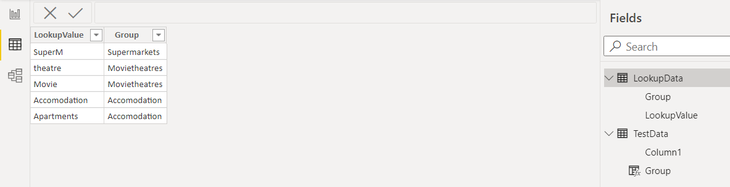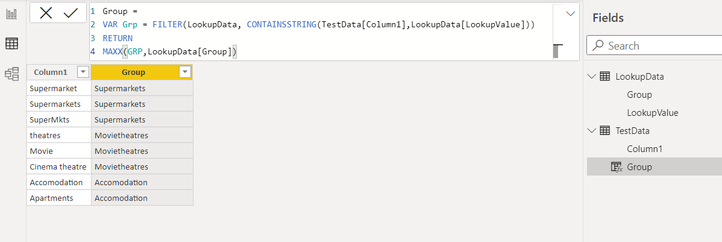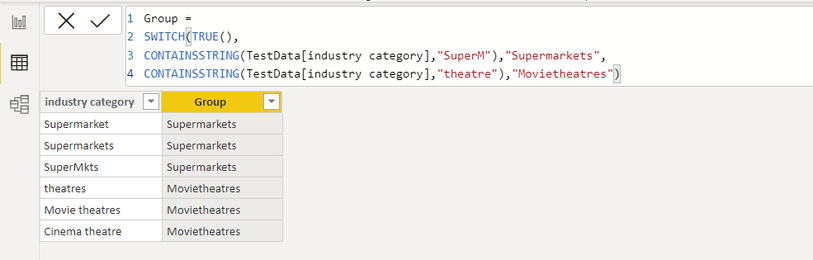Become a Certified Power BI Data Analyst!
Join us for an expert-led overview of the tools and concepts you'll need to pass exam PL-300. The first session starts on June 11th. See you there!
Get registered- Power BI forums
- Get Help with Power BI
- Desktop
- Service
- Report Server
- Power Query
- Mobile Apps
- Developer
- DAX Commands and Tips
- Custom Visuals Development Discussion
- Health and Life Sciences
- Power BI Spanish forums
- Translated Spanish Desktop
- Training and Consulting
- Instructor Led Training
- Dashboard in a Day for Women, by Women
- Galleries
- Webinars and Video Gallery
- Data Stories Gallery
- Themes Gallery
- Contests Gallery
- Quick Measures Gallery
- Notebook Gallery
- Translytical Task Flow Gallery
- R Script Showcase
- Ideas
- Custom Visuals Ideas (read-only)
- Issues
- Issues
- Events
- Upcoming Events
Power BI is turning 10! Let’s celebrate together with dataviz contests, interactive sessions, and giveaways. Register now.
- Power BI forums
- Forums
- Get Help with Power BI
- DAX Commands and Tips
- Re: How to group/combine row definition into a spe...
- Subscribe to RSS Feed
- Mark Topic as New
- Mark Topic as Read
- Float this Topic for Current User
- Bookmark
- Subscribe
- Printer Friendly Page
- Mark as New
- Bookmark
- Subscribe
- Mute
- Subscribe to RSS Feed
- Permalink
- Report Inappropriate Content
How to group/combine row definition into a specific category
Hello Experts,
I need to group/combine row variables into a specific category type. For example;
I have a column called industry category where I have row variables captured as "Supermarket/Supermarkets/SuperMkts" for three different businesses. But they are part of the same industry type. I would like to group them as "Supermarkets" so that I can visualise my data in the correct format. Now I can group them by right-clicking on the column and select "New Group". It's a cumbersome task when I need to do a similar exercise for 20k line items. I was wondering if there is a way to automate this process by writing a dax code or in power query!
I am unable to find a solution. It would be great if you could help me with this.
Thanks in advance
Regards
ronie
Solved! Go to Solution.
- Mark as New
- Bookmark
- Subscribe
- Mute
- Subscribe to RSS Feed
- Permalink
- Report Inappropriate Content
Hi @Anonymous
Bestway is create lookup table like below and create calculated column
In future if you want to add new values, you can simply update this lookup table.
Create calculate column
- Mark as New
- Bookmark
- Subscribe
- Mute
- Subscribe to RSS Feed
- Permalink
- Report Inappropriate Content
Hi @Anonymous
You can create a calcualted column like below
- Mark as New
- Bookmark
- Subscribe
- Mute
- Subscribe to RSS Feed
- Permalink
- Report Inappropriate Content
Hello @gvrajesh,
Thank you for your reply. I can certainly apply your logic to search a specific keyword. Unfortunately, I have plenty to look for. Can I add multiple search rules in single containsstring function? I was thinking of this way;
- Mark as New
- Bookmark
- Subscribe
- Mute
- Subscribe to RSS Feed
- Permalink
- Report Inappropriate Content
Hi @Anonymous
Bestway is create lookup table like below and create calculated column
In future if you want to add new values, you can simply update this lookup table.
Create calculate column
Helpful resources
| User | Count |
|---|---|
| 16 | |
| 14 | |
| 13 | |
| 12 | |
| 11 |
| User | Count |
|---|---|
| 19 | |
| 15 | |
| 15 | |
| 11 | |
| 10 |