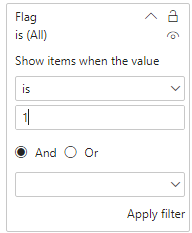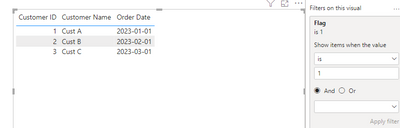Fabric Data Days starts November 4th!
Advance your Data & AI career with 50 days of live learning, dataviz contests, hands-on challenges, study groups & certifications and more!
Get registered- Power BI forums
- Get Help with Power BI
- Desktop
- Service
- Report Server
- Power Query
- Mobile Apps
- Developer
- DAX Commands and Tips
- Custom Visuals Development Discussion
- Health and Life Sciences
- Power BI Spanish forums
- Translated Spanish Desktop
- Training and Consulting
- Instructor Led Training
- Dashboard in a Day for Women, by Women
- Galleries
- Data Stories Gallery
- Themes Gallery
- Contests Gallery
- QuickViz Gallery
- Quick Measures Gallery
- Visual Calculations Gallery
- Notebook Gallery
- Translytical Task Flow Gallery
- TMDL Gallery
- R Script Showcase
- Webinars and Video Gallery
- Ideas
- Custom Visuals Ideas (read-only)
- Issues
- Issues
- Events
- Upcoming Events
Get Fabric Certified for FREE during Fabric Data Days. Don't miss your chance! Request now
- Power BI forums
- Forums
- Get Help with Power BI
- DAX Commands and Tips
- How to get the unique customer name within selecte...
- Subscribe to RSS Feed
- Mark Topic as New
- Mark Topic as Read
- Float this Topic for Current User
- Bookmark
- Subscribe
- Printer Friendly Page
- Mark as New
- Bookmark
- Subscribe
- Mute
- Subscribe to RSS Feed
- Permalink
- Report Inappropriate Content
How to get the unique customer name within selected period range based on min Date
Hi all,
I would like to have, in a table, the customer ID, the customer name and the order date like the one below:
| Customer ID | Customer Name | Order Date |
| 1 | Cust A | 01/01/2023 |
| 2 | Cust B | 01/02/2023 |
| 3 | Cust C | 01/03/2023 |
My challenge is that the user will have the possibility to define a start date and an end date via a slicer and we have multiple order dates per period. So, let's take the scenario that the user selects the period from Jan 23' - Mar 23, the table will show something like that:
| Customer ID | Customer Name | Order Date |
| 1 | Cust A | 01/01/2023 |
| 2 | Cust B | 01/02/2023 |
| 2 | Cust B | 15/02/2023 |
| 3 | Cust C | 01/03/2023 |
| 3 | Cust C | 15/03/2023 |
Any idea how can I show only the unique Customers, based on the 1st Order Date that happened per ID (like min(Order Date)), so the table will look like as the 1st table (above)?
Many thanks!
- Mark as New
- Bookmark
- Subscribe
- Mute
- Subscribe to RSS Feed
- Permalink
- Report Inappropriate Content
Hi @Anonymous,
Please let me know if you have any further ideas about my question.
FYI, I need also to take into consideration the date slicer selection in my flag's DAX formula (which I use the column [Date] from 'Date' table. So, I need to add in the existing DAX the logic:
'Table'[Order Date] >= minx(allselected(date),'date'[date])
Many thanks!
- Mark as New
- Bookmark
- Subscribe
- Mute
- Subscribe to RSS Feed
- Permalink
- Report Inappropriate Content
Hi @Anonymous ,
Here are the steps you can follow:
1. Create measure.
Flag =
IF(
MAX('Table'[Order Date]) = MINX(FILTER(ALL('Table'),'Table'[Customer ID]=MAX('Table'[Customer ID])&&'Table'[Customer Name]=MAX('Table'[Customer Name])),[Order Date]),1,0)2. Place [Flag]in Filters, set is=1, apply filter.
3. Result:
Best Regards,
Liu Yang
If this post helps, then please consider Accept it as the solution to help the other members find it more quickly
- Mark as New
- Bookmark
- Subscribe
- Mute
- Subscribe to RSS Feed
- Permalink
- Report Inappropriate Content
Hi @Anonymous
Thanks for your response. The solution works except one important case:
If we have the same ID but a different Customer Name (which is normal since the selection period reflects many years), the table shows both rows. My expectation is to have a table with unique IDs, without taking account any differences in the Customer Names. Any solution about this issue?
Thanks again!
- Mark as New
- Bookmark
- Subscribe
- Mute
- Subscribe to RSS Feed
- Permalink
- Report Inappropriate Content
Hello everyone,
Any update you may have would be greatly appreciated, since I'm working on it to a very strict deadline.
Also, in case it helps, I have tried to use LASTNONBLANK or LASTNONBLANKVALUE functions with no success so far, so please let me know if you have a better solution.
Thanks again.
Helpful resources

Power BI Monthly Update - November 2025
Check out the November 2025 Power BI update to learn about new features.

Fabric Data Days
Advance your Data & AI career with 50 days of live learning, contests, hands-on challenges, study groups & certifications and more!

| User | Count |
|---|---|
| 5 | |
| 5 | |
| 4 | |
| 4 | |
| 4 |
| User | Count |
|---|---|
| 24 | |
| 21 | |
| 13 | |
| 12 | |
| 10 |