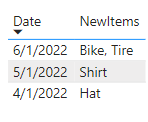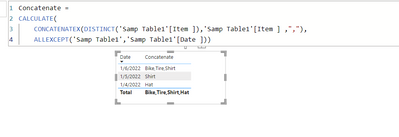Huge last-minute discounts for FabCon Vienna from September 15-18, 2025
Supplies are limited. Contact info@espc.tech right away to save your spot before the conference sells out.
Get your discount- Power BI forums
- Get Help with Power BI
- Desktop
- Service
- Report Server
- Power Query
- Mobile Apps
- Developer
- DAX Commands and Tips
- Custom Visuals Development Discussion
- Health and Life Sciences
- Power BI Spanish forums
- Translated Spanish Desktop
- Training and Consulting
- Instructor Led Training
- Dashboard in a Day for Women, by Women
- Galleries
- Data Stories Gallery
- Themes Gallery
- Contests Gallery
- Quick Measures Gallery
- Notebook Gallery
- Translytical Task Flow Gallery
- TMDL Gallery
- R Script Showcase
- Webinars and Video Gallery
- Ideas
- Custom Visuals Ideas (read-only)
- Issues
- Issues
- Events
- Upcoming Events
Score big with last-minute savings on the final tickets to FabCon Vienna. Secure your discount
- Power BI forums
- Forums
- Get Help with Power BI
- DAX Commands and Tips
- How to get list of new items per month
- Subscribe to RSS Feed
- Mark Topic as New
- Mark Topic as Read
- Float this Topic for Current User
- Bookmark
- Subscribe
- Printer Friendly Page
- Mark as New
- Bookmark
- Subscribe
- Mute
- Subscribe to RSS Feed
- Permalink
- Report Inappropriate Content
How to get list of new items per month
I can't seem to find an answer that works for this. Basically I have a table that looks like this:
| Date | Item | Order |
| 6/1/22 | Bike | 50 |
| 6/1/22 | Tire | 1 |
| 6/1/22 | Bike | 25 |
| 6/1/22 | Shirt | 40 |
| 5/1/22 | Shirt | 10 |
| 5/1/22 | Shirt | 1 |
| 4/1/22 | Hat | 15 |
I'd like to see something that shows the new items per month concatenated like below:
| Date | New Items |
| 6/1/22 | Bike, Tire |
| 5/1/22 | Shirt |
| 4/1/22 | Hat |
Can someone help with this?
Solved! Go to Solution.
- Mark as New
- Bookmark
- Subscribe
- Mute
- Subscribe to RSS Feed
- Permalink
- Report Inappropriate Content
Please try this measure expression.
NewItems =
VAR thisdate =
MAX ( Orders[Date] )
VAR newitemstable =
FILTER (
DISTINCT ( Orders[Item] ),
ISBLANK (
CALCULATE (
COUNTROWS ( Orders ),
ALL ( Orders[Date] ),
Orders[Date] < thisdate
)
)
)
RETURN
CONCATENATEX ( newitemstable, Orders[Item], ", " )
Pat
- Mark as New
- Bookmark
- Subscribe
- Mute
- Subscribe to RSS Feed
- Permalink
- Report Inappropriate Content
Please try this measure expression.
NewItems =
VAR thisdate =
MAX ( Orders[Date] )
VAR newitemstable =
FILTER (
DISTINCT ( Orders[Item] ),
ISBLANK (
CALCULATE (
COUNTROWS ( Orders ),
ALL ( Orders[Date] ),
Orders[Date] < thisdate
)
)
)
RETURN
CONCATENATEX ( newitemstable, Orders[Item], ", " )
Pat
- Mark as New
- Bookmark
- Subscribe
- Mute
- Subscribe to RSS Feed
- Permalink
- Report Inappropriate Content
This helped me resolve one of the things I need, thanks! Not the exact similar case as I don't need the concatenation, I just need the count of new items for the current month.
However, I am having troubles doing the flipside of this -- ie, I want to get the number of items that were existing in the previous month but not in the current month.
Would you happen to know the trick?
- Mark as New
- Bookmark
- Subscribe
- Mute
- Subscribe to RSS Feed
- Permalink
- Report Inappropriate Content
This worked but with FIRSTDATE instead of MAX. Max created incorrect rollups.
I'd like to add for future reference that I couldn't get this to work in my actual table which is a big and complicated fact table so I created a small table with summarize to get just the fields I wanted.
- Mark as New
- Bookmark
- Subscribe
- Mute
- Subscribe to RSS Feed
- Permalink
- Report Inappropriate Content
try this formula in measure,
Concatenate =
CALCULATE (
CONCATENATEX ( DISTINCT ( 'Samp Table1'[Item ] ), 'Samp Table1'[Item ], "," ),
ALLEXCEPT ( 'Samp Table1', 'Samp Table1'[Date ] )
)
Thanks,
Arul
- Mark as New
- Bookmark
- Subscribe
- Mute
- Subscribe to RSS Feed
- Permalink
- Report Inappropriate Content
That's incorrect even in your picture. I only want new items for that month, not a distinct list of all items. Your solution has Shirt in June and in May and I only want to see it in May.
Helpful resources
| User | Count |
|---|---|
| 12 | |
| 11 | |
| 8 | |
| 6 | |
| 5 |
| User | Count |
|---|---|
| 25 | |
| 19 | |
| 16 | |
| 10 | |
| 7 |