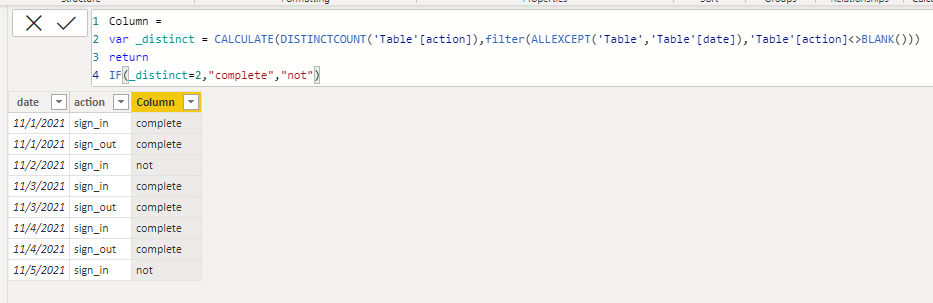FabCon is coming to Atlanta
Join us at FabCon Atlanta from March 16 - 20, 2026, for the ultimate Fabric, Power BI, AI and SQL community-led event. Save $200 with code FABCOMM.
Register now!- Power BI forums
- Get Help with Power BI
- Desktop
- Service
- Report Server
- Power Query
- Mobile Apps
- Developer
- DAX Commands and Tips
- Custom Visuals Development Discussion
- Health and Life Sciences
- Power BI Spanish forums
- Translated Spanish Desktop
- Training and Consulting
- Instructor Led Training
- Dashboard in a Day for Women, by Women
- Galleries
- Data Stories Gallery
- Themes Gallery
- Contests Gallery
- QuickViz Gallery
- Quick Measures Gallery
- Visual Calculations Gallery
- Notebook Gallery
- Translytical Task Flow Gallery
- TMDL Gallery
- R Script Showcase
- Webinars and Video Gallery
- Ideas
- Custom Visuals Ideas (read-only)
- Issues
- Issues
- Events
- Upcoming Events
The Power BI Data Visualization World Championships is back! Get ahead of the game and start preparing now! Learn more
- Power BI forums
- Forums
- Get Help with Power BI
- DAX Commands and Tips
- How to find duplicated data in first column based ...
- Subscribe to RSS Feed
- Mark Topic as New
- Mark Topic as Read
- Float this Topic for Current User
- Bookmark
- Subscribe
- Printer Friendly Page
- Mark as New
- Bookmark
- Subscribe
- Mute
- Subscribe to RSS Feed
- Permalink
- Report Inappropriate Content
How to find duplicated data in first column based on second column and show result as Status
Hi All,
I have one thing to solve.I want to add new column as "Complete or Not" deponding on Action Column.If one date have sign_in and sign_out,data in new column is "Complete" for that date.
Pls help me.
Solved! Go to Solution.
- Mark as New
- Bookmark
- Subscribe
- Mute
- Subscribe to RSS Feed
- Permalink
- Report Inappropriate Content
Hi @pmthu ,
Try this DAX formula.
Column =
var _distinct = CALCULATE(DISTINCTCOUNT('Table'[action]),filter(ALLEXCEPT('Table','Table'[date]),'Table'[action]<>BLANK()))
return
IF(_distinct=2,"complete","not")
Best Regards,
Jay
- Mark as New
- Bookmark
- Subscribe
- Mute
- Subscribe to RSS Feed
- Permalink
- Report Inappropriate Content
Hi @pmthu ,
Try this DAX formula.
Column =
var _distinct = CALCULATE(DISTINCTCOUNT('Table'[action]),filter(ALLEXCEPT('Table','Table'[date]),'Table'[action]<>BLANK()))
return
IF(_distinct=2,"complete","not")
Best Regards,
Jay
- Mark as New
- Bookmark
- Subscribe
- Mute
- Subscribe to RSS Feed
- Permalink
- Report Inappropriate Content
I would take it to Power Query to prepare the data for this.
What I'm doing here is:
- Adding an "In" and an "Out" columns to flag the action of the row.
- Grouping By Name and Date to get a single row for each Name+Date combination; "In" and "Out" would show 1 if there was a sign-in and sign-out for this combination, respectively.
- Adding a column that checks if, for each Name+Date combination, there were both a sign-in and sign-out; if so, "Complete".
let
Source = Excel.CurrentWorkbook(){[Name="Table1"]}[Content],
#"Changed Type" = Table.TransformColumnTypes(Source,{{"Employer Name", type text}, {"date", type datetime}, {"Action", type text}}),
#"Added Conditional Column" = Table.AddColumn(#"Changed Type", "In", each if [Action] = "sign_in" then 1 else null),
#"Added Conditional Column1" = Table.AddColumn(#"Added Conditional Column", "Out", each if [Action] = "sign_out" then 1 else null),
#"Grouped Rows" = Table.Group(#"Added Conditional Column1", {"Employer Name", "date"}, {{"Signed In", each List.Max([In]), type nullable number}, {"Signed Out", each List.Max([Out]), type nullable number}}),
Complete = Table.AddColumn(#"Grouped Rows", "Complete", each if [Signed In] = 1 and [Signed Out] = 1
then "Complete"
else "Incomplete")
in
Complete
Data analyst by day, hockey goalie by night.
Did I help? Then please hit that "kudos" or "accept as a solution" button!
Helpful resources

Power BI Dataviz World Championships
The Power BI Data Visualization World Championships is back! Get ahead of the game and start preparing now!

| User | Count |
|---|---|
| 19 | |
| 13 | |
| 9 | |
| 4 | |
| 4 |
| User | Count |
|---|---|
| 30 | |
| 26 | |
| 17 | |
| 11 | |
| 10 |