FabCon is coming to Atlanta
Join us at FabCon Atlanta from March 16 - 20, 2026, for the ultimate Fabric, Power BI, AI and SQL community-led event. Save $200 with code FABCOMM.
Register now!- Power BI forums
- Get Help with Power BI
- Desktop
- Service
- Report Server
- Power Query
- Mobile Apps
- Developer
- DAX Commands and Tips
- Custom Visuals Development Discussion
- Health and Life Sciences
- Power BI Spanish forums
- Translated Spanish Desktop
- Training and Consulting
- Instructor Led Training
- Dashboard in a Day for Women, by Women
- Galleries
- Data Stories Gallery
- Themes Gallery
- Contests Gallery
- QuickViz Gallery
- Quick Measures Gallery
- Visual Calculations Gallery
- Notebook Gallery
- Translytical Task Flow Gallery
- TMDL Gallery
- R Script Showcase
- Webinars and Video Gallery
- Ideas
- Custom Visuals Ideas (read-only)
- Issues
- Issues
- Events
- Upcoming Events
The Power BI Data Visualization World Championships is back! Get ahead of the game and start preparing now! Learn more
- Power BI forums
- Forums
- Get Help with Power BI
- DAX Commands and Tips
- How to create slicer with categories
- Subscribe to RSS Feed
- Mark Topic as New
- Mark Topic as Read
- Float this Topic for Current User
- Bookmark
- Subscribe
- Printer Friendly Page
- Mark as New
- Bookmark
- Subscribe
- Mute
- Subscribe to RSS Feed
- Permalink
- Report Inappropriate Content
How to create slicer with categories
I have a categories
Categories
A
B
C
D
E
Desired category output is
A,B = Car
A,B,E=Bike
A,B,C,D,E=Plane
Solved! Go to Solution.
- Mark as New
- Bookmark
- Subscribe
- Mute
- Subscribe to RSS Feed
- Permalink
- Report Inappropriate Content
@GAURAV7781 I have a coarse solution if I understand your issue correctly.
Measure =
VAR __selected =
CONCATENATEX ( ALLSELECTED ( Categories[Category] ), Categories[Category] )
RETURN
SWITCH (
__selected,
"AB", "Car",
"ABE", "Bike",
"ABCDE", "Plane",
"Other option"
)| Thanks to the great efforts by MS engineers to simplify syntax of DAX! Most beginners are SUCCESSFULLY MISLED to think that they could easily master DAX; but it turns out that the intricacy of the most frequently used RANKX() is still way beyond their comprehension! |
DAX is simple, but NOT EASY! |
- Mark as New
- Bookmark
- Subscribe
- Mute
- Subscribe to RSS Feed
- Permalink
- Report Inappropriate Content
Hi ,
This is the least to say a creative solution to the problem! 🙂
I'm pretty sure if you try "SW" instead of "WS" it will work.
If it doesnt, i'll help you with a different approach.
Regards,
Robbe
- Mark as New
- Bookmark
- Subscribe
- Mute
- Subscribe to RSS Feed
- Permalink
- Report Inappropriate Content
@GAURAV7781 I have a coarse solution if I understand your issue correctly.
Measure =
VAR __selected =
CONCATENATEX ( ALLSELECTED ( Categories[Category] ), Categories[Category] )
RETURN
SWITCH (
__selected,
"AB", "Car",
"ABE", "Bike",
"ABCDE", "Plane",
"Other option"
)| Thanks to the great efforts by MS engineers to simplify syntax of DAX! Most beginners are SUCCESSFULLY MISLED to think that they could easily master DAX; but it turns out that the intricacy of the most frequently used RANKX() is still way beyond their comprehension! |
DAX is simple, but NOT EASY! |
- Mark as New
- Bookmark
- Subscribe
- Mute
- Subscribe to RSS Feed
- Permalink
- Report Inappropriate Content
@CNENFRNL hi is there a way to make desired column as slicer . My user want to select car and bike as filter
- Mark as New
- Bookmark
- Subscribe
- Mute
- Subscribe to RSS Feed
- Permalink
- Report Inappropriate Content
I tried W, S & rest are working
only when i am select WS together not working @CNENFRNL 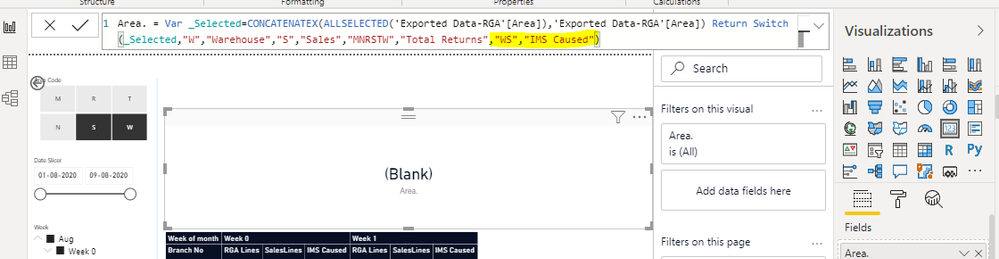
- Mark as New
- Bookmark
- Subscribe
- Mute
- Subscribe to RSS Feed
- Permalink
- Report Inappropriate Content
Hi ,
This is the least to say a creative solution to the problem! 🙂
I'm pretty sure if you try "SW" instead of "WS" it will work.
If it doesnt, i'll help you with a different approach.
Regards,
Robbe
- Mark as New
- Bookmark
- Subscribe
- Mute
- Subscribe to RSS Feed
- Permalink
- Report Inappropriate Content
@GAURAV7781 I see many other viz on this page, thus the result of your Area viz is an integrated effects under all possible filtering on viz. Pls try this if you'd like to make Area viz independant of other filterings,
Measure =
VAR __selected =
CONCATENATEX (
CALCULATETABLE ( ALLSELECTED ( Categories[Category] ), ALLEXCEPT ( Categories, Categories[Category] ) ),
Categories[Category]
)
RETURN
SWITCH (
__selected,
"AB", "Car",
"ABE", "Bike",
"ABCDE", "Plane",
"Other option"
)
Better to attach a mockup file for further debugging if the issue lingers.
| Thanks to the great efforts by MS engineers to simplify syntax of DAX! Most beginners are SUCCESSFULLY MISLED to think that they could easily master DAX; but it turns out that the intricacy of the most frequently used RANKX() is still way beyond their comprehension! |
DAX is simple, but NOT EASY! |
Helpful resources

Power BI Monthly Update - November 2025
Check out the November 2025 Power BI update to learn about new features.

Fabric Data Days
Advance your Data & AI career with 50 days of live learning, contests, hands-on challenges, study groups & certifications and more!

| User | Count |
|---|---|
| 20 | |
| 10 | |
| 9 | |
| 4 | |
| 4 |
| User | Count |
|---|---|
| 33 | |
| 31 | |
| 19 | |
| 12 | |
| 11 |

