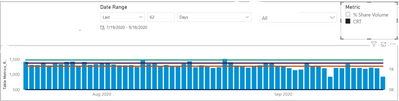FabCon is coming to Atlanta
Join us at FabCon Atlanta from March 16 - 20, 2026, for the ultimate Fabric, Power BI, AI and SQL community-led event. Save $200 with code FABCOMM.
Register now!- Power BI forums
- Get Help with Power BI
- Desktop
- Service
- Report Server
- Power Query
- Mobile Apps
- Developer
- DAX Commands and Tips
- Custom Visuals Development Discussion
- Health and Life Sciences
- Power BI Spanish forums
- Translated Spanish Desktop
- Training and Consulting
- Instructor Led Training
- Dashboard in a Day for Women, by Women
- Galleries
- Data Stories Gallery
- Themes Gallery
- Contests Gallery
- QuickViz Gallery
- Quick Measures Gallery
- Visual Calculations Gallery
- Notebook Gallery
- Translytical Task Flow Gallery
- TMDL Gallery
- R Script Showcase
- Webinars and Video Gallery
- Ideas
- Custom Visuals Ideas (read-only)
- Issues
- Issues
- Events
- Upcoming Events
The Power BI Data Visualization World Championships is back! Get ahead of the game and start preparing now! Learn more
- Power BI forums
- Forums
- Get Help with Power BI
- DAX Commands and Tips
- How to get multiple results from SWITCH() function...
- Subscribe to RSS Feed
- Mark Topic as New
- Mark Topic as Read
- Float this Topic for Current User
- Bookmark
- Subscribe
- Printer Friendly Page
- Mark as New
- Bookmark
- Subscribe
- Mute
- Subscribe to RSS Feed
- Permalink
- Report Inappropriate Content
How to get multiple results from SWITCH() function?
Hi All,
I am trying to output multiple results depending on the selected field.
These multiple results are an average, an upper bound and lower bound standard deviation:
This works well as I have put every field into the lines, but I am trying to toggle to share of volume and get the wrong values
These bounds and averages are calculations for the previous metric. So I am trying to make a switch statement for the lines in this visual to select the proper bounds and average depending on the selected metric with the following formula:
Bounds =
switch(
SELECTEDVALUE(Range[Metric]),
"CRT", 'Verizon Call Reason'[YMax CRT],
"CRT", 'Verizon Call Reason'[YMin CRT],
"CRT", 'Verizon Call Reason'[Avg CRT],
"% Share Volume",'Verizon Call Reason'[YMax V%],
"% Share Volume", 'Verizon Call Reason'[YMin V%],
"% Share Volume", 'Verizon Call Reason'[Avg V%],
0
)But this only gives me an aggregate of the upper, lower, and average line as something I do not need.
How can I keep these bounds depending on the filter measure I select?
Solved! Go to Solution.
- Mark as New
- Bookmark
- Subscribe
- Mute
- Subscribe to RSS Feed
- Permalink
- Report Inappropriate Content
The logic behind switch is this:
if value equals X than "show me this", otherwise
if value equals Y than "show me that", ...
What you've wrote is this:
if value equals X than "show me this", otherwise
if value equals X than "show me that", ...
However this cannot work since X cannot equal 2 conditions at the same time. You cannot have "CRT" 3 times and "% Share Volume" also 3 times.
You need to create 3 separate switch functions:
Upper Bound =
switch(
SELECTEDVALUE(Range[Metric]),
"CRT", 'Verizon Call Reason'[YMax CRT],
"% Share Volume",'Verizon Call Reason'[YMax V%],
0
)Lower Bound =
switch(
SELECTEDVALUE(Range[Metric]),
"CRT", 'Verizon Call Reason'[YMin CRT],
"% Share Volume", 'Verizon Call Reason'[YMin V%],
0
)Average =
switch(
SELECTEDVALUE(Range[Metric]),
"CRT", 'Verizon Call Reason'[Avg CRT],
"% Share Volume", 'Verizon Call Reason'[Avg V%],
0
)- Mark as New
- Bookmark
- Subscribe
- Mute
- Subscribe to RSS Feed
- Permalink
- Report Inappropriate Content
The logic behind switch is this:
if value equals X than "show me this", otherwise
if value equals Y than "show me that", ...
What you've wrote is this:
if value equals X than "show me this", otherwise
if value equals X than "show me that", ...
However this cannot work since X cannot equal 2 conditions at the same time. You cannot have "CRT" 3 times and "% Share Volume" also 3 times.
You need to create 3 separate switch functions:
Upper Bound =
switch(
SELECTEDVALUE(Range[Metric]),
"CRT", 'Verizon Call Reason'[YMax CRT],
"% Share Volume",'Verizon Call Reason'[YMax V%],
0
)Lower Bound =
switch(
SELECTEDVALUE(Range[Metric]),
"CRT", 'Verizon Call Reason'[YMin CRT],
"% Share Volume", 'Verizon Call Reason'[YMin V%],
0
)Average =
switch(
SELECTEDVALUE(Range[Metric]),
"CRT", 'Verizon Call Reason'[Avg CRT],
"% Share Volume", 'Verizon Call Reason'[Avg V%],
0
)- Mark as New
- Bookmark
- Subscribe
- Mute
- Subscribe to RSS Feed
- Permalink
- Report Inappropriate Content
This worked like a charm!
Helpful resources

Power BI Dataviz World Championships
The Power BI Data Visualization World Championships is back! Get ahead of the game and start preparing now!

| User | Count |
|---|---|
| 19 | |
| 13 | |
| 8 | |
| 4 | |
| 4 |
| User | Count |
|---|---|
| 29 | |
| 24 | |
| 17 | |
| 11 | |
| 10 |