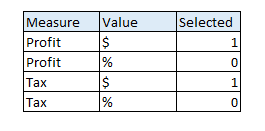Huge last-minute discounts for FabCon Vienna from September 15-18, 2025
Supplies are limited. Contact info@espc.tech right away to save your spot before the conference sells out.
Get your discount- Power BI forums
- Get Help with Power BI
- Desktop
- Service
- Report Server
- Power Query
- Mobile Apps
- Developer
- DAX Commands and Tips
- Custom Visuals Development Discussion
- Health and Life Sciences
- Power BI Spanish forums
- Translated Spanish Desktop
- Training and Consulting
- Instructor Led Training
- Dashboard in a Day for Women, by Women
- Galleries
- Data Stories Gallery
- Themes Gallery
- Contests Gallery
- Quick Measures Gallery
- Notebook Gallery
- Translytical Task Flow Gallery
- TMDL Gallery
- R Script Showcase
- Webinars and Video Gallery
- Ideas
- Custom Visuals Ideas (read-only)
- Issues
- Issues
- Events
- Upcoming Events
Score big with last-minute savings on the final tickets to FabCon Vienna. Secure your discount
- Power BI forums
- Forums
- Get Help with Power BI
- DAX Commands and Tips
- Check if value is being used as a filter
- Subscribe to RSS Feed
- Mark Topic as New
- Mark Topic as Read
- Float this Topic for Current User
- Bookmark
- Subscribe
- Printer Friendly Page
- Mark as New
- Bookmark
- Subscribe
- Mute
- Subscribe to RSS Feed
- Permalink
- Report Inappropriate Content
Check if value is being used as a filter
Hello,
I'm using a column as a Power BI binary filter. The data frame is like:
So I'm using the column "Value" as a binary filter on my dashboard. I expect that when I select $ on visual my calculated column bring this:
Where 1 means that $ was selected by user.
Any ideas on how to generate dax capable of classifying whether the value was selected or not in the visual?
- Mark as New
- Bookmark
- Subscribe
- Mute
- Subscribe to RSS Feed
- Permalink
- Report Inappropriate Content
@Anonymous
The values you in the table will not be affected by any selection being made from the filters. Hope your $ and % value column is on a slicer for the user to select, You need to get the value selected using SELECTEDVALUE('TABLE'[VALUE]) and incorporate it in the measures that need to be evaluated based on the selection.
Hope this made it clear.
________________________
If my answer was helpful, please consider Accept it as the solution to help the other members find it
Click on the Thumbs-Up icon if you like this reply 🙂
⭕ Subscribe and learn Power BI from these videos
⚪ Website ⚪ LinkedIn ⚪ PBI User Group
Helpful resources
| User | Count |
|---|---|
| 12 | |
| 12 | |
| 8 | |
| 8 | |
| 6 |
| User | Count |
|---|---|
| 27 | |
| 19 | |
| 13 | |
| 11 | |
| 7 |