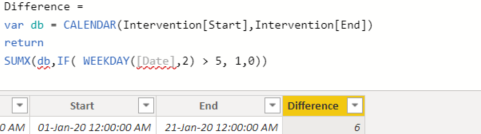Join us at FabCon Vienna from September 15-18, 2025
The ultimate Fabric, Power BI, SQL, and AI community-led learning event. Save €200 with code FABCOMM.
Get registered- Power BI forums
- Get Help with Power BI
- Desktop
- Service
- Report Server
- Power Query
- Mobile Apps
- Developer
- DAX Commands and Tips
- Custom Visuals Development Discussion
- Health and Life Sciences
- Power BI Spanish forums
- Translated Spanish Desktop
- Training and Consulting
- Instructor Led Training
- Dashboard in a Day for Women, by Women
- Galleries
- Data Stories Gallery
- Themes Gallery
- Contests Gallery
- Quick Measures Gallery
- Notebook Gallery
- Translytical Task Flow Gallery
- TMDL Gallery
- R Script Showcase
- Webinars and Video Gallery
- Ideas
- Custom Visuals Ideas (read-only)
- Issues
- Issues
- Events
- Upcoming Events
Enhance your career with this limited time 50% discount on Fabric and Power BI exams. Ends August 31st. Request your voucher.
- Power BI forums
- Forums
- Get Help with Power BI
- DAX Commands and Tips
- Use of CALENDAR() as a table variable
- Subscribe to RSS Feed
- Mark Topic as New
- Mark Topic as Read
- Float this Topic for Current User
- Bookmark
- Subscribe
- Printer Friendly Page
- Mark as New
- Bookmark
- Subscribe
- Mute
- Subscribe to RSS Feed
- Permalink
- Report Inappropriate Content
Use of CALENDAR() as a table variable
Here's the scenario: Given a row in a table ("Intervention) with a set of two datetime columns ("Start" and "End") I want to compute the difference between the two timestamps excluding certain days in between (let's say saturday and sunday).
First approach would be to create a table variable with a calendar of these two dates
Solved! Go to Solution.
- Mark as New
- Bookmark
- Subscribe
- Mute
- Subscribe to RSS Feed
- Permalink
- Report Inappropriate Content
@lbendlin You can't use CALCULATE with virtual tables. It is the main reason I do not use CALCULATE very often:
You will want to use SUMX, AVERAGEX, MAXX, etc.
And, for what you are originally doing, you could just use ([End] - [Start]) * 1. or DATEDIFF
Follow on LinkedIn
@ me in replies or I'll lose your thread!!!
Instead of a Kudo, please vote for this idea
Become an expert!: Enterprise DNA
External Tools: MSHGQM
YouTube Channel!: Microsoft Hates Greg
Latest book!: DAX For Humans
DAX is easy, CALCULATE makes DAX hard...
- Mark as New
- Bookmark
- Subscribe
- Mute
- Subscribe to RSS Feed
- Permalink
- Report Inappropriate Content
@lbendlin
Agree with @Greg_Deckler's points and the explanations.
@lbendlin
So in your case below approach should working, interested to know how you approached it.
Difference =
var db = CALENDAR(Intervention[Start],Intervention[End])
return
SUMX(db,IF( WEEKDAY([Date],2) > 5, 1,0))
Notice the RED highlighting, it's still valid though.
________________________
If my answer was helpful, please consider Accept it as the solution to help the other members find it
Click on the Thumbs-Up icon if you like this reply 🙂
⭕ Subscribe and learn Power BI from these videos
⚪ Website ⚪ LinkedIn ⚪ PBI User Group
- Mark as New
- Bookmark
- Subscribe
- Mute
- Subscribe to RSS Feed
- Permalink
- Report Inappropriate Content
Yes, that was one of the options I eventually presented to the OP
Difference = DATEDIFF(Intervention[Start],Intervention[End],MINUTE)-1440*sumx(CALENDAR(Intervention[Start],Intervention[End]),if(WEEKDAY([Date],2)>5,1,0))
I first tried to use COUNTAX but that doesn't seem to work well with binary values
Difference = DATEDIFF(Intervention[Start],Intervention[End],MINUTE)-1440*COUNTAX(CALENDAR(Intervention[Start],Intervention[End]),WEEKDAY([Date],2)>5)won't actually give the expected result.
- Mark as New
- Bookmark
- Subscribe
- Mute
- Subscribe to RSS Feed
- Permalink
- Report Inappropriate Content
@lbendlin You can't use CALCULATE with virtual tables. It is the main reason I do not use CALCULATE very often:
You will want to use SUMX, AVERAGEX, MAXX, etc.
And, for what you are originally doing, you could just use ([End] - [Start]) * 1. or DATEDIFF
Follow on LinkedIn
@ me in replies or I'll lose your thread!!!
Instead of a Kudo, please vote for this idea
Become an expert!: Enterprise DNA
External Tools: MSHGQM
YouTube Channel!: Microsoft Hates Greg
Latest book!: DAX For Humans
DAX is easy, CALCULATE makes DAX hard...
- Mark as New
- Bookmark
- Subscribe
- Mute
- Subscribe to RSS Feed
- Permalink
- Report Inappropriate Content
Thank you. As i mentioned in my update ADDCOLUMNS works too, even though the DAX intellisense complains passive-aggressively.
- Mark as New
- Bookmark
- Subscribe
- Mute
- Subscribe to RSS Feed
- Permalink
- Report Inappropriate Content
@lbendlin Yeah, if you look at most of my DAX in things like the Quick Measures Gallery, I use tons of virtual tables. Everything in DAX pretty much works with virtual tables except CALCULATE and a few other functions that require physical tables like MAX, MIN, etc. so you have to use the equivalents MAXX, MINX, etc. But yeah, ADDCOLUMNS works great, I use ADDCOLUMNS with virtual tables a ton!
Follow on LinkedIn
@ me in replies or I'll lose your thread!!!
Instead of a Kudo, please vote for this idea
Become an expert!: Enterprise DNA
External Tools: MSHGQM
YouTube Channel!: Microsoft Hates Greg
Latest book!: DAX For Humans
DAX is easy, CALCULATE makes DAX hard...
- Mark as New
- Bookmark
- Subscribe
- Mute
- Subscribe to RSS Feed
- Permalink
- Report Inappropriate Content
I think the iffy part is that you need to know the column names that some of these virtual tables generate. Sometimes it seems to be [Value] but in the CALENDAR() example it is [Date] etc. Would be nice if DAX could address table columns by number.
- Mark as New
- Bookmark
- Subscribe
- Mute
- Subscribe to RSS Feed
- Permalink
- Report Inappropriate Content
@lbendlin Yeah, it's always Value except for the Calendar. Intellisense/type ahead does work for these virtual tables. If I am not mistaken I believe: { (4, 5, 6), (7, 8, 9) } creaes Value1, Value2, Value3 columns but if just a single column gets created it is always Value unless it is from a Calendar function. If you create a table from a physical table,
VAR __Table = 'Table'
The names of the columns are the same as in the physical table. For most other ways of creating virtual tables or adding columns you explicitly name them.
Follow on LinkedIn
@ me in replies or I'll lose your thread!!!
Instead of a Kudo, please vote for this idea
Become an expert!: Enterprise DNA
External Tools: MSHGQM
YouTube Channel!: Microsoft Hates Greg
Latest book!: DAX For Humans
DAX is easy, CALCULATE makes DAX hard...
Helpful resources
| User | Count |
|---|---|
| 10 | |
| 9 | |
| 6 | |
| 6 | |
| 5 |
| User | Count |
|---|---|
| 20 | |
| 15 | |
| 14 | |
| 10 | |
| 7 |