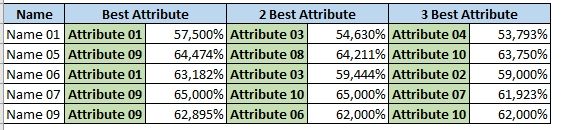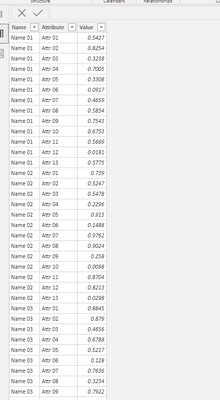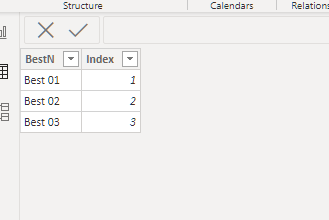Fabric Data Days starts November 4th!
Advance your Data & AI career with 50 days of live learning, dataviz contests, hands-on challenges, study groups & certifications and more!
Get registered- Power BI forums
- Get Help with Power BI
- Desktop
- Service
- Report Server
- Power Query
- Mobile Apps
- Developer
- DAX Commands and Tips
- Custom Visuals Development Discussion
- Health and Life Sciences
- Power BI Spanish forums
- Translated Spanish Desktop
- Training and Consulting
- Instructor Led Training
- Dashboard in a Day for Women, by Women
- Galleries
- Data Stories Gallery
- Themes Gallery
- Contests Gallery
- QuickViz Gallery
- Quick Measures Gallery
- Visual Calculations Gallery
- Notebook Gallery
- Translytical Task Flow Gallery
- TMDL Gallery
- R Script Showcase
- Webinars and Video Gallery
- Ideas
- Custom Visuals Ideas (read-only)
- Issues
- Issues
- Events
- Upcoming Events
Get Fabric Certified for FREE during Fabric Data Days. Don't miss your chance! Request now
- Power BI forums
- Forums
- Get Help with Power BI
- DAX Commands and Tips
- Re: How to create a view with the largest three va...
- Subscribe to RSS Feed
- Mark Topic as New
- Mark Topic as Read
- Float this Topic for Current User
- Bookmark
- Subscribe
- Printer Friendly Page
- Mark as New
- Bookmark
- Subscribe
- Mute
- Subscribe to RSS Feed
- Permalink
- Report Inappropriate Content
How to create a view with the largest three values for each row
I'm struggling with a couple of problems in the same project and I'll post two different help request.
You can find the Problem 1 in this post: https://community.powerbi.com/t5/DAX-Commands-and-Tips/How-to-filter-a-page-with-different-attribute...
Problem 2.
I have a table with more than 80 Attributes, like this:
I want to create a page with a view that shows the largest three attributes for each name, like this:
I would really appreciate any help.
Thank you
- Mark as New
- Bookmark
- Subscribe
- Mute
- Subscribe to RSS Feed
- Permalink
- Report Inappropriate Content
I still can't find a way to unpivot my Attributes Table.
I can't do it in power query, because it is a calculated table, created using the following DAX code:
AttributesTable =
var filteredTable = FILTER('InputTable', 'InputTable'[Exclude] = "NO")
return SELECTCOLUMNS(filteredTable,
"Name", 'InputTable'[Name]
)
Then, all the more than 80 attributes have been added as calculated columns using DAX code.
Please, any help?
Thank you
- Mark as New
- Bookmark
- Subscribe
- Mute
- Subscribe to RSS Feed
- Permalink
- Report Inappropriate Content
think you can use generate instead of addcolumns
- Mark as New
- Bookmark
- Subscribe
- Mute
- Subscribe to RSS Feed
- Permalink
- Report Inappropriate Content
firstly, you need to unpivot your data like this
then add a dimension table like this
then create two measures
Attr = CALCULATE(MAX('Table'[Attribute]),FILTER(VALUES('Table'[Attribute]),RANKX(ALL('Table'[Attribute]),CALCULATE(MAX('Table'[Value])))=MAX('TopN'[Index])))
Val = CALCULATE(MAX('Table'[Value]),FILTER(VALUES('Table'[Attribute]),RANKX(ALL('Table'[Attribute]),CALCULATE(MAX('Table'[Value])))=MAX('TopN'[Index])))then show the view you want
- Mark as New
- Bookmark
- Subscribe
- Mute
- Subscribe to RSS Feed
- Permalink
- Report Inappropriate Content
My Data Table is a calculated table where I added all the Attributes columns using formulas. How can I unpivot the table?
Helpful resources

Fabric Data Days
Advance your Data & AI career with 50 days of live learning, contests, hands-on challenges, study groups & certifications and more!

Power BI Monthly Update - October 2025
Check out the October 2025 Power BI update to learn about new features.

| User | Count |
|---|---|
| 8 | |
| 7 | |
| 6 | |
| 5 | |
| 4 |
| User | Count |
|---|---|
| 25 | |
| 11 | |
| 8 | |
| 8 | |
| 8 |