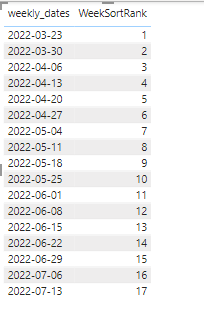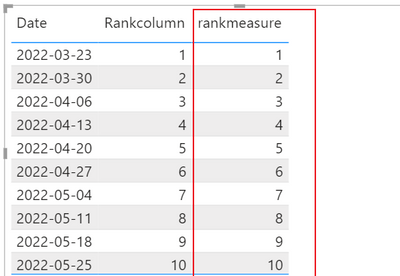Fabric Data Days starts November 4th!
Advance your Data & AI career with 50 days of live learning, dataviz contests, hands-on challenges, study groups & certifications and more!
Get registered- Power BI forums
- Get Help with Power BI
- Desktop
- Service
- Report Server
- Power Query
- Mobile Apps
- Developer
- DAX Commands and Tips
- Custom Visuals Development Discussion
- Health and Life Sciences
- Power BI Spanish forums
- Translated Spanish Desktop
- Training and Consulting
- Instructor Led Training
- Dashboard in a Day for Women, by Women
- Galleries
- Data Stories Gallery
- Themes Gallery
- Contests Gallery
- Quick Measures Gallery
- Visual Calculations Gallery
- Notebook Gallery
- Translytical Task Flow Gallery
- TMDL Gallery
- R Script Showcase
- Webinars and Video Gallery
- Ideas
- Custom Visuals Ideas (read-only)
- Issues
- Issues
- Events
- Upcoming Events
Get Fabric Certified for FREE during Fabric Data Days. Don't miss your chance! Learn more
- Power BI forums
- Forums
- Get Help with Power BI
- DAX Commands and Tips
- Re: How to create a measure that ranks from the so...
- Subscribe to RSS Feed
- Mark Topic as New
- Mark Topic as Read
- Float this Topic for Current User
- Bookmark
- Subscribe
- Printer Friendly Page
- Mark as New
- Bookmark
- Subscribe
- Mute
- Subscribe to RSS Feed
- Permalink
- Report Inappropriate Content
How to create a measure that ranks from the sort order of a text column (NOT numerical column).
Hello PowerBI Community,
I am new to PowerBI and trying out a few things here and would like your support.
I created a column rank that ranks my weekly dates as seen below;
The challenge that Iam facing however is that I have measures that I am using to calculate the week over week counts difference and since I created WeekSortRank as column, it does not change dynamically depending on the filter, as seen below;
As you can see above, when filters are applied, the week old ranks are still maintained because it was a column and not a measure, and in the end, WeekSortEnrollmentLastWeek also ends up skipping some of the previous WeekSortEnrollement which is ideally supposed to pick from.
Therefore, I would like to have the WeekSortRank to be created by a measure since this adjusts well with filters and I believe this will inturn solve the WeekSortEnollmentLastWeek.
Cuurent code that I used to create the above columns
Solved! Go to Solution.
- Mark as New
- Bookmark
- Subscribe
- Mute
- Subscribe to RSS Feed
- Permalink
- Report Inappropriate Content
Hi, @SamuelO ,
If you want to create a measure.
rankmeasure = RANKX(ALLSELECTED('Table'),CALCULATE( MAX('Table'[Date])),,ASC)The final show:
sort by text column is okey
Best Regards,
Community Support Team _ Yalan Wu
If this post helps, then please consider Accept it as the solution to help the other members find it more quickly.
- Mark as New
- Bookmark
- Subscribe
- Mute
- Subscribe to RSS Feed
- Permalink
- Report Inappropriate Content
Hi, @SamuelO ,
If you want to create a measure.
rankmeasure = RANKX(ALLSELECTED('Table'),CALCULATE( MAX('Table'[Date])),,ASC)The final show:
sort by text column is okey
Best Regards,
Community Support Team _ Yalan Wu
If this post helps, then please consider Accept it as the solution to help the other members find it more quickly.
- Mark as New
- Bookmark
- Subscribe
- Mute
- Subscribe to RSS Feed
- Permalink
- Report Inappropriate Content
Thanks @v-yalanwu-msft.
The code above worked fine for me by adding the ,dense.
I appreciate your time.
- Mark as New
- Bookmark
- Subscribe
- Mute
- Subscribe to RSS Feed
- Permalink
- Report Inappropriate Content
@SamuelO , If you are looking for this week Vs Last week and you have selected a week in the slicer , then you all not allselected
WeekSortEnrollmentLastWeek = CALCULATE([WeekSortEnrollment], FILTER(ALL('Data Table'),
'Data Table'[WeekSortRank] = MAX('Data Table'[WeekSortRank])-1))
refer
Power BI — Week on Week and WTD
https://medium.com/@amitchandak.1978/power-bi-wtd-questions-time-intelligence-4-5-98c30fab69d3
https://community.powerbi.com/t5/Community-Blog/Week-Is-Not-So-Weak-WTD-Last-WTD-and-This-Week-vs-La...
https://www.youtube.com/watch?v=pnAesWxYgJ8
Time Intelligence, DATESMTD, DATESQTD, DATESYTD, Week On Week, Week Till Date, Custom Period on Period,
Custom Period till date: https://youtu.be/aU2aKbnHuWs&t=145s
- Mark as New
- Bookmark
- Subscribe
- Mute
- Subscribe to RSS Feed
- Permalink
- Report Inappropriate Content
Thank you so much @amitchandak for your time on this.
So for the WeekSortRank above, how can I create a measure that ranks basing on the alphabetical sorting?
Helpful resources

Fabric Data Days
Advance your Data & AI career with 50 days of live learning, contests, hands-on challenges, study groups & certifications and more!

Power BI Monthly Update - October 2025
Check out the October 2025 Power BI update to learn about new features.

| User | Count |
|---|---|
| 9 | |
| 5 | |
| 4 | |
| 3 | |
| 3 |
| User | Count |
|---|---|
| 24 | |
| 12 | |
| 11 | |
| 9 | |
| 8 |