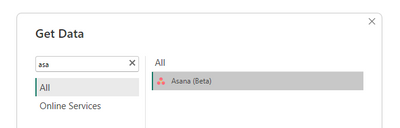Fabric Data Days starts November 4th!
Advance your Data & AI career with 50 days of live learning, dataviz contests, hands-on challenges, study groups & certifications and more!
Get registered- Power BI forums
- Get Help with Power BI
- Desktop
- Service
- Report Server
- Power Query
- Mobile Apps
- Developer
- DAX Commands and Tips
- Custom Visuals Development Discussion
- Health and Life Sciences
- Power BI Spanish forums
- Translated Spanish Desktop
- Training and Consulting
- Instructor Led Training
- Dashboard in a Day for Women, by Women
- Galleries
- Data Stories Gallery
- Themes Gallery
- Contests Gallery
- QuickViz Gallery
- Quick Measures Gallery
- Visual Calculations Gallery
- Notebook Gallery
- Translytical Task Flow Gallery
- TMDL Gallery
- R Script Showcase
- Webinars and Video Gallery
- Ideas
- Custom Visuals Ideas (read-only)
- Issues
- Issues
- Events
- Upcoming Events
Get Fabric Certified for FREE during Fabric Data Days. Don't miss your chance! Request now
- Power BI forums
- Forums
- Get Help with Power BI
- DAX Commands and Tips
- Re: How to connect ASANA API to POWER BI
- Subscribe to RSS Feed
- Mark Topic as New
- Mark Topic as Read
- Float this Topic for Current User
- Bookmark
- Subscribe
- Printer Friendly Page
- Mark as New
- Bookmark
- Subscribe
- Mute
- Subscribe to RSS Feed
- Permalink
- Report Inappropriate Content
How to connect ASANA API to POWER BI
Hi Team,
I am trying to connect ASANA to Power BI via API.
To connect Asana to Power BI and retrieve task history, please follow these steps:
Open Power BI Desktop or navigate to Power BI online (Power BI Service).
In Power BI Desktop, click on "Get Data" from the Home tab, and in Power BI Service, click on "Get Data" in the navigation pane.
In the "Get Data" window, search for "Asana" in the search bar.
Select the "Asana" connector from the search results.
In the Asana connector window, you will be prompted to enter your Asana API key.
Paste your Asana API key into the appropriate field in the Asana connector window.
Click on "Connect" to establish the connection between Power BI and Asana using your API key.
Once the connection is established, you will be able to select the tables or entities you want to import from Asana, such as projects, tasks, stories, etc.
Choose the specific tables you need, including the task and story tables.
Click on "Load" to import the selected data into Power BI.
This is what CHATGPT told me to do, but it didn't work. Has someone tried this before?
- Mark as New
- Bookmark
- Subscribe
- Mute
- Subscribe to RSS Feed
- Permalink
- Report Inappropriate Content
Make sure your Asana API key is valid and has the necessary permissions to access the data. If you’re still facing issues or missing task history, tools like Skyvia can help streamline syncing Asana data with Power BI.
- Mark as New
- Bookmark
- Subscribe
- Mute
- Subscribe to RSS Feed
- Permalink
- Report Inappropriate Content
Probably has more to do with how you or your organization authenticate/login to Asana. For me it works by doing all of those steps, but posting the URL of the desired team or portfolio instead of the API key, but then I have organizational SSO.
- Mark as New
- Bookmark
- Subscribe
- Mute
- Subscribe to RSS Feed
- Permalink
- Report Inappropriate Content
I hope this message finds you well. I've noticed that this solution remain unresolved. If any of you have managed to find a resolution to the issue, I kindly request that you share your solution for the benefit of the entire community. Alternatively, if you're still facing challenges, please do let us know as well.
Your insights and updates will greatly assist others who might be encountering the same challenge.
____________
⭐️ Fabric Group Channel
⭐️ Microsoft Fabric Community
Please join the Power BI UX/UI User Group if you need help with dashboard design and usability
Join to Data Governance User Group
Join to DENEB and Power BI Enthusiasts User Group
Join to Data Fabric Best Practices User Group
Subscribe to my medium blog
- Mark as New
- Bookmark
- Subscribe
- Mute
- Subscribe to RSS Feed
- Permalink
- Report Inappropriate Content
I have an issue getting the data using that Asana (beta) connection. It takes sooooo long, and it can even log out without getting the data from Asana or just stop responding at all. Does anybody know what's wrong with this connection and how to make it work well?
- Mark as New
- Bookmark
- Subscribe
- Mute
- Subscribe to RSS Feed
- Permalink
- Report Inappropriate Content
but it didn't workPlease be more specific. Seems to work ok.
Helpful resources

Power BI Monthly Update - November 2025
Check out the November 2025 Power BI update to learn about new features.

Fabric Data Days
Advance your Data & AI career with 50 days of live learning, contests, hands-on challenges, study groups & certifications and more!

| User | Count |
|---|---|
| 5 | |
| 5 | |
| 4 | |
| 4 | |
| 4 |
| User | Count |
|---|---|
| 24 | |
| 21 | |
| 13 | |
| 12 | |
| 10 |