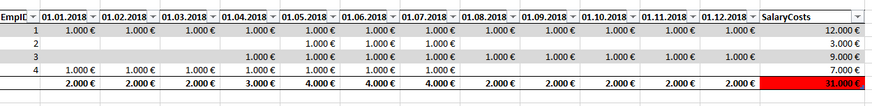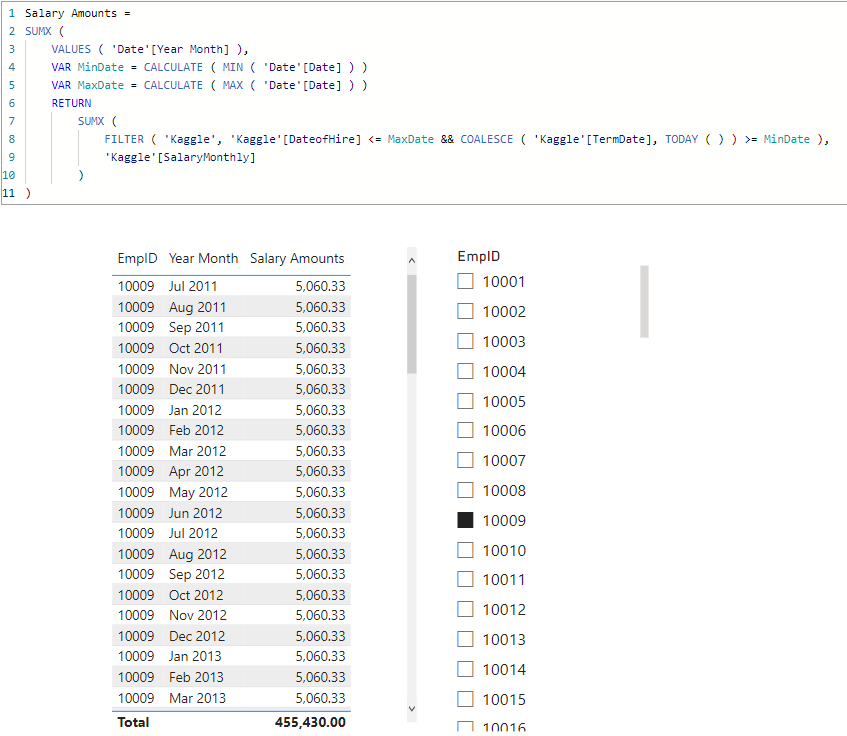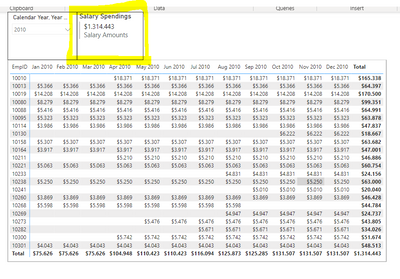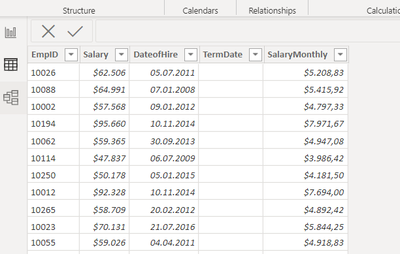FabCon is coming to Atlanta
Join us at FabCon Atlanta from March 16 - 20, 2026, for the ultimate Fabric, Power BI, AI and SQL community-led event. Save $200 with code FABCOMM.
Register now!- Power BI forums
- Get Help with Power BI
- Desktop
- Service
- Report Server
- Power Query
- Mobile Apps
- Developer
- DAX Commands and Tips
- Custom Visuals Development Discussion
- Health and Life Sciences
- Power BI Spanish forums
- Translated Spanish Desktop
- Training and Consulting
- Instructor Led Training
- Dashboard in a Day for Women, by Women
- Galleries
- Data Stories Gallery
- Themes Gallery
- Contests Gallery
- Quick Measures Gallery
- Notebook Gallery
- Translytical Task Flow Gallery
- TMDL Gallery
- R Script Showcase
- Webinars and Video Gallery
- Ideas
- Custom Visuals Ideas (read-only)
- Issues
- Issues
- Events
- Upcoming Events
Calling all Data Engineers! Fabric Data Engineer (Exam DP-700) live sessions are back! Starting October 16th. Sign up.
- Power BI forums
- Forums
- Get Help with Power BI
- DAX Commands and Tips
- How to compute the yearly salary spendings/costs i...
- Subscribe to RSS Feed
- Mark Topic as New
- Mark Topic as Read
- Float this Topic for Current User
- Bookmark
- Subscribe
- Printer Friendly Page
- Mark as New
- Bookmark
- Subscribe
- Mute
- Subscribe to RSS Feed
- Permalink
- Report Inappropriate Content
How to compute the yearly salary spendings/costs in DAX?
Hi there,
As a part of a Power BI HR Dashboard, I want to showcase the yearly salary costs in a card visual as a rolling total per year. How I can transfer this to DAX code?
1. Result to achieve:
Example: Test data for year 2018:
Card content
Cost of Salary per certain year
32.000 €
Option to change specific year by slicer on Date Table
Columns to work with in fact table
- EmpID
- Salary
- DateofHire
- TermDate
- SalaryMonthly
2. Things to consider:
- Employee, who was hired before a certain year and is active till end of certain year. Salary spendings needs to be calculated over all month of year (EmpID: 1).
- Employee, who was hired before certain year and is terminated inside certain year. Salary needs to be calculated just for active months (EmpID: 4).
- Employee, who was hired in certain year and is active till end of certain year (EmpID: 3).
- Employee, who was hired in certain year and is terminated inside certain year (EmpID: 2).
3. Data Model
3.1 Relationships
Date Table & Fact table is connected via inactive relationships
‘Date’[Date] 1->* ‘Fact’[DateofHire]
‘Date’[Date] 1->* ‘Fact’[TermDate]
4. Data Set
https://1drv.ms/u/s!ApbrVj8RZyxnkWev_fGDrZQdMhls?e=K3hPy5
I would appreciate, if someone can help me out.
Cheers,
Martin
Solved! Go to Solution.
- Mark as New
- Bookmark
- Subscribe
- Mute
- Subscribe to RSS Feed
- Permalink
- Report Inappropriate Content
Hi @Mar82
This has to be a measure. It cannot be a calculated column. Please refer to attached amended sample file.
To handle blanks please use
Salary Amounts =
SUMX (
VALUES ( 'Date'[Year Month] ),
VAR MinDate = CALCULATE ( MIN ( 'Date'[Date] ) )
VAR MaxDate = CALCULATE ( MAX ( 'Date'[Date] ) )
RETURN
SUMX (
FILTER ( 'Kaggle', 'Kaggle'[DateofHire] <= MaxDate && COALESCE ( 'Kaggle'[TermDate], TODAY ( ) ) >= MinDate ),
'Kaggle'[SalaryMonthly]
)
)- Mark as New
- Bookmark
- Subscribe
- Mute
- Subscribe to RSS Feed
- Permalink
- Report Inappropriate Content
Hi @Mar82
assuming both relationships are inactive, you may try
Salary Amounts =
VAR MinDate =
MIN ( 'Date'[Date] )
VAR MaxDate =
MAX ( 'Date'[Date] )
RETURN
SUMX (
FILTER ( 'Fact', 'Fact'[DateofHire] <= MaxDate && 'Fact'[TermDate] >= MinDate ),
'Fact'[SalaryMonthly]
)
- Mark as New
- Bookmark
- Subscribe
- Mute
- Subscribe to RSS Feed
- Permalink
- Report Inappropriate Content
Hi@tamerj1
Thanks a lot for your answer. I have added a FILTER argument to include also the Blanks for 'Fact'[TermDate].
Salary Amount :=
VAR MinDate = MIN('Date'[Date])
VAR MaxDate = MAX('Date'[Date])
RETURN
SUMX(
FILTER(
'Fact',
'Fact'[DateofHire] <= MaxDate && 'Fact'[TermDate] >= MinDate ||
'Fact'[DateofHire] <= MaxDate && 'Fact'[TermDate]=BLANK() // including TermDate Blanks //
),
'Fact'[SalaryMonthly]
)
Unfortunately I just have a single value for column [SalaryMonthly] per each employee even the person is employed multiple months.
As a result, the [Salary Amount] for e.g. a certain year is computed as if all the employees would have get just one single monthly salary paid out in that specific year.
How I can solve this?
Thanks for your support.
Cheers,
Martin
- Mark as New
- Bookmark
- Subscribe
- Mute
- Subscribe to RSS Feed
- Permalink
- Report Inappropriate Content
Hi @Mar82
This has to be a measure. It cannot be a calculated column. Please refer to attached amended sample file.
To handle blanks please use
Salary Amounts =
SUMX (
VALUES ( 'Date'[Year Month] ),
VAR MinDate = CALCULATE ( MIN ( 'Date'[Date] ) )
VAR MaxDate = CALCULATE ( MAX ( 'Date'[Date] ) )
RETURN
SUMX (
FILTER ( 'Kaggle', 'Kaggle'[DateofHire] <= MaxDate && COALESCE ( 'Kaggle'[TermDate], TODAY ( ) ) >= MinDate ),
'Kaggle'[SalaryMonthly]
)
)- Mark as New
- Bookmark
- Subscribe
- Mute
- Subscribe to RSS Feed
- Permalink
- Report Inappropriate Content
- Mark as New
- Bookmark
- Subscribe
- Mute
- Subscribe to RSS Feed
- Permalink
- Report Inappropriate Content
@Mar82 Try this: (1) Better Running Total - Microsoft Power BI Community
Follow on LinkedIn
@ me in replies or I'll lose your thread!!!
Instead of a Kudo, please vote for this idea
Become an expert!: Enterprise DNA
External Tools: MSHGQM
YouTube Channel!: Microsoft Hates Greg
Latest book!: DAX For Humans
DAX is easy, CALCULATE makes DAX hard...
- Mark as New
- Bookmark
- Subscribe
- Mute
- Subscribe to RSS Feed
- Permalink
- Report Inappropriate Content
Hi Greg,
thanks a lot for your reply and the link you provided. An entertaining rant on Calculate 😉
Unfortunately my starting point is a bit different from the example in your video.
First of all, I don't have the values ( in my case monthly salary) per each month.I just have it one time in the table per employee (EmpID).
Also I need to consider if a person ( based on their Hire or Term Date) is still employeed in a specific year and if so how many month.
May you have an idea to solve my issue?
"How to compute the yearly salary spendings/costs in DAX?"
Cheers,
Martin
Helpful resources

FabCon Global Hackathon
Join the Fabric FabCon Global Hackathon—running virtually through Nov 3. Open to all skill levels. $10,000 in prizes!

Power BI Monthly Update - September 2025
Check out the September 2025 Power BI update to learn about new features.

| User | Count |
|---|---|
| 9 | |
| 7 | |
| 7 | |
| 4 | |
| 3 |