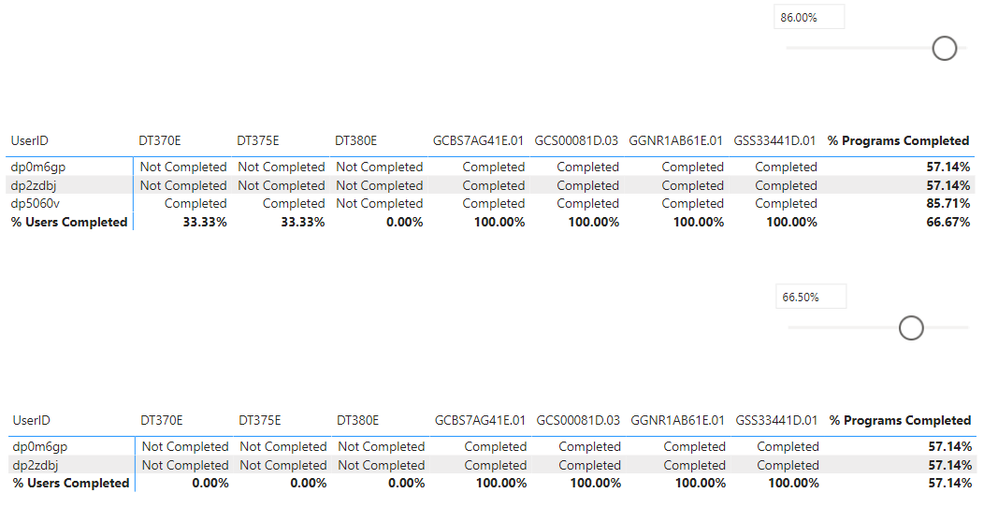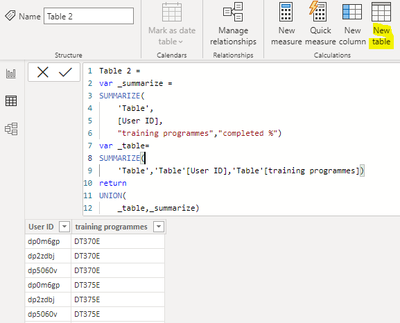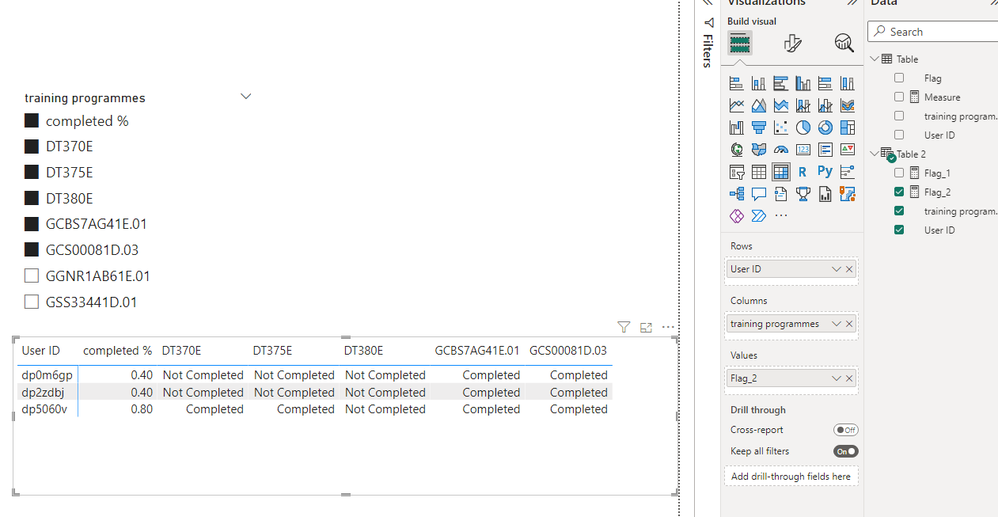FabCon is coming to Atlanta
Join us at FabCon Atlanta from March 16 - 20, 2026, for the ultimate Fabric, Power BI, AI and SQL community-led event. Save $200 with code FABCOMM.
Register now!- Power BI forums
- Get Help with Power BI
- Desktop
- Service
- Report Server
- Power Query
- Mobile Apps
- Developer
- DAX Commands and Tips
- Custom Visuals Development Discussion
- Health and Life Sciences
- Power BI Spanish forums
- Translated Spanish Desktop
- Training and Consulting
- Instructor Led Training
- Dashboard in a Day for Women, by Women
- Galleries
- Data Stories Gallery
- Themes Gallery
- Contests Gallery
- QuickViz Gallery
- Quick Measures Gallery
- Visual Calculations Gallery
- Notebook Gallery
- Translytical Task Flow Gallery
- TMDL Gallery
- R Script Showcase
- Webinars and Video Gallery
- Ideas
- Custom Visuals Ideas (read-only)
- Issues
- Issues
- Events
- Upcoming Events
The Power BI Data Visualization World Championships is back! Get ahead of the game and start preparing now! Learn more
- Power BI forums
- Forums
- Get Help with Power BI
- DAX Commands and Tips
- Counting Text Values Across Multiple Dynamic Colum...
- Subscribe to RSS Feed
- Mark Topic as New
- Mark Topic as Read
- Float this Topic for Current User
- Bookmark
- Subscribe
- Printer Friendly Page
- Mark as New
- Bookmark
- Subscribe
- Mute
- Subscribe to RSS Feed
- Permalink
- Report Inappropriate Content
Counting Text Values Across Multiple Dynamic Columns by User
Hi
I have a Matrix Table as below, I want to count the total number of learning activitys then work out the completion percentage, for example here there are 7 learning outcomes in total and line 1 (User dp0m6gp) has completed 4 of these so I want to show this as a percentage and so on for each user ?
I also have a slicer that shows different training programmes that have more or less training outcomes therfore the number of learning outcomes increases or decreases for each programme.
Solved! Go to Solution.
- Mark as New
- Bookmark
- Subscribe
- Mute
- Subscribe to RSS Feed
- Permalink
- Report Inappropriate Content
Hi @CalexUK
Should it be something like this?
Result =
VAR CurrentStatus = VALUES ( 'Table'[Status] )
VAR PercentCompleted =
DIVIDE (
COUNTROWS ( FILTER ( 'Table', 'Table'[Status] = "Completed" ) ),
COUNTROWS ( 'Table' )
)
RETURN
IF (
HASONEVALUE ( 'Table'[UserID] ) && HASONEVALUE ( 'Table'[Programmes] ),
CurrentStatus,
PercentCompleted + 0
)
- Mark as New
- Bookmark
- Subscribe
- Mute
- Subscribe to RSS Feed
- Permalink
- Report Inappropriate Content
- Mark as New
- Bookmark
- Subscribe
- Mute
- Subscribe to RSS Feed
- Permalink
- Report Inappropriate Content
Hi @CalexUK ,
Here are the steps you can follow:
1. Create calculated table.
Table 2 =
var _summarize =
SUMMARIZE(
'Table',
[User ID],
"training programmes","completed %")
var _table=
SUMMARIZE(
'Table','Table'[User ID],'Table'[training programmes])
return
UNION(
_table,_summarize)2. Create measure.
Flag_1 =
MAXX(
FILTER(ALL('Table'),
'Table'[User ID]=MAX('Table 2'[User ID])&&'Table'[training programmes]=MAX('Table 2'[training programmes])),[Measure])Flag_2 =
IF(
MAX('Table 2'[training programmes]) ="completed %",
DIVIDE(
COUNTX(
FILTER(ALLSELECTED('Table 2'),'Table 2'[User ID]=MAX('Table 2'[User ID])&&
[Flag_1]="Completed"),[User ID]),
COUNTX(
FILTER(ALLSELECTED('Table 2'),'Table 2'[User ID]=MAX('Table 2'[User ID])),[User ID])-1),
[Flag_1])3. Result:
Best Regards,
Liu Yang
If this post helps, then please consider Accept it as the solution to help the other members find it more quickly
- Mark as New
- Bookmark
- Subscribe
- Mute
- Subscribe to RSS Feed
- Permalink
- Report Inappropriate Content
Hi @CalexUK
is everything is one source table? What is the dax measure code that is placed in the values of the matrix?
- Mark as New
- Bookmark
- Subscribe
- Mute
- Subscribe to RSS Feed
- Permalink
- Report Inappropriate Content
Hi Tamerj1
The Data is in a single table, there is no DAX measure, we are only using the Matris Visual to display the training course values (Completed, Not Completed)
Kindest Regards
Paul
- Mark as New
- Bookmark
- Subscribe
- Mute
- Subscribe to RSS Feed
- Permalink
- Report Inappropriate Content
Hi @CalexUK
Should it be something like this?
Result =
VAR CurrentStatus = VALUES ( 'Table'[Status] )
VAR PercentCompleted =
DIVIDE (
COUNTROWS ( FILTER ( 'Table', 'Table'[Status] = "Completed" ) ),
COUNTROWS ( 'Table' )
)
RETURN
IF (
HASONEVALUE ( 'Table'[UserID] ) && HASONEVALUE ( 'Table'[Programmes] ),
CurrentStatus,
PercentCompleted + 0
)
- Mark as New
- Bookmark
- Subscribe
- Mute
- Subscribe to RSS Feed
- Permalink
- Report Inappropriate Content
Thank you this worked perfect...
- Mark as New
- Bookmark
- Subscribe
- Mute
- Subscribe to RSS Feed
- Permalink
- Report Inappropriate Content
Hi Tamerj!
This solution worked great, is there a way to add a filter to this measure so that I can filter out whos is at say 100% for all items ? or 50% etc ?
Thanks In Advance
Paul
- Mark as New
- Bookmark
- Subscribe
- Mute
- Subscribe to RSS Feed
- Permalink
- Report Inappropriate Content
Helpful resources

Power BI Monthly Update - November 2025
Check out the November 2025 Power BI update to learn about new features.

Fabric Data Days
Advance your Data & AI career with 50 days of live learning, contests, hands-on challenges, study groups & certifications and more!

| User | Count |
|---|---|
| 21 | |
| 10 | |
| 9 | |
| 4 | |
| 4 |
| User | Count |
|---|---|
| 34 | |
| 31 | |
| 19 | |
| 12 | |
| 10 |