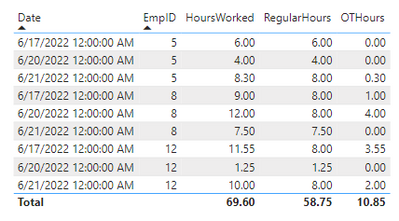Join us at FabCon Vienna from September 15-18, 2025
The ultimate Fabric, Power BI, SQL, and AI community-led learning event. Save €200 with code FABCOMM.
Get registered- Power BI forums
- Get Help with Power BI
- Desktop
- Service
- Report Server
- Power Query
- Mobile Apps
- Developer
- DAX Commands and Tips
- Custom Visuals Development Discussion
- Health and Life Sciences
- Power BI Spanish forums
- Translated Spanish Desktop
- Training and Consulting
- Instructor Led Training
- Dashboard in a Day for Women, by Women
- Galleries
- Data Stories Gallery
- Themes Gallery
- Contests Gallery
- Quick Measures Gallery
- Notebook Gallery
- Translytical Task Flow Gallery
- TMDL Gallery
- R Script Showcase
- Webinars and Video Gallery
- Ideas
- Custom Visuals Ideas (read-only)
- Issues
- Issues
- Events
- Upcoming Events
Compete to become Power BI Data Viz World Champion! First round ends August 18th. Get started.
- Power BI forums
- Forums
- Get Help with Power BI
- DAX Commands and Tips
- How to calculate working hours per day per employe...
- Subscribe to RSS Feed
- Mark Topic as New
- Mark Topic as Read
- Float this Topic for Current User
- Bookmark
- Subscribe
- Printer Friendly Page
- Mark as New
- Bookmark
- Subscribe
- Mute
- Subscribe to RSS Feed
- Permalink
- Report Inappropriate Content
How to calculate working hours per day per employee
Hello,
I have data that includes
| Date | Emp Id | Hrs |
| 6/20/22 | 12345 | 3 |
| 6/20/22 | 12345 | 8 |
I need to agregate the data to sum up Emp ID hours for the same day, and flag anything over 8 hrs as OT. Like so
| Date | Emp ID | Total Hrs | Reg hrs | OT |
| 6/20/22 | 12345 | 11 | 8 | 3 |
This would ideally aggregate to a higher level that does not show employee ID's and shows by locations.
Any help or resources that will help?
Solved! Go to Solution.
- Mark as New
- Bookmark
- Subscribe
- Mute
- Subscribe to RSS Feed
- Permalink
- Report Inappropriate Content
@OCBB_SFAFPandA , Create two measures like
Std hours =
sumx(summarize(Table, Table[Date], Table[Emp ID], "_1", Sum(Table[Hrs]) ), if([_1]> 8,8, [_1]) )
Overtime =
sumx(summarize(Table, Table[Date], Table[Emp ID], "_1", Sum(Table[Hrs]) ), if([_1]> 8, [_1]-8,0) )
Total hours = Sum(Table[Hrs])
- Mark as New
- Bookmark
- Subscribe
- Mute
- Subscribe to RSS Feed
- Permalink
- Report Inappropriate Content
Hey @OCBB_SFAFPandA !
I saw you already got a reply from @amitchandak using measures.
I am attaching a table and the dax code for the calculated table. Hope it helps!
Table Name = HoursWorkedTab
Date - EmpID - HoursWorked - OTHours
| Friday, June 17, 2022 | 12 | 5 | 0 |
| Friday, June 17, 2022 | 5 | 3 | 0 |
| Friday, June 17, 2022 | 12 | 0.55 | 0 |
| Friday, June 17, 2022 | 5 | 3 | 0 |
| Friday, June 17, 2022 | 8 | 9 | 1 |
| Friday, June 17, 2022 | 12 | 6 | 0 |
| Monday, June 20, 2022 | 12 | 0.25 | 0 |
| Monday, June 20, 2022 | 12 | 1 | 0 |
| Monday, June 20, 2022 | 5 | 4 | 0 |
| Monday, June 20, 2022 | 8 | 6 | 0 |
| Monday, June 20, 2022 | 8 | 1 | 0 |
| Monday, June 20, 2022 | 8 | 5 | 0 |
| Tuesday, June 21, 2022 | 8 | 7.5 | 0 |
| Tuesday, June 21, 2022 | 12 | 5 | 0 |
| Tuesday, June 21, 2022 | 5 | 7 | 0 |
| Tuesday, June 21, 2022 | 12 | 1 | 0 |
| Tuesday, June 21, 2022 | 5 | 1 | 0 |
| Tuesday, June 21, 2022 | 5 | 0.3 | 0 |
| Tuesday, June 21, 2022 | 12 | 4 | 0 |
SummarizedHours =
SUMMARIZE(
HoursWorkedTab,
HoursWorkedTab[Date],
HoursWorkedTab[EmpID],
"HoursWorked",
SUM(HoursWorkedTab[HoursWorked]),
"RegularHours",
SWITCH(TRUE,
SUM(HoursWorkedTab[HoursWorked]) <= 8, SUM(HoursWorkedTab[HoursWorked]),
SUM(HoursWorkedTab[HoursWorked]) > 8, 8),
"OTHours",
SWITCH(TRUE,
SUM(HoursWorkedTab[HoursWorked]) <= 8, 0,
SUM(HoursWorkedTab[HoursWorked]) > 8, SUM(HoursWorkedTab[HoursWorked]) - 8))
- Mark as New
- Bookmark
- Subscribe
- Mute
- Subscribe to RSS Feed
- Permalink
- Report Inappropriate Content
Hey @OCBB_SFAFPandA !
I saw you already got a reply from @amitchandak using measures.
I am attaching a table and the dax code for the calculated table. Hope it helps!
Table Name = HoursWorkedTab
Date - EmpID - HoursWorked - OTHours
| Friday, June 17, 2022 | 12 | 5 | 0 |
| Friday, June 17, 2022 | 5 | 3 | 0 |
| Friday, June 17, 2022 | 12 | 0.55 | 0 |
| Friday, June 17, 2022 | 5 | 3 | 0 |
| Friday, June 17, 2022 | 8 | 9 | 1 |
| Friday, June 17, 2022 | 12 | 6 | 0 |
| Monday, June 20, 2022 | 12 | 0.25 | 0 |
| Monday, June 20, 2022 | 12 | 1 | 0 |
| Monday, June 20, 2022 | 5 | 4 | 0 |
| Monday, June 20, 2022 | 8 | 6 | 0 |
| Monday, June 20, 2022 | 8 | 1 | 0 |
| Monday, June 20, 2022 | 8 | 5 | 0 |
| Tuesday, June 21, 2022 | 8 | 7.5 | 0 |
| Tuesday, June 21, 2022 | 12 | 5 | 0 |
| Tuesday, June 21, 2022 | 5 | 7 | 0 |
| Tuesday, June 21, 2022 | 12 | 1 | 0 |
| Tuesday, June 21, 2022 | 5 | 1 | 0 |
| Tuesday, June 21, 2022 | 5 | 0.3 | 0 |
| Tuesday, June 21, 2022 | 12 | 4 | 0 |
SummarizedHours =
SUMMARIZE(
HoursWorkedTab,
HoursWorkedTab[Date],
HoursWorkedTab[EmpID],
"HoursWorked",
SUM(HoursWorkedTab[HoursWorked]),
"RegularHours",
SWITCH(TRUE,
SUM(HoursWorkedTab[HoursWorked]) <= 8, SUM(HoursWorkedTab[HoursWorked]),
SUM(HoursWorkedTab[HoursWorked]) > 8, 8),
"OTHours",
SWITCH(TRUE,
SUM(HoursWorkedTab[HoursWorked]) <= 8, 0,
SUM(HoursWorkedTab[HoursWorked]) > 8, SUM(HoursWorkedTab[HoursWorked]) - 8))
- Mark as New
- Bookmark
- Subscribe
- Mute
- Subscribe to RSS Feed
- Permalink
- Report Inappropriate Content
- Mark as New
- Bookmark
- Subscribe
- Mute
- Subscribe to RSS Feed
- Permalink
- Report Inappropriate Content
@OCBB_SFAFPandA , Create two measures like
Std hours =
sumx(summarize(Table, Table[Date], Table[Emp ID], "_1", Sum(Table[Hrs]) ), if([_1]> 8,8, [_1]) )
Overtime =
sumx(summarize(Table, Table[Date], Table[Emp ID], "_1", Sum(Table[Hrs]) ), if([_1]> 8, [_1]-8,0) )
Total hours = Sum(Table[Hrs])
- Mark as New
- Bookmark
- Subscribe
- Mute
- Subscribe to RSS Feed
- Permalink
- Report Inappropriate Content
Thanks @amitchandak !
This worked perfectly! the _1 is the var name you gave the summary total?
if I need a formula to mark any hours worked over 40 hours as OT for the week, how would I do that without dbl counting hours for OT?
You've helped me im previous threads and you are very knowledgeable. I followed your channel and will learn from your videos.
Helpful resources
| User | Count |
|---|---|
| 16 | |
| 8 | |
| 7 | |
| 6 | |
| 6 |
| User | Count |
|---|---|
| 25 | |
| 13 | |
| 12 | |
| 8 | |
| 8 |