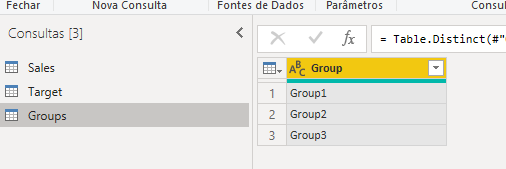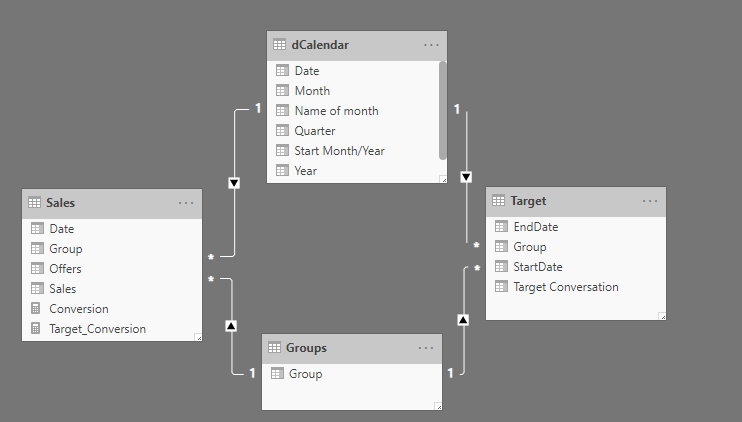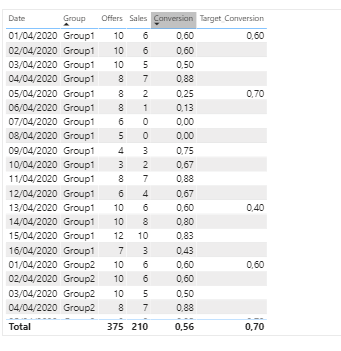Become a Certified Power BI Data Analyst!
Join us for an expert-led overview of the tools and concepts you'll need to pass exam PL-300. The first session starts on June 11th. See you there!
Get registered- Power BI forums
- Get Help with Power BI
- Desktop
- Service
- Report Server
- Power Query
- Mobile Apps
- Developer
- DAX Commands and Tips
- Custom Visuals Development Discussion
- Health and Life Sciences
- Power BI Spanish forums
- Translated Spanish Desktop
- Training and Consulting
- Instructor Led Training
- Dashboard in a Day for Women, by Women
- Galleries
- Webinars and Video Gallery
- Data Stories Gallery
- Themes Gallery
- Contests Gallery
- Quick Measures Gallery
- Notebook Gallery
- Translytical Task Flow Gallery
- R Script Showcase
- Ideas
- Custom Visuals Ideas (read-only)
- Issues
- Issues
- Events
- Upcoming Events
Power BI is turning 10! Let’s celebrate together with dataviz contests, interactive sessions, and giveaways. Register now.
- Power BI forums
- Forums
- Get Help with Power BI
- DAX Commands and Tips
- Re: How to calculate target by data?
- Subscribe to RSS Feed
- Mark Topic as New
- Mark Topic as Read
- Float this Topic for Current User
- Bookmark
- Subscribe
- Printer Friendly Page
- Mark as New
- Bookmark
- Subscribe
- Mute
- Subscribe to RSS Feed
- Permalink
- Report Inappropriate Content
How to calculate target by data?
Hi Everyone,
How i can calculate the target corresponding to the date and group?
https://1drv.ms/u/s!As-s3TNexQ8TipkPATGyYTW6Fbr-qA?e=gLg3Ev
Solved! Go to Solution.
- Mark as New
- Bookmark
- Subscribe
- Mute
- Subscribe to RSS Feed
- Permalink
- Report Inappropriate Content
Here is a measure expression that returns the Target for the Date and Group on that row of the table.
GroupDate Target =
VAR __thisdate =
SELECTEDVALUE ( Sales[Date] )
VAR __thisGroup =
SELECTEDVALUE ( Sales[Group] )
RETURN
CALCULATE (
MAX ( Target[Target Conversation] ),
ALL ( Target ),
Target[StartDate] <= __thisdate,
Target[EndDate] >= __thisdate,
Target[Group] = __thisGroup
)
If this works for you, please mark it as the solution. Kudos are appreciated too. Please let me know if not.
Regards,
Pat
Did I answer your question? Mark my post as a solution! Kudos are also appreciated!
To learn more about Power BI, follow me on Twitter or subscribe on YouTube.
@mahoneypa HoosierBI on YouTube
- Mark as New
- Bookmark
- Subscribe
- Mute
- Subscribe to RSS Feed
- Permalink
- Report Inappropriate Content
- Mark as New
- Bookmark
- Subscribe
- Mute
- Subscribe to RSS Feed
- Permalink
- Report Inappropriate Content
Hello,
I need your help to set the targets for the upcoming months (Oct 2022- SEPT 2023) BASED on the historical data, I have the historical data from 2019 to 2022, so we go like Oct 2020-Sept 2021, Oct 2021-Sept 2022, Oct 2022-Sept 2023(I want to set the targets for these months) for 80 different programs or categories.
Is There any formula or any Dax function available.
I will highly appreciate the response.
Thank you
- Mark as New
- Bookmark
- Subscribe
- Mute
- Subscribe to RSS Feed
- Permalink
- Report Inappropriate Content
Here is a measure expression that returns the Target for the Date and Group on that row of the table.
GroupDate Target =
VAR __thisdate =
SELECTEDVALUE ( Sales[Date] )
VAR __thisGroup =
SELECTEDVALUE ( Sales[Group] )
RETURN
CALCULATE (
MAX ( Target[Target Conversation] ),
ALL ( Target ),
Target[StartDate] <= __thisdate,
Target[EndDate] >= __thisdate,
Target[Group] = __thisGroup
)
If this works for you, please mark it as the solution. Kudos are appreciated too. Please let me know if not.
Regards,
Pat
Did I answer your question? Mark my post as a solution! Kudos are also appreciated!
To learn more about Power BI, follow me on Twitter or subscribe on YouTube.
@mahoneypa HoosierBI on YouTube
- Mark as New
- Bookmark
- Subscribe
- Mute
- Subscribe to RSS Feed
- Permalink
- Report Inappropriate Content
Perfect, thanks for this solution.
- Mark as New
- Bookmark
- Subscribe
- Mute
- Subscribe to RSS Feed
- Permalink
- Report Inappropriate Content
You will have to explain more, not sure what you are trying to do.
- Mark as New
- Bookmark
- Subscribe
- Mute
- Subscribe to RSS Feed
- Permalink
- Report Inappropriate Content
I need returne in columm "Target_Conversation" the target active for the period. Example, in table "Target" have the columm name "Group" and others columns with Start date and End date for the group.
Then the "Group1" has 6% of Target with start 2020/04/01 and finish in 2020/04/05, i need return the value Target active for date for comparison the value realized and value projected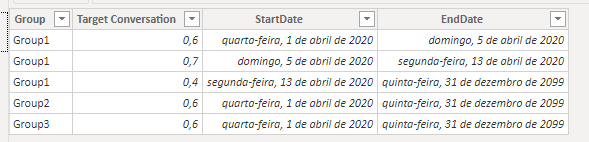
Helpful resources
| User | Count |
|---|---|
| 16 | |
| 15 | |
| 14 | |
| 12 | |
| 11 |
| User | Count |
|---|---|
| 19 | |
| 15 | |
| 14 | |
| 11 | |
| 10 |