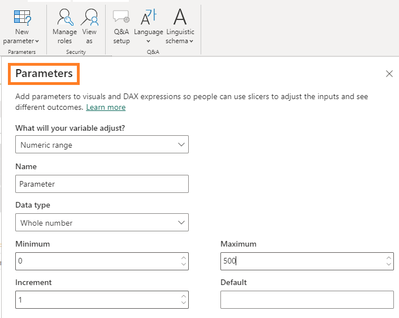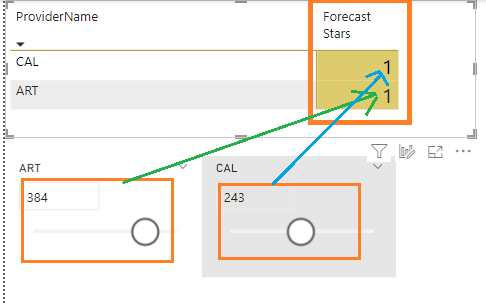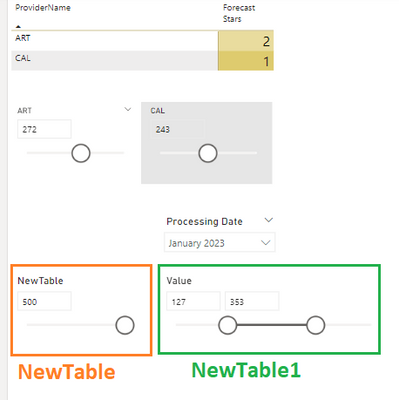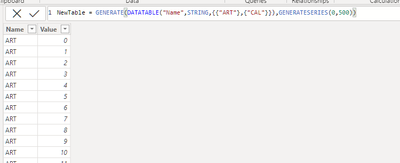FabCon is coming to Atlanta
Join us at FabCon Atlanta from March 16 - 20, 2026, for the ultimate Fabric, Power BI, AI and SQL community-led event. Save $200 with code FABCOMM.
Register now!- Power BI forums
- Get Help with Power BI
- Desktop
- Service
- Report Server
- Power Query
- Mobile Apps
- Developer
- DAX Commands and Tips
- Custom Visuals Development Discussion
- Health and Life Sciences
- Power BI Spanish forums
- Translated Spanish Desktop
- Training and Consulting
- Instructor Led Training
- Dashboard in a Day for Women, by Women
- Galleries
- Data Stories Gallery
- Themes Gallery
- Contests Gallery
- QuickViz Gallery
- Quick Measures Gallery
- Visual Calculations Gallery
- Notebook Gallery
- Translytical Task Flow Gallery
- TMDL Gallery
- R Script Showcase
- Webinars and Video Gallery
- Ideas
- Custom Visuals Ideas (read-only)
- Issues
- Issues
- Events
- Upcoming Events
The Power BI Data Visualization World Championships is back! Get ahead of the game and start preparing now! Learn more
- Power BI forums
- Forums
- Get Help with Power BI
- DAX Commands and Tips
- Re: How to add drop down / list of selection to on...
- Subscribe to RSS Feed
- Mark Topic as New
- Mark Topic as Read
- Float this Topic for Current User
- Bookmark
- Subscribe
- Printer Friendly Page
- Mark as New
- Bookmark
- Subscribe
- Mute
- Subscribe to RSS Feed
- Permalink
- Report Inappropriate Content
How to add drop down / list of selection to one Parameter?
I am shareing PBIX file here.
I am trying to find a way to dynamically reduce the number of Parameters that I created from 41 into 1 with a some way to select choices.
Bottom is just an illustration of Parameters.
My uploaded/attached file only has two parameters, but in actual PBI files, I have about 41 parameters:
What is happening on the PBI file is, depending on the value that I enter at Parameter, value of Forecast Stars would change like 1,2,3,4,5 (depending on input value).
What I am trying to do is: instead of having multiple parameters created (like 41), I would like to just have One parameter with a way to select options like (ART, CAL etc.).
Is it possible logically with DAX?
- Mark as New
- Bookmark
- Subscribe
- Mute
- Subscribe to RSS Feed
- Permalink
- Report Inappropriate Content
Hi @JustinDoh1
I'm not really sure I understand your requirement. In your original post, the 2nd screenshot shows all slicers selected at 70. If all slicers shall have the same value then the whole SWITCH statement is not required and variable
- Mark as New
- Bookmark
- Subscribe
- Mute
- Subscribe to RSS Feed
- Permalink
- Report Inappropriate Content
@tamerj1 Thank you for your comment and your interest on this issue.
I have uploaded the updated PBIX file here.
So, basically, the number 384 or 234 is not relevant. It is just an example to show in the illustration.
The main objective is, instead of having so many parameters, I would like to possibly combine two/more together to reduce visuals.
So, whenever user moves a slider, it will also change the value on the "Forecast Stars" together for ART and CAL instead of using each slider separately.
As per @wdx223_Daniel , I tried creating a new table called "NewTable1", but I am not sure what to do now.
I tried with "slicer" visual, and possibly try to join this table ("NewTable1") with a fact table ("tblDataMain"), but I am not sure what else I could do.
BTW, "NewTable" is my first approach to mimic what @wdx223_Daniel put on the post using Parameter.
"NewTable1" is a table that I created after using @wdx223_Daniel 's second feedback.
Thanks!
- Mark as New
- Bookmark
- Subscribe
- Mute
- Subscribe to RSS Feed
- Permalink
- Report Inappropriate Content
@wdx223_Daniel Hi, I would like to follow up on my inquiry. Appreciated for help.
- Mark as New
- Bookmark
- Subscribe
- Mute
- Subscribe to RSS Feed
- Permalink
- Report Inappropriate Content
suggest to integrate your tables as below
- Mark as New
- Bookmark
- Subscribe
- Mute
- Subscribe to RSS Feed
- Permalink
- Report Inappropriate Content
First, thank you so much for helping me.
I uploaded my PBIX file.
When I used the same code (using Parameters), it generated like this:
Why is it different from yours?
Thanks.
- Mark as New
- Bookmark
- Subscribe
- Mute
- Subscribe to RSS Feed
- Permalink
- Report Inappropriate Content
the difference between those two tables is,
you use parameter function to create the table 0-500, and that give it a column name of "NewTable".
- Mark as New
- Bookmark
- Subscribe
- Mute
- Subscribe to RSS Feed
- Permalink
- Report Inappropriate Content
@wdx223_Daniel I got it now. Now, the question is how do I integrate this table into visual? I think the table is good, but critical portion is how do I express into visual? What type of Visual should I use?
- Mark as New
- Bookmark
- Subscribe
- Mute
- Subscribe to RSS Feed
- Permalink
- Report Inappropriate Content
you can combine your 41 tables into one with a column to lablel ART, CAL.
- Mark as New
- Bookmark
- Subscribe
- Mute
- Subscribe to RSS Feed
- Permalink
- Report Inappropriate Content
@wdx223_Daniel Thank you for your help. Is it possible for you to illustrate visually little more / save the updated PBIX file? I tried adding column to an existing Parameter, but it does not seem to work.
- Mark as New
- Bookmark
- Subscribe
- Mute
- Subscribe to RSS Feed
- Permalink
- Report Inappropriate Content
@wdx223_Daniel Hi, I would like to follow up on my inquiry. Appreciated for help!
Helpful resources

Power BI Monthly Update - November 2025
Check out the November 2025 Power BI update to learn about new features.

Fabric Data Days
Advance your Data & AI career with 50 days of live learning, contests, hands-on challenges, study groups & certifications and more!

| User | Count |
|---|---|
| 21 | |
| 10 | |
| 9 | |
| 4 | |
| 4 |
| User | Count |
|---|---|
| 35 | |
| 31 | |
| 19 | |
| 13 | |
| 10 |