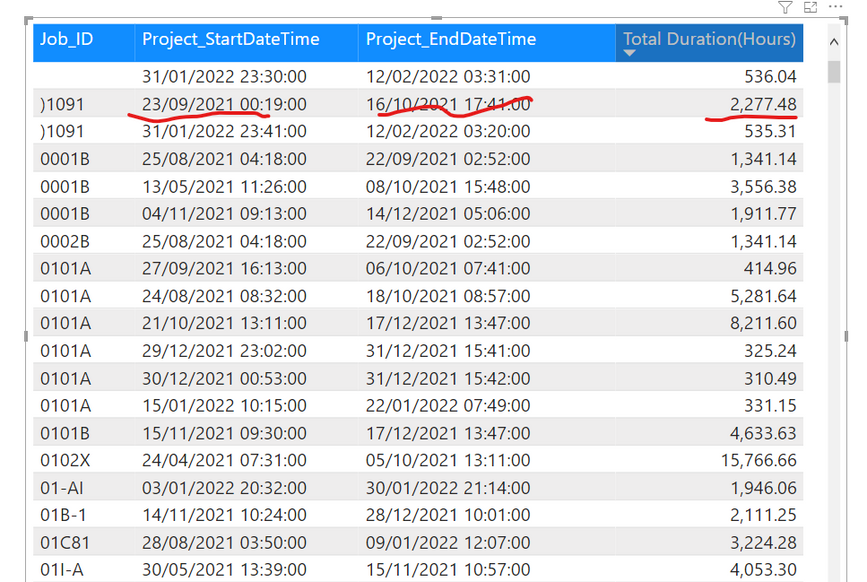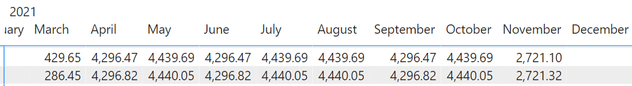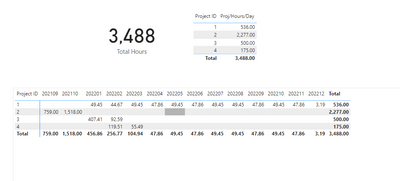Join us at FabCon Vienna from September 15-18, 2025
The ultimate Fabric, Power BI, SQL, and AI community-led learning event. Save €200 with code FABCOMM.
Get registered- Power BI forums
- Get Help with Power BI
- Desktop
- Service
- Report Server
- Power Query
- Mobile Apps
- Developer
- DAX Commands and Tips
- Custom Visuals Development Discussion
- Health and Life Sciences
- Power BI Spanish forums
- Translated Spanish Desktop
- Training and Consulting
- Instructor Led Training
- Dashboard in a Day for Women, by Women
- Galleries
- Data Stories Gallery
- Themes Gallery
- Contests Gallery
- Quick Measures Gallery
- Notebook Gallery
- Translytical Task Flow Gallery
- TMDL Gallery
- R Script Showcase
- Webinars and Video Gallery
- Ideas
- Custom Visuals Ideas (read-only)
- Issues
- Issues
- Events
- Upcoming Events
Compete to become Power BI Data Viz World Champion! First round ends August 18th. Get started.
- Power BI forums
- Forums
- Get Help with Power BI
- DAX Commands and Tips
- Hour Split Across Multiple Months
- Subscribe to RSS Feed
- Mark Topic as New
- Mark Topic as Read
- Float this Topic for Current User
- Bookmark
- Subscribe
- Printer Friendly Page
- Mark as New
- Bookmark
- Subscribe
- Mute
- Subscribe to RSS Feed
- Permalink
- Report Inappropriate Content
Hour Split Across Multiple Months
An employer may sign up for a project that may get finished a day or within a month. But other times the project may span multiple months. For example, a project started on 27/06/2021 and ended on 21/11/2021, I want to be able to see the duration spread across June to November (duration total for June, July, August etc) rather than aggregating the duration total to just June. The total should not be for June only. It should be spread across multiple months for the project duration.
I want to be able to display results like this:
Solved! Go to Solution.
- Mark as New
- Bookmark
- Subscribe
- Mute
- Subscribe to RSS Feed
- Permalink
- Report Inappropriate Content
Hello:
You can give this a go. I entered in my own figures, but appear to spread correctly. Link attached.https://drive.google.com/file/d/1Jez3eD5EY8FKBicRzwyDoK0jDXdzO6-2/view?usp=sharing
- Mark as New
- Bookmark
- Subscribe
- Mute
- Subscribe to RSS Feed
- Permalink
- Report Inappropriate Content
Hello:
You can give this a go. I entered in my own figures, but appear to spread correctly. Link attached.https://drive.google.com/file/d/1Jez3eD5EY8FKBicRzwyDoK0jDXdzO6-2/view?usp=sharing
- Mark as New
- Bookmark
- Subscribe
- Mute
- Subscribe to RSS Feed
- Permalink
- Report Inappropriate Content
Hi @Lightup
You can create a disconnected date table that will be used in your visual
Date =
CALENDAR (
MIN ( 'Table'[Project_StartDateTime] ),
MAX ( 'Table'[Project_EndDateTime] )
)
The use the following measure to calculate the number of hours
Duration ( Hours) =
VAR FirstDateSelected =
MIN ( 'Date'[Date] )
VAR LaststDateSelected =
MAX ( 'Date'[Date] )
VAR SatrtProjectDate =
SELECTEDVALUE ( 'Table'[Project_StartDateTime] )
VAR EndProjectDate =
SELECTEDVALUE ( 'Table'[Project_EndDateTime] )
VAR StartDateTime =
IF (
FirstDateSelected <= SatrtProjectDate,
FirstDateSelected,
SatrtProjectDate
)
VAR EndDateTime =
IF ( LaststDateSelected >= EndProjectDate, LaststDateSelected, EndProjectDate )
RETURN
DATEDIFF ( StartDateTime, EndDateTime, HOUR )