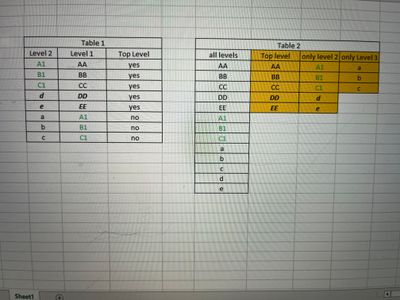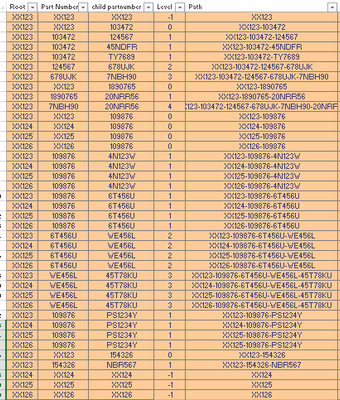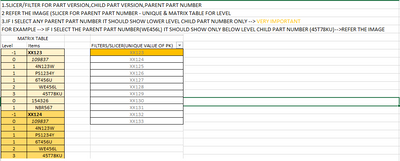Fabric Data Days starts November 4th!
Advance your Data & AI career with 50 days of live learning, dataviz contests, hands-on challenges, study groups & certifications and more!
Get registered- Power BI forums
- Get Help with Power BI
- Desktop
- Service
- Report Server
- Power Query
- Mobile Apps
- Developer
- DAX Commands and Tips
- Custom Visuals Development Discussion
- Health and Life Sciences
- Power BI Spanish forums
- Translated Spanish Desktop
- Training and Consulting
- Instructor Led Training
- Dashboard in a Day for Women, by Women
- Galleries
- Data Stories Gallery
- Themes Gallery
- Contests Gallery
- QuickViz Gallery
- Quick Measures Gallery
- Visual Calculations Gallery
- Notebook Gallery
- Translytical Task Flow Gallery
- TMDL Gallery
- R Script Showcase
- Webinars and Video Gallery
- Ideas
- Custom Visuals Ideas (read-only)
- Issues
- Issues
- Events
- Upcoming Events
Get Fabric Certified for FREE during Fabric Data Days. Don't miss your chance! Request now
- Power BI forums
- Forums
- Get Help with Power BI
- DAX Commands and Tips
- Re: Hierarchy parent-child issue ( using only DAX ...
- Subscribe to RSS Feed
- Mark Topic as New
- Mark Topic as Read
- Float this Topic for Current User
- Bookmark
- Subscribe
- Printer Friendly Page
- Mark as New
- Bookmark
- Subscribe
- Mute
- Subscribe to RSS Feed
- Permalink
- Report Inappropriate Content
Hierarchy parent-child issue ( using only DAX )
hello everybody , I have these two tables in powerbi, my data arrangement is as showed in table 1 and in table 2 column ALL LEVELS exist , how can I add three columns to retrieve the values of each level in seperated column? I must do that with dax
I have tried so many different way but still it does not bring the values in this order! I need more fresh ideas thank you in advance !
Solved! Go to Solution.
- Mark as New
- Bookmark
- Subscribe
- Mute
- Subscribe to RSS Feed
- Permalink
- Report Inappropriate Content
I have edited Only Level 3 in the original reply. Not sure if this would generate circular dependency error.
- Mark as New
- Bookmark
- Subscribe
- Mute
- Subscribe to RSS Feed
- Permalink
- Report Inappropriate Content
@tamerj1 can you please help me out of this task please
my input file look like
here is my requirement
please help me out
- Mark as New
- Bookmark
- Subscribe
- Mute
- Subscribe to RSS Feed
- Permalink
- Report Inappropriate Content
Hi @Bi-user
Top Level =
MAXX (
FILTER (
Table1,
Table1[Top Level] = "Yes"
&& Table1[Level 1] = Table2[All Levels]
),
Table1[Level 1]
)
Only Level 2 =
MAXX (
FILTER (
Table1,
Table1[Top Level] = "Yes"
&& Table1[Level 1] = Table2[All Levels]
),
Table1[Level 2]
)
Only Level 3 =
MAXX (
FILTER (
Table1,
Table1[Top Level] = "No"
&& Table1[Level 1] = Table2[Only Level 2]
),
Table1[Level 2]
)
- Mark as New
- Bookmark
- Subscribe
- Mute
- Subscribe to RSS Feed
- Permalink
- Report Inappropriate Content
Thank you ! For the top level we are good but in table 1 there are multiple values of NOTTopLevel items corrisponding to diverse level 2 values! So for onlylevel 1 in table 2 it brings just one value ! I may have better luck if I seperate those levels in Table 1 instead !
the problem is I can not manipulate the datamodel and relationship otherwise it would have been much easier!
- Mark as New
- Bookmark
- Subscribe
- Mute
- Subscribe to RSS Feed
- Permalink
- Report Inappropriate Content
I'm trying to work on table one since those multiple values seem impossible to be retrieved ! I'll use the structure added one more condition to identify the level 1 which are parent to Level 2 . I'll let you know if it works , thank u
- Mark as New
- Bookmark
- Subscribe
- Mute
- Subscribe to RSS Feed
- Permalink
- Report Inappropriate Content
I have edited Only Level 3 in the original reply. Not sure if this would generate circular dependency error.
Helpful resources

Power BI Monthly Update - November 2025
Check out the November 2025 Power BI update to learn about new features.

Fabric Data Days
Advance your Data & AI career with 50 days of live learning, contests, hands-on challenges, study groups & certifications and more!

| User | Count |
|---|---|
| 5 | |
| 5 | |
| 4 | |
| 4 | |
| 4 |
| User | Count |
|---|---|
| 24 | |
| 21 | |
| 13 | |
| 12 | |
| 10 |