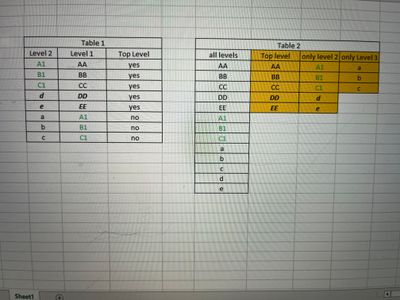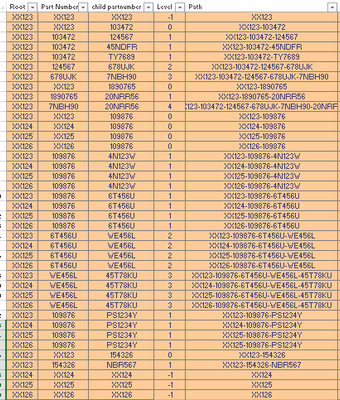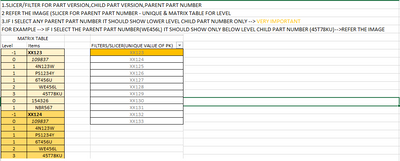FabCon is coming to Atlanta
Join us at FabCon Atlanta from March 16 - 20, 2026, for the ultimate Fabric, Power BI, AI and SQL community-led event. Save $200 with code FABCOMM.
Register now!- Power BI forums
- Get Help with Power BI
- Desktop
- Service
- Report Server
- Power Query
- Mobile Apps
- Developer
- DAX Commands and Tips
- Custom Visuals Development Discussion
- Health and Life Sciences
- Power BI Spanish forums
- Translated Spanish Desktop
- Training and Consulting
- Instructor Led Training
- Dashboard in a Day for Women, by Women
- Galleries
- Data Stories Gallery
- Themes Gallery
- Contests Gallery
- QuickViz Gallery
- Quick Measures Gallery
- Visual Calculations Gallery
- Notebook Gallery
- Translytical Task Flow Gallery
- TMDL Gallery
- R Script Showcase
- Webinars and Video Gallery
- Ideas
- Custom Visuals Ideas (read-only)
- Issues
- Issues
- Events
- Upcoming Events
The Power BI Data Visualization World Championships is back! Get ahead of the game and start preparing now! Learn more
- Power BI forums
- Forums
- Get Help with Power BI
- DAX Commands and Tips
- Hierarchy parent-child issue ( using only DAX )
- Subscribe to RSS Feed
- Mark Topic as New
- Mark Topic as Read
- Float this Topic for Current User
- Bookmark
- Subscribe
- Printer Friendly Page
- Mark as New
- Bookmark
- Subscribe
- Mute
- Subscribe to RSS Feed
- Permalink
- Report Inappropriate Content
Hierarchy parent-child issue ( using only DAX )
hello everybody , I have these two tables in powerbi, my data arrangement is as showed in table 1 and in table 2 column ALL LEVELS exist , how can I add three columns to retrieve the values of each level in seperated column? I must do that with dax
I have tried so many different way but still it does not bring the values in this order! I need more fresh ideas thank you in advance !
Solved! Go to Solution.
- Mark as New
- Bookmark
- Subscribe
- Mute
- Subscribe to RSS Feed
- Permalink
- Report Inappropriate Content
I have edited Only Level 3 in the original reply. Not sure if this would generate circular dependency error.
- Mark as New
- Bookmark
- Subscribe
- Mute
- Subscribe to RSS Feed
- Permalink
- Report Inappropriate Content
@tamerj1 can you please help me out of this task please
my input file look like
here is my requirement
please help me out
- Mark as New
- Bookmark
- Subscribe
- Mute
- Subscribe to RSS Feed
- Permalink
- Report Inappropriate Content
Hi @Bi-user
Top Level =
MAXX (
FILTER (
Table1,
Table1[Top Level] = "Yes"
&& Table1[Level 1] = Table2[All Levels]
),
Table1[Level 1]
)
Only Level 2 =
MAXX (
FILTER (
Table1,
Table1[Top Level] = "Yes"
&& Table1[Level 1] = Table2[All Levels]
),
Table1[Level 2]
)
Only Level 3 =
MAXX (
FILTER (
Table1,
Table1[Top Level] = "No"
&& Table1[Level 1] = Table2[Only Level 2]
),
Table1[Level 2]
)
- Mark as New
- Bookmark
- Subscribe
- Mute
- Subscribe to RSS Feed
- Permalink
- Report Inappropriate Content
Thank you ! For the top level we are good but in table 1 there are multiple values of NOTTopLevel items corrisponding to diverse level 2 values! So for onlylevel 1 in table 2 it brings just one value ! I may have better luck if I seperate those levels in Table 1 instead !
the problem is I can not manipulate the datamodel and relationship otherwise it would have been much easier!
- Mark as New
- Bookmark
- Subscribe
- Mute
- Subscribe to RSS Feed
- Permalink
- Report Inappropriate Content
I'm trying to work on table one since those multiple values seem impossible to be retrieved ! I'll use the structure added one more condition to identify the level 1 which are parent to Level 2 . I'll let you know if it works , thank u
- Mark as New
- Bookmark
- Subscribe
- Mute
- Subscribe to RSS Feed
- Permalink
- Report Inappropriate Content
I have edited Only Level 3 in the original reply. Not sure if this would generate circular dependency error.
Helpful resources

Power BI Dataviz World Championships
The Power BI Data Visualization World Championships is back! Get ahead of the game and start preparing now!

| User | Count |
|---|---|
| 19 | |
| 13 | |
| 8 | |
| 4 | |
| 4 |
| User | Count |
|---|---|
| 29 | |
| 21 | |
| 17 | |
| 11 | |
| 10 |